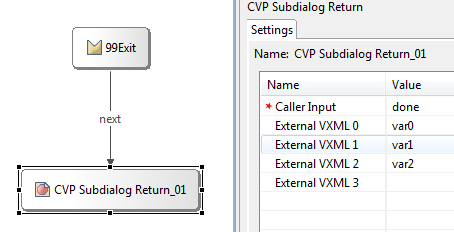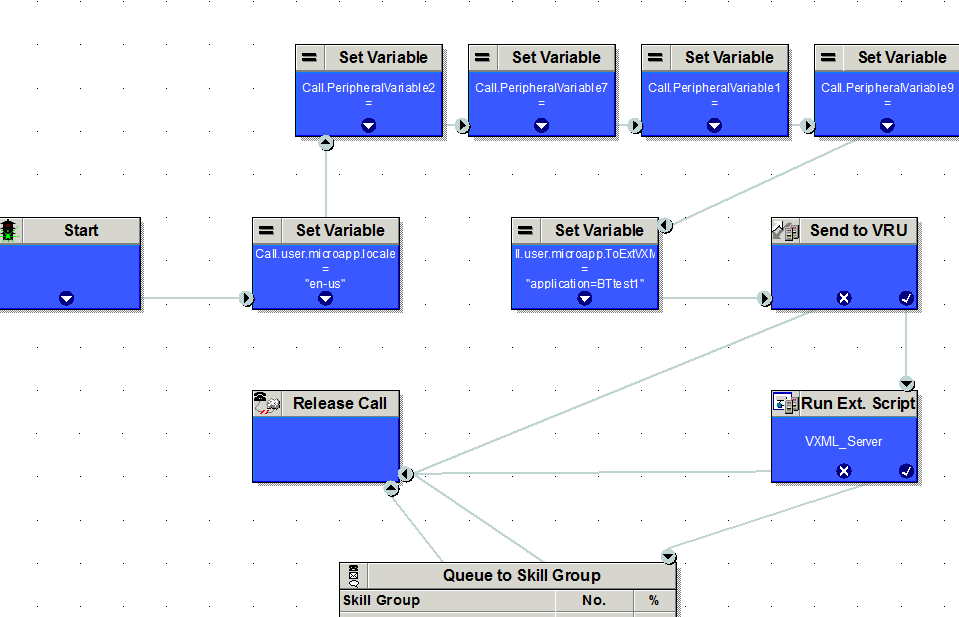- Cisco Community
- Technology and Support
- DevNet
- DevNet Collaboration
- Contact Center
- CVP app to ICM External VXML variables blank
- Subscribe to RSS Feed
- Mark Topic as New
- Mark Topic as Read
- Float this Topic for Current User
- Bookmark
- Subscribe
- Mute
- Printer Friendly Page
- Mark as New
- Bookmark
- Subscribe
- Mute
- Subscribe to RSS Feed
- Permalink
- Report Inappropriate Content
11-01-2018 05:22 PM - edited 11-01-2018 05:23 PM
First time trying this so please advise. I am trying to pass data from my CVP app out to my Finesse agent.
However, the data I put into the CVP_Subdialog_Return element does not show up in the FromExtVXML variable. When data is already existing in an ICM variable then I have no problem setting the PeripheralVariable and seeing it in the agent desktop.
I don't even get the data from caller_input.
The end part of my CVP script. Just trying to push in regular String data as a test.
Overview of my ICM script. Each node gets hit as expected. My suspicion is that the vars coming in from CVP are empty.
Detail on setting one of the PVs.
I might be missing some simple setup step, so please let me know if that's the case!
I have tried rebooting the PG machine.
Didn't see anything helpful in the PG logs; it did show the extension being rung though.
Cisco UCCE, 11.6
Solved! Go to Solution.
- Labels:
-
Customer Voice Portal
-
Finesse
Accepted Solutions
- Mark as New
- Bookmark
- Subscribe
- Mute
- Subscribe to RSS Feed
- Permalink
- Report Inappropriate Content
11-05-2018 10:02 AM
- Mark as New
- Bookmark
- Subscribe
- Mute
- Subscribe to RSS Feed
- Permalink
- Report Inappropriate Content
11-06-2018 11:30 AM
Aha! I found the problem. Thanks everyone for the help and advice, I've learned how to better troubleshoot these things.
My problem was that my SetVariable nodes in ICM were out of order. I was setting the PeripheralVariables using the FromExtVxml but BEFORE I actually called the RunExtScript, so of course they were still blank.
- Mark as New
- Bookmark
- Subscribe
- Mute
- Subscribe to RSS Feed
- Permalink
- Report Inappropriate Content
11-05-2018 04:34 AM
- Mark as New
- Bookmark
- Subscribe
- Mute
- Subscribe to RSS Feed
- Permalink
- Report Inappropriate Content
11-05-2018 09:49 AM
Thanks for the Wireshark advice. I captured this vxml packet on CVP:
<form>
<block>
<var name="caller_input" expr="'done'" />
<var name="FromExtVXML0" expr="'var0'" />
<var name="FromExtVXML1" expr="'var1'" />
<var name="FromExtVXML2" expr="'var2'" />
<return namelist="caller_input FromExtVXML0 FromExtVXML1 FromExtVXML2" />
</block>
</form>
</vxml>
Which looks like my app setting the return values as I intended.
So if my app is sending the VMXL to set the FromExtVXML value. I'm assuming this is being picked up at ICM and the value is pushed into PeripheralVariable1 in my ICM script. Why then, would I not see the value show up in my Agent Finesse display on callVariable1?
My ICM to Finesse agent desktop connection is working as I can put in a static String value in the script and see it in Finesse. I need to figure out why ICM isn't populating FromExtVXML from my app.
- Mark as New
- Bookmark
- Subscribe
- Mute
- Subscribe to RSS Feed
- Permalink
- Report Inappropriate Content
11-05-2018 10:02 AM
- Mark as New
- Bookmark
- Subscribe
- Mute
- Subscribe to RSS Feed
- Permalink
- Report Inappropriate Content
11-05-2018 02:29 PM
You know I don't see where where you are setting the actual VXML server or the path way to the server in the ICM script (but this could be done on another script that already set that). Are you absolutely 100 percent sure you know you are even hitting that custom VXML application on the CVP server? If you are you will see an activityLog in the "appname"/logs/ActivityLogs/whatever.text
When you look at those logs for said Vxml application do you see anything in there?
Thanks,
Paul Milstone
- Mark as New
- Bookmark
- Subscribe
- Mute
- Subscribe to RSS Feed
- Permalink
- Report Inappropriate Content
11-06-2018 10:28 AM
Yep, very sure it's getting hit. I don't think I need to specify the server path in ICM since it's the default one for my system. Configured in VVB admin?
In any case, here's the log of the call:
10.10.90.9.1541528355839.219.BTtest1,11/06/2018 10:19:15.839,,start,newcall,
10.10.90.9.1541528355839.219.BTtest1,11/06/2018 10:19:15.839,,start,ani,6000010
10.10.90.9.1541528355839.219.BTtest1,11/06/2018 10:19:15.839,,start,areacode,NA
10.10.90.9.1541528355839.219.BTtest1,11/06/2018 10:19:15.839,,start,exchange,NA
10.10.90.9.1541528355839.219.BTtest1,11/06/2018 10:19:15.839,,start,dnis,6100010
10.10.90.9.1541528355839.219.BTtest1,11/06/2018 10:19:15.839,,start,uui,NA
10.10.90.9.1541528355839.219.BTtest1,11/06/2018 10:19:15.839,,start,iidigits,NA
10.10.90.9.1541528355839.219.BTtest1,11/06/2018 10:19:15.839,,start,parameter,callid=766559000001000000000547035A0A0A
10.10.90.9.1541528355839.219.BTtest1,11/06/2018 10:19:15.839,,start,parameter,_dnis=6100010
10.10.90.9.1541528355839.219.BTtest1,11/06/2018 10:19:15.839,,start,parameter,_ani=6000010
10.10.90.9.1541528355839.219.BTtest1,11/06/2018 10:19:15.839,Hello World Audio,enter,
10.10.90.9.1541528355839.219.BTtest1,11/06/2018 10:19:15.840,Hello World Audio,interaction,audio_group,initial_audio_group
10.10.90.9.1541528355839.219.BTtest1,11/06/2018 10:19:15.855,Hello World Audio,exit,done
10.10.90.9.1541528355839.219.BTtest1,11/06/2018 10:19:15.855,Set Value_02,enter,
10.10.90.9.1541528355839.219.BTtest1,11/06/2018 10:19:15.855,Set Value_02,custom,null,Success
10.10.90.9.1541528355839.219.BTtest1,11/06/2018 10:19:15.855,Set Value_02,custom,Result,Success
10.10.90.9.1541528355839.219.BTtest1,11/06/2018 10:19:15.855,Set Value_02,exit,done
10.10.90.9.1541528355839.219.BTtest1,11/06/2018 10:19:15.855,CVP Subdialog Return_01,enter,
10.10.90.9.1541528355839.219.BTtest1,11/06/2018 10:19:18.402,CVP Subdialog Return_01,exit,
10.10.90.9.1541528355839.219.BTtest1,11/06/2018 10:19:18.402,,end,how,app_session_complete
10.10.90.9.1541528355839.219.BTtest1,11/06/2018 10:19:18.402,,end,result,normal
10.10.90.9.1541528355839.219.BTtest1,11/06/2018 10:19:18.402,,end,duration,3
I don't see the values from Subdialog return being sent here. Does that element not usually log them?
- Mark as New
- Bookmark
- Subscribe
- Mute
- Subscribe to RSS Feed
- Permalink
- Report Inappropriate Content
11-06-2018 10:56 AM
I found the PG trace with the vrutrace command:
C:\icm\lab\PG2A\vrucap>vrutrace pim1 /bt 10:19:00 /et 10:20:00
...
10:19:15.819: PG->VRU: Service Control Message (= Message Type 47); Message Length 218 bytes
Run Script Req (= Subtype 7); DialogueID: (1769) 000006e9;
SendSeqNo: (1)00000001
Invoke ID: (1) 00000001
Script Name: GS,Server,V
Script Configuration:
ANI: 6000010
CED:
RouterCallKey: (308) 00000134
RouterCallKeyDay: (152615) 00025427
RouterCallKeySequenceNumber: (1) 00000001
Call GUID: 766559000001000000000547035A0A0A
Call Variable 1:
Call Variable 2:
Call Variable 3:
Call Variable 4:
Call Variable 5:
Call Variable 6:
Call Variable 7:
Call Variable 8:
Call Variable 9: static value!
Call Variable 10:
ECCVar:29: "10.10.90.9"
ECCVar:14[0]: "application=BTtest1"
ECCVar:4: "en-us"
ECCVar:0: "766559000001000000000547035A0A0A"
10:19:18.413: VRU->PG: Service Control Message (= Message Type 47); Message Length 128 bytes
Run Script Result (= Subtype 8); DialogueID: (1769) 000006e9;
SendSeqNo: (2)00000002
Invoke ID: (1) 00000001
Result Code: TRUE
CED: done
NewTransaction flag: FALSE
ECCVar:13[0]: "var0"
ECCVar:13[1]: "var1"
ECCVar:13[2]: "var2"
ECCVar:13[3]: ""
ECCVar:2: "0"
ECCVar:9: "N|000|01|00|00|002594|GS,Server,V"
ECCVar:11: "done"
10:19:18.429: PG->VRU: Service Control Message (= Message Type 47); Message Length 16 bytes
Release (= Subtype 20); DialogueID: (1769) 000006e9;
SendSeqNo: (2)00000002
Reason: (0) Normal Call Clearing
10:43:55 Trace: MsgConnect::Parse case RouterCallKeySequenceNumberTag
10:19:18.429: PG->VRU: Service Control Message (= Message Type 47); Message Length 451 bytes
Connect (= Subtype 9); DialogueID: (1768) 000006e8;
SendSeqNo: (2)00000002
LabelType: (1) Normal
Label: 6000008
TransferHint flag: FALSE
RouterCallKey: (308) 00000134
RouterCallKeyDay: (152615) 00025427
RouterCallKeySequenceNumber: (0) 00000000
Call GUID: 766559000001000000000547035A0A0A
Location Parameter Name: Hub_None
SIP Header: t:<sip:6100010@10.10.90.9>|f:<sip:6000010@10.10.90.3>;tag=1073955~844a4217-24ed-4843-ad11-1813dddbf9d0-30
007473|User-Agent:Cisco-CUCM12.0|i:76655900-be11db23-89ccb-35a0a0a@10.10.90.3
Call Variable 1:
Call Variable 2:
Call Variable 3:
Call Variable 4:
Call Variable 5:
Call Variable 6:
Call Variable 7:
Call Variable 8:
Call Variable 9: static value!
Call Variable 10:
ECCVar:29: "10.10.90.9"
ECCVar:14[0]: "application=BTtest1"
ECCVar:13[2]: "var2"
ECCVar:13[1]: "var1"
ECCVar:13[0]: "var0"
ECCVar:11: "done"
ECCVar:4: "en-us"
ECCVar:2: "0"
ECCVar:0: "766559000001000000000547035A0A0A"
I can see some of the data here but I'm not sure how to interpret this log. I'm looking for the "var0" value that's in the ECCVar. How do I access this var from ICM?
- Mark as New
- Bookmark
- Subscribe
- Mute
- Subscribe to RSS Feed
- Permalink
- Report Inappropriate Content
11-06-2018 11:30 AM
Aha! I found the problem. Thanks everyone for the help and advice, I've learned how to better troubleshoot these things.
My problem was that my SetVariable nodes in ICM were out of order. I was setting the PeripheralVariables using the FromExtVxml but BEFORE I actually called the RunExtScript, so of course they were still blank.
Discover and save your favorite ideas. Come back to expert answers, step-by-step guides, recent topics, and more.
New here? Get started with these tips. How to use Community New member guide