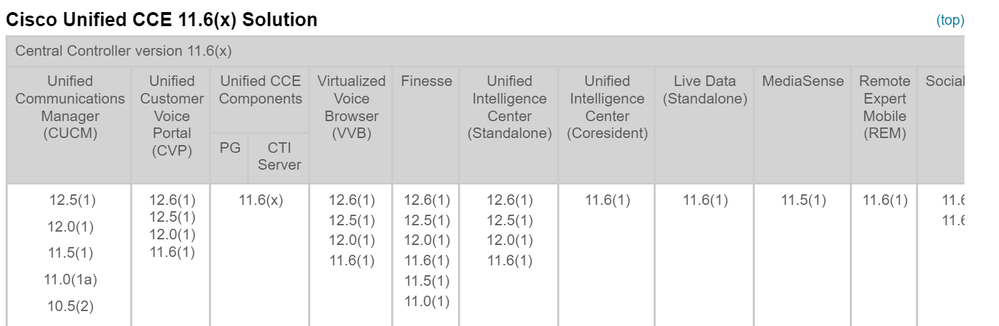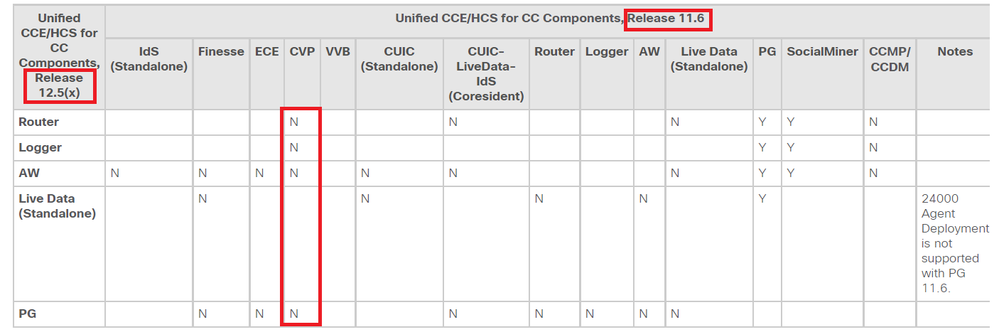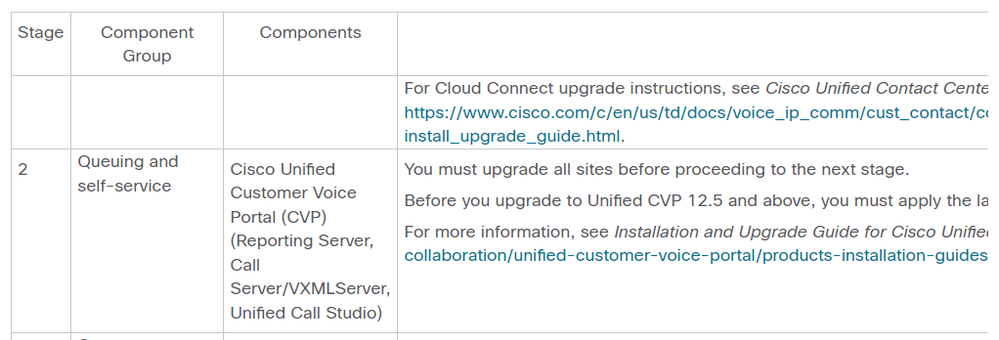- Cisco Community
- Technology and Support
- Collaboration
- Contact Center
- Re: CVP downgrade to 11.6
- Subscribe to RSS Feed
- Mark Topic as New
- Mark Topic as Read
- Float this Topic for Current User
- Bookmark
- Subscribe
- Mute
- Printer Friendly Page
CVP downgrade to 11.6
- Mark as New
- Bookmark
- Subscribe
- Mute
- Subscribe to RSS Feed
- Permalink
- Report Inappropriate Content
10-20-2022 09:40 AM
Dear All,
We upgraded Cisco UCCE 12.5.1 along with CVP for lab setup with Windows 2016 and SQL 2017.
But for some reason, we need to downgrade Cisco CVP 12.5.1 to 11.6.1 ( only Uninstall CVP 12.5.1 SW and install 11.6.1) and the CVP Application will be decompiled.
Please confirm whether ICM 12.5.1 is supported with CVP 11.6.1 or not. Unable to find the CCE Solution Compatibility Matrix table for UCCE 12.5, unlike the previous version.
Ram.S
- Labels:
-
CVP
- Mark as New
- Bookmark
- Subscribe
- Mute
- Subscribe to RSS Feed
- Permalink
- Report Inappropriate Content
10-20-2022 06:18 PM
It should be supported and I suspect the documentation hasn't been updated, but 100% go ask your Cisco AM or TAC so you're sure and have support.
david
- Mark as New
- Bookmark
- Subscribe
- Mute
- Subscribe to RSS Feed
- Permalink
- Report Inappropriate Content
10-20-2022 08:27 PM
In my understanding CVP 11.6 is not supported with ICM 12.5.x for 2 reasons:
1. It is said in UCCE 12.5 compatibility matrix
2. In the UCCE upgrade guide they say that CVP should be upgraded as well:
I agree with David - to be sure for 100% it is better to ask your Cisco AM/TAC for that.
- Mark as New
- Bookmark
- Subscribe
- Mute
- Subscribe to RSS Feed
- Permalink
- Report Inappropriate Content
10-21-2022 05:07 AM
Just curious, why are they having you downgrade CVP?
- Mark as New
- Bookmark
- Subscribe
- Mute
- Subscribe to RSS Feed
- Permalink
- Report Inappropriate Content
10-21-2022 05:52 AM
Thanks for your response Production system is running in Version 11.6.1. And we have a CCB custom application.
The production system needs to be upgraded from 11.6 to 12.6. Before that, We have completed the lab upgrade to 12.5.1.
As per the customer's request, we need to do some changes to the CCB application and test. For this purpose, we need the CVP 11.6 version to test before moving into production.
We can’t downgrade the lab system from 12.5 to 11.6 that is the reason we need only CVP
Ram.S
- Mark as New
- Bookmark
- Subscribe
- Mute
- Subscribe to RSS Feed
- Permalink
- Report Inappropriate Content
10-21-2022 06:06 AM
The documentation is confusing one of the tables shows 12.6 support for VVB 11.6 so you WILL have to go to Cisco on this and have them open a documentation bug to clarify. As to your point, don't downgrade anything just spin up a 11.6 CVP/VVB server and test on that.
david
Discover and save your favorite ideas. Come back to expert answers, step-by-step guides, recent topics, and more.
New here? Get started with these tips. How to use Community New member guide