- Cisco Community
- Technology and Support
- Collaboration
- Contact Center
- Dial by name anytime
- Subscribe to RSS Feed
- Mark Topic as New
- Mark Topic as Read
- Float this Topic for Current User
- Bookmark
- Subscribe
- Mute
- Printer Friendly Page
- Mark as New
- Bookmark
- Subscribe
- Mute
- Subscribe to RSS Feed
- Permalink
- Report Inappropriate Content
04-25-2016 12:35 PM - edited 03-14-2019 04:02 PM
need to make a change where in UCCX I have a menu that press 1 goes to a queue, press 2 goes to a queue and need to add if you know your parties extension dial it at anytime. The extensions do start with a 1,2, and others. What is the best/cleanest way to get around this? I was thinking of a way to drive an add a pause where when number is dialed it waits for additional digits. Else I was looking at the Get Digits String that I have no experience is using.
Thank You
UCCX 10.6
Solved! Go to Solution.
- Labels:
-
Other Contact Center
Accepted Solutions
- Mark as New
- Bookmark
- Subscribe
- Mute
- Subscribe to RSS Feed
- Permalink
- Report Inappropriate Content
05-04-2016 08:03 AM
I don't generally have a terminating digit because callers never follow directions to press a # (or similar) after entering an extension. So, I set the "Input Length" to be the number of digits in my internal extensions and then I don't set terminating/cancel digits. By doing this, callers enter x digits (4 in the screenshot below) and the system automatically stops collecting digits once that value is reached.

On the "Input" tab of the step, I set the Initial Timeout to 2 or 3 and the Interdigit timeout to 2. That way, it's not much of a wait when the caller presses a single digit to reach one of the other menu options, but long enough so the caller doesn't have to rush through entering each digit in the extension.
Using the above, entering an extension would take the Successful branch and the single-digit options would take the Timeout branch.
- Mark as New
- Bookmark
- Subscribe
- Mute
- Subscribe to RSS Feed
- Permalink
- Report Inappropriate Content
04-26-2016 01:05 AM
Well you can very well add this functionality in the script however it will only work when the call is at a specific step asking for the input from caller and not at any random step within the script. So basically what you can do is that use Get Digit String step with a prompt that will play something like "If you know you party extension dial it now". As soon as the caller input is taken for the number of acceptable digits that you will of course need to specify within the Get Digit String step. You can then use the Call Redirect step to transfer the call to that extension which you captured in the previous Get Digit String step (simply use the variable that stored the value of Get Digit String in the Call Redirect step for Destination)
Regards
Deepak
- Mark as New
- Bookmark
- Subscribe
- Mute
- Subscribe to RSS Feed
- Permalink
- Report Inappropriate Content
04-27-2016 05:29 AM
Deepak,
Thank you for your response. I will work on your suggestion today.
- Mark as New
- Bookmark
- Subscribe
- Mute
- Subscribe to RSS Feed
- Permalink
- Report Inappropriate Content
04-27-2016 05:52 AM
Sure try that and let me know if you need any help.
Regards
Deepak
- Mark as New
- Bookmark
- Subscribe
- Mute
- Subscribe to RSS Feed
- Permalink
- Report Inappropriate Content
04-28-2016 10:50 AM
Hi Deepak,
I do need some help. At my Open label I insert the "Get Digit String" step. I configure it to play my menu prompt that also states to the customer if you know your parties ext, dial it at any time.
My menu is press 1. for Billing and press 2 for sales. Or if you know parties ext, dial anytime.
I created a variable called userinput.
userinput = Get Digit String {Triggering Contact}
where do I validate if the caller presses only 1 or only 2 vs a string of digits (the extension)? Thinking I need to use an If statement within the successful label under Get Digit String
- Mark as New
- Bookmark
- Subscribe
- Mute
- Subscribe to RSS Feed
- Permalink
- Report Inappropriate Content
05-02-2016 06:30 AM
Deepak,
I have the dial extension anytime working but struggling in getting the press 1 or 2 to different queues" working. In my If statement (Extension1Digit == userinput) when doing a reactive bug, Extension1Digit is showing 1 as well as the userinput variable when I select 1 from the prompt. But it's going to the false statement. Can I use a string and int in an If statement?
The script part handling this goes like this:
Variables:
userinput (String) "
ExtensionLength (Int) value of 5 (we use 5 digit ext's)
Ext_Transfer (String) "
Extension1Digit (Int) value of 1
OPen
Userinput = Get Digit String (--Triggering Contact--)
Successful
If (userinput.length(0) == ExtensionLength Then
True
Set Ext_Transfer = userinput
Goto Transfer
False
If (Extension1Digit == userinput) Then
True
Goto Label1
- Mark as New
- Bookmark
- Subscribe
- Mute
- Subscribe to RSS Feed
- Permalink
- Report Inappropriate Content
05-02-2016 07:13 AM
Attach your script and highlight the section that is not working in the script itself.
Regards
Deepak
- Mark as New
- Bookmark
- Subscribe
- Mute
- Subscribe to RSS Feed
- Permalink
- Report Inappropriate Content
05-02-2016 11:45 PM
Adding to my previous response, refer to below thread which I think should resolve the issue
https://supportforums.cisco.com/discussion/11889166/uccx-90-during-prompt-menu-dial-extension-any-time
Regards
Deepak
- Mark as New
- Bookmark
- Subscribe
- Mute
- Subscribe to RSS Feed
- Permalink
- Report Inappropriate Content
05-03-2016 05:47 PM
Depending on whether callers are entering a terminating digit, you're probably going to need to use the Timeout branch to catch the single-digit inputs, whereas callers entering extensions are on the Successful branch.
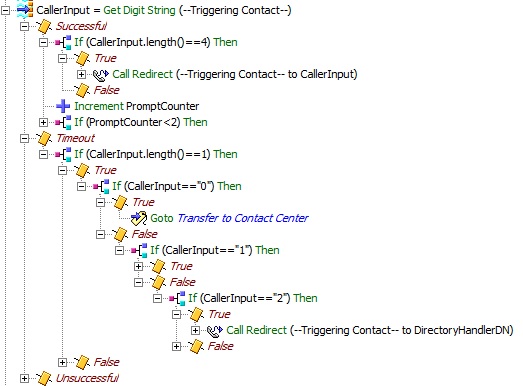
- Mark as New
- Bookmark
- Subscribe
- Mute
- Subscribe to RSS Feed
- Permalink
- Report Inappropriate Content
05-04-2016 07:47 AM
This works but the dial by extension is being bypassed and going directly to the Timeout section which is working. They do not want a terminating digit used so that appears to be the cause. Do I need to play with the timeout settings within the Get Digit String config?
- Mark as New
- Bookmark
- Subscribe
- Mute
- Subscribe to RSS Feed
- Permalink
- Report Inappropriate Content
05-04-2016 08:03 AM
I don't generally have a terminating digit because callers never follow directions to press a # (or similar) after entering an extension. So, I set the "Input Length" to be the number of digits in my internal extensions and then I don't set terminating/cancel digits. By doing this, callers enter x digits (4 in the screenshot below) and the system automatically stops collecting digits once that value is reached.

On the "Input" tab of the step, I set the Initial Timeout to 2 or 3 and the Interdigit timeout to 2. That way, it's not much of a wait when the caller presses a single digit to reach one of the other menu options, but long enough so the caller doesn't have to rush through entering each digit in the extension.
Using the above, entering an extension would take the Successful branch and the single-digit options would take the Timeout branch.
Discover and save your favorite ideas. Come back to expert answers, step-by-step guides, recent topics, and more.
New here? Get started with these tips. How to use Community New member guide