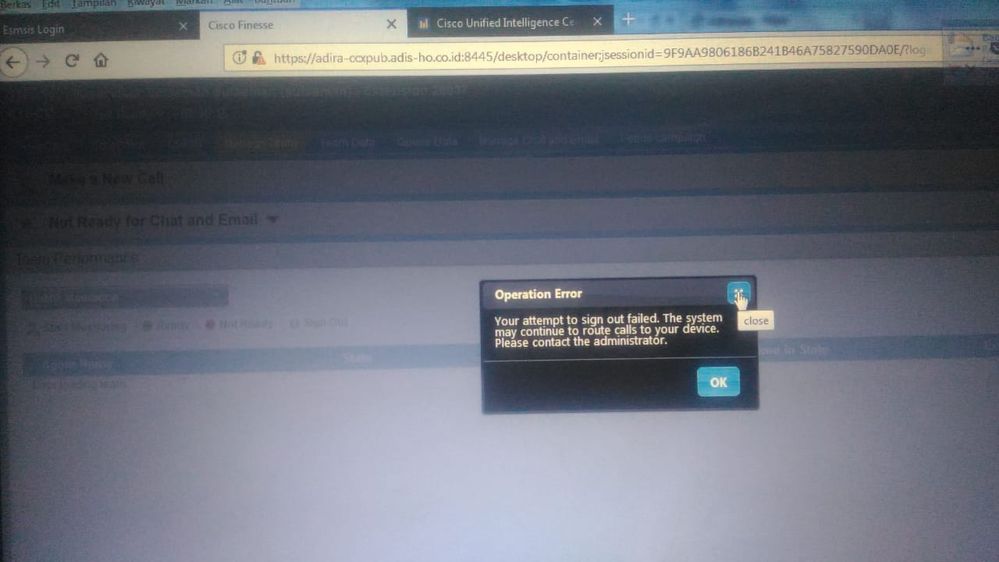- Cisco Community
- Technology and Support
- Collaboration
- Contact Center
- Finesse Sign Out Error - Your attempt to sign out failed. The system may continue to route calls to ...
- Subscribe to RSS Feed
- Mark Topic as New
- Mark Topic as Read
- Float this Topic for Current User
- Bookmark
- Subscribe
- Mute
- Printer Friendly Page
Finesse Sign Out Error - Your attempt to sign out failed. The system may continue to route calls to your device. Please contact the administrator
- Mark as New
- Bookmark
- Subscribe
- Mute
- Subscribe to RSS Feed
- Permalink
- Report Inappropriate Content
08-21-2018 06:03 AM - edited 03-14-2019 06:25 PM
Hi All,
Need advice for sign out error notification "Your attempt to sign out failed. The system may continue to route calls to your device. Please contact the administrator"
I have check there's no double ID or ext used as this article post : http://docwiki.cisco.com/wiki/Desktop:_Agent_whose_ID_matches_username_of_new_agent_cannot_change_state_or_perform_call_control
Thanks,
Best Regards,
Rinaldy
- Labels:
-
UCCX
- Mark as New
- Bookmark
- Subscribe
- Mute
- Subscribe to RSS Feed
- Permalink
- Report Inappropriate Content
08-22-2018 05:48 AM
Hi,
is it happening to one user or multiple users? i suspect this could be a browser issues. please check uccx version and supported browser.
Regards,
Mukesh
- Mark as New
- Bookmark
- Subscribe
- Mute
- Subscribe to RSS Feed
- Permalink
- Report Inappropriate Content
12-11-2018 10:58 AM
Hello, were you able to fix this? We are having the same issue...
- Mark as New
- Bookmark
- Subscribe
- Mute
- Subscribe to RSS Feed
- Permalink
- Report Inappropriate Content
01-08-2019 05:35 AM
Hi,
Did you get a resolution for this error ?
Thanks
K
- Mark as New
- Bookmark
- Subscribe
- Mute
- Subscribe to RSS Feed
- Permalink
- Report Inappropriate Content
01-08-2019 08:13 AM
Hello,
If I remember correctly, I believe we just rebooted the servers and it fixed itself.
- Mark as New
- Bookmark
- Subscribe
- Mute
- Subscribe to RSS Feed
- Permalink
- Report Inappropriate Content
01-08-2019 08:21 AM
The information contained in this e-mail and any files transmitted
with it is confidential and may be subject to legal professional
privilege. It is intended solely for the use of the addressee(s).
If you are not the intended recipient of this e-mail, please note
that any review, dissemination, disclosure, alteration, printing,
copying or transmission of this e-mail and/or any file transmitted
with it, is prohibited and may be unlawful.
If you have received this e-mail by mistake, please promptly
inform the sender by reply e-mail and delete the material.
Whilst this e-mail message has been swept for the presence of
computer viruses, eircom does not, except as required by law,
represent, warrant and/or guarantee that the integrity
of this communication has been maintained nor that
the communication is free of errors, viruses, interception or
interference.
eircom Limited, Registered as a Branch in Ireland Number 907674,
Incorporated in Jersey Number 116389
Branch Address: 1 Heuston South Quarter, St. John’s Road, Dublin 8.
***************************************************************
- Mark as New
- Bookmark
- Subscribe
- Mute
- Subscribe to RSS Feed
- Permalink
- Report Inappropriate Content
02-08-2019 12:03 AM
Hi,
I am no longer able to access this doc wiki link, is it available in TechNote or Troubleshooting guide format ?
Please help, I need to check this.
- Mark as New
- Bookmark
- Subscribe
- Mute
- Subscribe to RSS Feed
- Permalink
- Report Inappropriate Content
02-08-2019 07:57 AM
I do not believe the docwiki articles were transferred to Technotes or anyplace else on Cisco.com unfortunately. I asked that same question prior to the decommissioning of the docwiki.
- Mark as New
- Bookmark
- Subscribe
- Mute
- Subscribe to RSS Feed
- Permalink
- Report Inappropriate Content
05-30-2019 06:10 AM
My browser is supported and only 1 person is getting this message anyone know exactly what the source of the problem is or what the exact fix was other than a reboot?
- Mark as New
- Bookmark
- Subscribe
- Mute
- Subscribe to RSS Feed
- Permalink
- Report Inappropriate Content
11-27-2021 10:19 PM
Hello,
I am also getting this issue with one agent, can you please share what solved it?
- Mark as New
- Bookmark
- Subscribe
- Mute
- Subscribe to RSS Feed
- Permalink
- Report Inappropriate Content
12-07-2021 11:57 PM
Ok guys, the Solution for the issue was to delete the end user from the CUCM (if its ldap synchronized configure the user as local and then delete) - after you delete the user you can perform a full sync through ldap directory and the end user will show up again (we deleted only from cucm and not from the AD).
for some reason setting to none the IPCC Extension didnt work at all, i am positive that the issue i faced was a bug.
hope it helps you!
- Mark as New
- Bookmark
- Subscribe
- Mute
- Subscribe to RSS Feed
- Permalink
- Report Inappropriate Content
11-28-2021 08:58 AM
Here's the link from the docwiki in case it helps you.
https://web.archive.org/web/20181229233348/http://docwiki.cisco.com/wiki/Desktop:_Agent_whose_ID_matches_username_of_new_agent_cannot_change_state_or_perform_call_control
- Mark as New
- Bookmark
- Subscribe
- Mute
- Subscribe to RSS Feed
- Permalink
- Report Inappropriate Content
11-29-2021 02:13 AM
Hello,
I checked and his agent ID isnt matched with a username
- Mark as New
- Bookmark
- Subscribe
- Mute
- Subscribe to RSS Feed
- Permalink
- Report Inappropriate Content
11-29-2021 05:33 AM
I saw another user post recently with this issue and the fix was that the agent was set to have to require a Sign out reason code but none were defined. Once a sign out code was created that the agent could use, they were good; I assume you could also change the requirement setting to not require a sign out code.
Discover and save your favorite ideas. Come back to expert answers, step-by-step guides, recent topics, and more.
New here? Get started with these tips. How to use Community New member guide