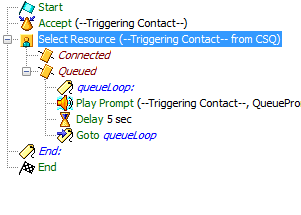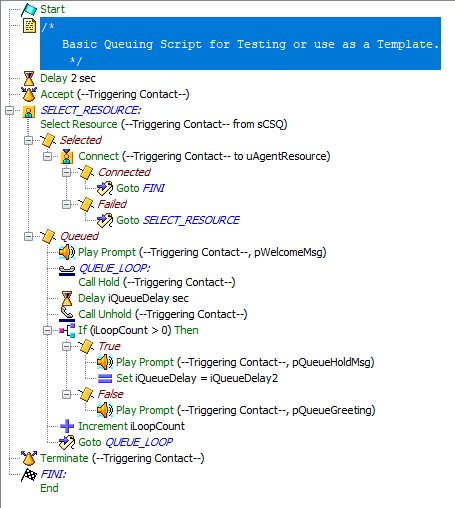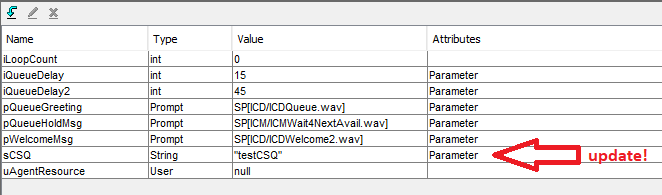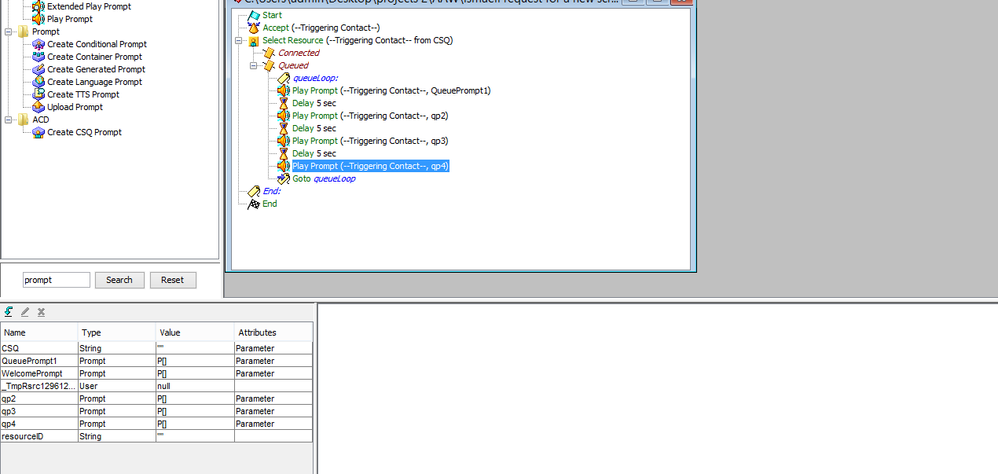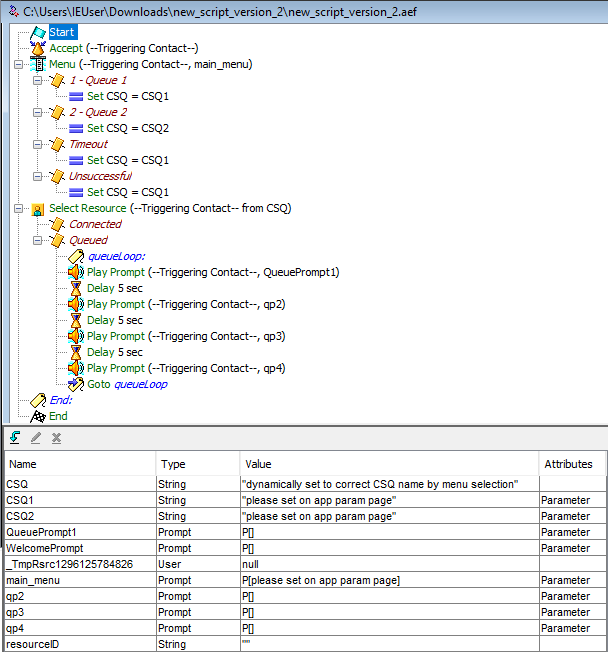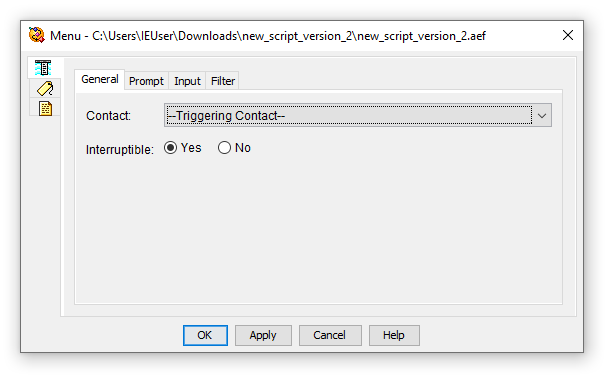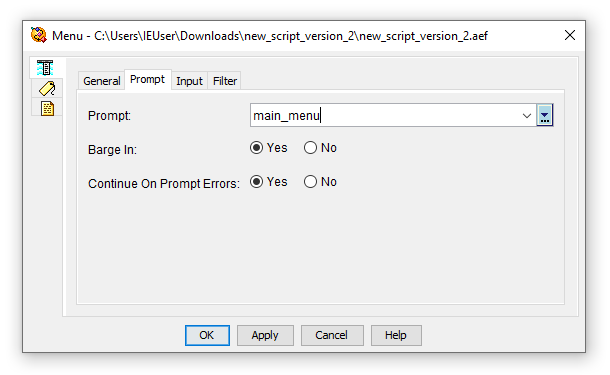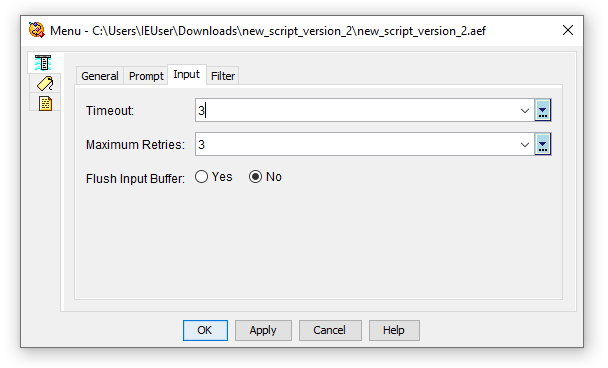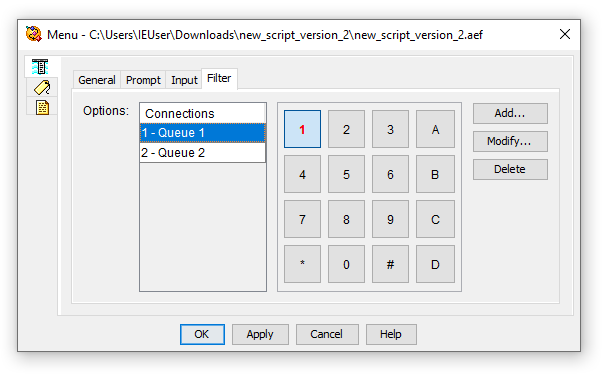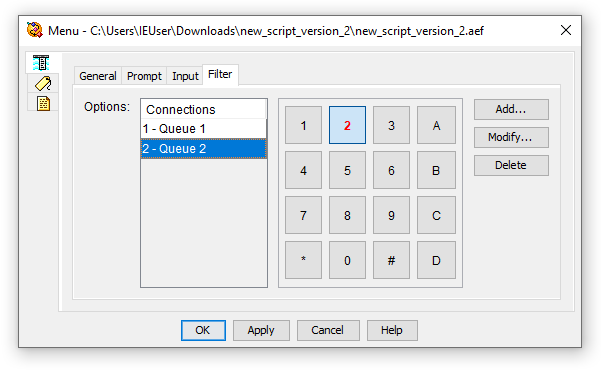- Cisco Community
- Technology and Support
- Collaboration
- Contact Center
- Re: help with creating a simple queue script with voice messages if busy
- Subscribe to RSS Feed
- Mark Topic as New
- Mark Topic as Read
- Float this Topic for Current User
- Bookmark
- Subscribe
- Mute
- Printer Friendly Page
help with creating a simple queue script with voice messages if busy
- Mark as New
- Bookmark
- Subscribe
- Mute
- Subscribe to RSS Feed
- Permalink
- Report Inappropriate Content
04-16-2020 06:49 AM - edited 04-16-2020 06:50 AM
this is my first time creating a script, i need to create a script where it is a queue for agents and if the agents are busy
multiple voice messages will play until an agent answers it is like the following
the caller enters the queue>1-if busy play "agents are busy">2-if still busy play promotion voice message>3-if still busy play please wait for voice message>4-if still busy play a second voice promotion
my question do i merge all messages 1,2,3,4 into one voice message?or i make 4 prompts in the script?
and most importantly will the below script work for this scenario? i would just right click "select resources" and select my csq
- Labels:
-
UCCX
- Mark as New
- Bookmark
- Subscribe
- Mute
- Subscribe to RSS Feed
- Permalink
- Report Inappropriate Content
04-16-2020 08:12 AM
Don't use the delay step, but rather use the hold step to play some music. I wouldn't play each prompt back to back no one likes to hold and listen to non stop talking. I would do this:
Prompt 1. Please hold for then next available agent.
Prompt 2. Promo msg
Hold music for 30 seconds
Prompt 3. Please continue to hold.
Hold music for 60 seconds.
Prompt 3. Again
Prompt 4. Promo
Hold music for 120 seconds and loop back to prompt 3/4.
david
- Mark as New
- Bookmark
- Subscribe
- Mute
- Subscribe to RSS Feed
- Permalink
- Report Inappropriate Content
04-17-2020 12:05 AM - edited 04-17-2020 12:07 AM
i dont understand what is the difference between hold and delay? is it like in delay for 10 seconds the caller will have to wait the whole 10 seconds, but with hold for 10 seconds if during this duration an agent is available the caller will get instantly directed to the agent without having to wait the whole 10 seconds?
- Mark as New
- Bookmark
- Subscribe
- Mute
- Subscribe to RSS Feed
- Permalink
- Report Inappropriate Content
04-17-2020 12:08 AM
E.g.,
Place Call on Hold (Music Starts)
Delay 30 Seconds
Take Call Off Hold (Music Stops)
And if an Agent becomes available during the 30 seconds, the Agent's phone will still ring and can answer the call quickly without any further delay.
- Mark as New
- Bookmark
- Subscribe
- Mute
- Subscribe to RSS Feed
- Permalink
- Report Inappropriate Content
04-16-2020 08:34 AM
1. If you click File > New in the editor, there will be a list of templates to choose from, and one of them is called like Simple Queuing or Basic Queuing, I can't recall. Note that you have to choose File > New, as simply clicking the new blank script icon will not do this.
2. The getting started guide is pretty decent, but be careful, it gets complex real quick in the documentation, so stay in the shallow end for a while until you get your feet wet.
https://developer.cisco.com/docs/contact-center-express/#!the-basic-cisco-unified-ccx-script
- Mark as New
- Bookmark
- Subscribe
- Mute
- Subscribe to RSS Feed
- Permalink
- Report Inappropriate Content
04-17-2020 11:19 PM
- Mark as New
- Bookmark
- Subscribe
- Mute
- Subscribe to RSS Feed
- Permalink
- Report Inappropriate Content
04-19-2020 12:31 AM
does this looks good to use? also i took this script from somewhere else and edited on it , in the bottom left box with the parameters there is some old parameter like the user one , are those simply parameters ? are they missing something in my script case?
- Mark as New
- Bookmark
- Subscribe
- Mute
- Subscribe to RSS Feed
- Permalink
- Report Inappropriate Content
04-19-2020 10:48 AM
- Mark as New
- Bookmark
- Subscribe
- Mute
- Subscribe to RSS Feed
- Permalink
- Report Inappropriate Content
04-22-2020 12:15 AM
- Mark as New
- Bookmark
- Subscribe
- Mute
- Subscribe to RSS Feed
- Permalink
- Report Inappropriate Content
04-30-2020 09:03 AM
- Mark as New
- Bookmark
- Subscribe
- Mute
- Subscribe to RSS Feed
- Permalink
- Report Inappropriate Content
04-30-2020 05:34 AM
- Mark as New
- Bookmark
- Subscribe
- Mute
- Subscribe to RSS Feed
- Permalink
- Report Inappropriate Content
04-30-2020 09:03 AM - edited 04-30-2020 09:26 AM
We need to know what version of UCCX you have, so we can save it in the correct version format for you.
Or, I suppose I could give screenshots too:
- Mark as New
- Bookmark
- Subscribe
- Mute
- Subscribe to RSS Feed
- Permalink
- Report Inappropriate Content
05-02-2020 01:13 AM - edited 05-02-2020 01:22 AM
thank you so much , but i want each press to send to a different queue with different voice prompt? like each queue uses a different language so i need each queue to use different 4 wave files , i think here both presses "1" and 2 are using the same queue maybe? can you please send it to me my ccx is 10.6
- Mark as New
- Bookmark
- Subscribe
- Mute
- Subscribe to RSS Feed
- Permalink
- Report Inappropriate Content
05-02-2020 08:32 AM
In fact, if you simply take that same logic, but apply it to a Prompt variable instead, you'd quickly learn that you already have all of the information to finish this yourself. Good luck.
PS, Your version is too old for me to write a script for. Please consider upgrading to a more recent version. 12.5 is out now.
- Mark as New
- Bookmark
- Subscribe
- Mute
- Subscribe to RSS Feed
- Permalink
- Report Inappropriate Content
05-02-2020 10:56 AM
so in the select resources i would pick eith er csq1 or csq2? and like create another queue loop and choose csq2?
Discover and save your favorite ideas. Come back to expert answers, step-by-step guides, recent topics, and more.
New here? Get started with these tips. How to use Community New member guide