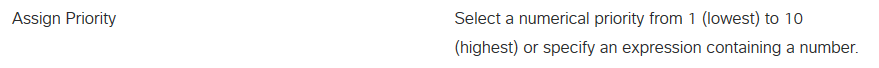- Cisco Community
- Technology and Support
- Collaboration
- Contact Center
- Re: IVR Script UCCX: Press a number to move to jump the queue
- Subscribe to RSS Feed
- Mark Topic as New
- Mark Topic as Read
- Float this Topic for Current User
- Bookmark
- Subscribe
- Mute
- Printer Friendly Page
IVR Script UCCX: Press a number to move to jump the queue
- Mark as New
- Bookmark
- Subscribe
- Mute
- Subscribe to RSS Feed
- Permalink
- Report Inappropriate Content
07-25-2019 03:12 AM
Hey Guys,
Hope someone may have an answer to this as I can't seem to find it or know how to.
So I have a requirement that has been posed to me, if a user is in the queue say, 6th in the queue, and he might be the CEO of the company, he can press 2 on the keypad, which will put him in the top of the queue.
Is this possible?
Thank you in advance
- Labels:
-
UCCX
- Mark as New
- Bookmark
- Subscribe
- Mute
- Subscribe to RSS Feed
- Permalink
- Report Inappropriate Content
07-25-2019 05:46 AM
- Mark as New
- Bookmark
- Subscribe
- Mute
- Subscribe to RSS Feed
- Permalink
- Report Inappropriate Content
07-26-2019 02:47 PM - edited 07-28-2019 06:09 PM
Yes. Adding hidden menus inside the queue is one way to accomplish this task. When the VIP caller selects 1 or whatever, you would assign them a higher priority level. The default priority level is 1. Therefore, you need to change the priority level for the VIP caller(s). The downside is... non-VIP callers might stumble across this hidden menu by accident or word of month and now you have dozens of VIP callers. Not to mention, this would increase the queue times for everyone else so I wouldn't repeat position in queue or estimated wait times to the queued callers.
What type of license do you have (i.e. Standard, Enhanced or Premium)?
You can...
1. Create a string variable called vipNumber within your script. Enter the VIP's telephone number as the string value, for example; "5551234567". This number should be based on your dial plan. Optional) Click on the Parameter checkbox to modify this value through the Application via UCCX Administration webpage. Next, insert an IF Statement to compare the calling number with the vipNumber. If they match, assign or increase decrease the priority level to 1. If they don't match, assign or decrease increase the priority level to a value less more than 1.
You can always create multiple vipNumber variables and compare them to the calling number within the same IF Statement. If there's only a handful of VIPs, then I would highly recommend this solution. NOTE: The Set Priority step is not available with UCCX Standard licensing.
2. Query (get) XML Documents you uploaded to the UCCX document repository. This type of solution provides scalability without needing to modify your script(s) when they add or remove VIPs. Simply upload a new document. The only downside is... this type of solution is not ideal for high volume call centers IF you excessively write/upload documents through the script.
3. External database queries but this requires UCCX Premium licensing and this would be more difficult to setup. This type of solution is more suitable if you have hundreds or more users.
There's a few options I did not mention but I think, the options listed above should be commonly deployed by most call centers.
v/r,
Mark
- Mark as New
- Bookmark
- Subscribe
- Mute
- Subscribe to RSS Feed
- Permalink
- Report Inappropriate Content
07-26-2019 09:14 PM
..for the sake of accuracy and clarity:
https://developer.cisco.com/docs/contact-center-express/#!set-priority-step/set-priority-step
-Sean
- Mark as New
- Bookmark
- Subscribe
- Mute
- Subscribe to RSS Feed
- Permalink
- Report Inappropriate Content
07-28-2019 06:10 PM
Good catch, Sean. I reworded my response above.
- Mark as New
- Bookmark
- Subscribe
- Mute
- Subscribe to RSS Feed
- Permalink
- Report Inappropriate Content
07-29-2019 05:00 AM
Hello,
You can add a second trigger for this script, use a get call contact info Step to get the number dialed, validate the number dialled and if this is the number dialled by the CEO, you have to assign a priority to this contact with the Set Priority Step.
- Mark as New
- Bookmark
- Subscribe
- Mute
- Subscribe to RSS Feed
- Permalink
- Report Inappropriate Content
09-20-2019 03:47 AM
Thank you all. Apologies, I didn't come back to the forum in a while. Let me try all of your solutions. Thank you so much.
Discover and save your favorite ideas. Come back to expert answers, step-by-step guides, recent topics, and more.
New here? Get started with these tips. How to use Community New member guide