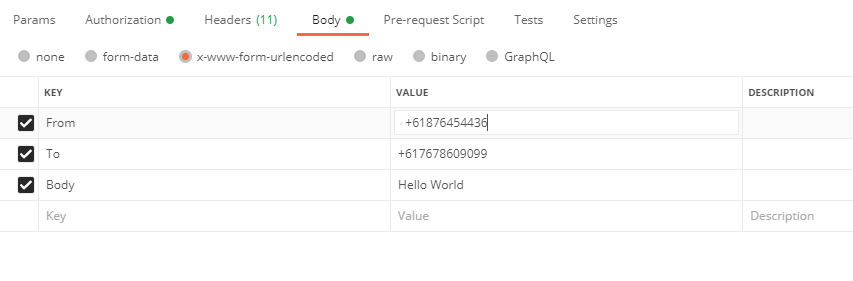- Cisco Community
- Technology and Support
- DevNet Hub
- DevNet Collaboration
- Contact Center
- Make REST Call in CCX Editor
- Subscribe to RSS Feed
- Mark Topic as New
- Mark Topic as Read
- Float this Topic for Current User
- Bookmark
- Subscribe
- Mute
- Printer Friendly Page
- Mark as New
- Bookmark
- Subscribe
- Mute
- Subscribe to RSS Feed
- Permalink
- Report Inappropriate Content
10-06-2020 05:23 PM
Hello,
I am trying to do a REST Call in CCX Editor. In postman, I set "Content-Type" to "application/x-www-form-urlencoded". I send the values in the body as "x-www-form-urlencoded", where the format is KEY and VALUE. Is there a way to send the values in the body section in the CCX editor? I am attaching the postman image in here.
Thank you.
Solved! Go to Solution.
Accepted Solutions
- Mark as New
- Bookmark
- Subscribe
- Mute
- Subscribe to RSS Feed
- Permalink
- Report Inappropriate Content
10-12-2020 05:37 PM
@Anthony Holloway Thank you. Issue resolved.
- Mark as New
- Bookmark
- Subscribe
- Mute
- Subscribe to RSS Feed
- Permalink
- Report Inappropriate Content
10-08-2020 02:02 AM
Hi Roman,
you can find the step "Make REST call" in CCX editor.
This step has a "Body" field in the properties, so you can just put there your request body, or assign to text variable.
In your case the request body might be like this:
"From=+61876454436&To=+617678609099&Body=Hello World"
but you may need to change the special characters to URL encoding standard, eg.
"From=%2B61876454436&To=%2B617678609099&Body=Hello%20World"
- Mark as New
- Bookmark
- Subscribe
- Mute
- Subscribe to RSS Feed
- Permalink
- Report Inappropriate Content
05-08-2023 12:32 AM - edited 05-08-2023 12:37 AM
I am facing 1 Issue here which is something like above, your help will be appreciated.
I am making a OAuth call using 'Make Rest Call' here i need to pass body as 'x-www-form-urlencoded' for that i am making request body using 'SET'.
Attaching SS for reference:
My problems are :
1. I need to urlencode the password parameter , how to do that, do I need to do it manullay , is there any way to automate it, so that it encode all data by itself.
2. Is this the correct to way to create the request body for the OAuth call, if not can you provide the correct format.
Screenshots for the explanation will be vert helpful.
- Mark as New
- Bookmark
- Subscribe
- Mute
- Subscribe to RSS Feed
- Permalink
- Report Inappropriate Content
10-12-2020 05:37 PM
@Anthony Holloway Thank you. Issue resolved.
Discover and save your favorite ideas. Come back to expert answers, step-by-step guides, recent topics, and more.
New here? Get started with these tips. How to use Community New member guide