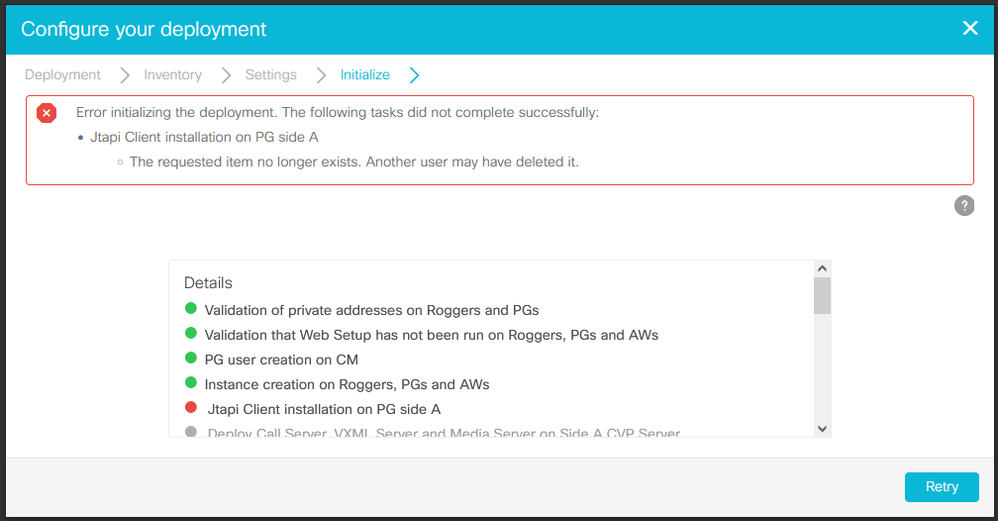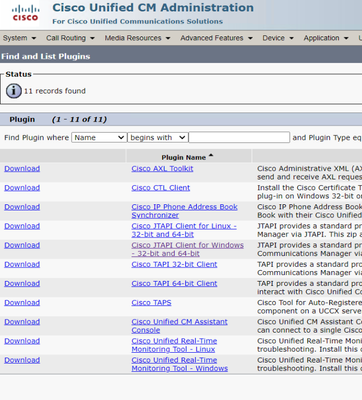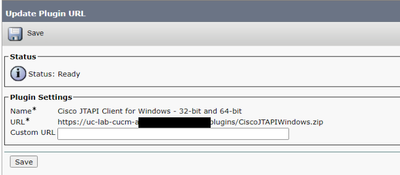- Cisco Community
- Technology and Support
- DevNet Hub
- DevNet Collaboration
- Contact Center
- PCCE 12.6(1) Inventory Error during configuration
- Subscribe to RSS Feed
- Mark Topic as New
- Mark Topic as Read
- Float this Topic for Current User
- Bookmark
- Subscribe
- Mute
- Printer Friendly Page
PCCE 12.6(1) Inventory Error during configuration
- Mark as New
- Bookmark
- Subscribe
- Mute
- Subscribe to RSS Feed
- Permalink
- Report Inappropriate Content
05-08-2023 02:29 PM
I'm trying to get PCCE 12.6(1) running in my lab. I've been stuck for 4 days with Inventory file errors trying to configure in Simplex lab mode. I found one post regarding Certificate exchanges however all the Pre, Post and installation documentation/ videos I've watched haven't mentioned any thing about certificates at this point. I have copied the configuration error log:
Error occurred
Unable to create the inventory. Fix the errors below before continuing.
2023-05-08T11:31:40-04:00 - Job created
2023-05-08T11:31:40-04:00 - Job started
2023-05-08T11:31:40-04:00 - Processing line 1: Header
2023-05-08T11:31:40-04:00 - Processing line 2: operation=CREATE, name=pcce-rgr-a, machineType=CCE_ROGGER, publicAddress=192.168.30.237, publicAddressServices=, privateAddress=192.168.146.237
2023-05-08T11:31:40-04:00 - Processing line 3: operation=CREATE, name=pcce-aw-a, machineType=CCE_AW, publicAddress=192.168.30.232, publicAddressServices=type=DIAGNOSTIC_PORTAL&userName=pcceadmin@corp.company.com&password=********, privateAddress=
2023-05-08T11:31:40-04:00 - Processing line 4: operation=CREATE, name=pcce-pg1-a, machineType=CCE_PG, publicAddress=192.168.30.236, publicAddressServices=, privateAddress=192.168.146.236
2023-05-08T11:31:41-04:00 - Processing line 5: operation=CREATE, name=pcce-cvp-a, machineType=CVP, publicAddress=192.168.30.234, publicAddressServices=type=CVP_WSM&userName=pcceadmin@corp.company.com&password=********, privateAddress=
2023-05-08T11:31:41-04:00 - Processing line 6: operation=CREATE, name=hq-ucm125pub, machineType=CM_PUBLISHER, publicAddress=192.168.30.220, publicAddressServices=type=AXL&userName=pcce-pg1&password=********, privateAddress=
2023-05-08T11:31:41-04:00 - Processing line 7: operation=CREATE, name=pcce-cuic-a, machineType=CUIC_PUBLISHER, publicAddress=192.168.30.233, publicAddressServices=type=DIAGNOSTIC_PORTAL&userName=pcceadmin&password=********; type=IDS&userName=pcceadmin&password=********, privateAddress=
2023-05-08T11:31:41-04:00 - Processing line 8: operation=CREATE, name=pcce-fin-a, machineType=FINESSE, publicAddress=192.168.30.235, publicAddressServices=type=DIAGNOSTIC_PORTAL&userName=pcceadmin&password=********, privateAddress=
2023-05-08T11:31:41-04:00 - Error processing line 5: Unable to connect to the requested resource: https://192.168.30.234:8111
2023-05-08T11:31:41-04:00 - Error processing line 6: Cannot connect to the AXL service. https://192.168.30.220:8443/axl/
2023-05-08T11:31:41-04:00 - Error processing line 7: Can't connect to CUIC Diagnostic Portal Service, Unable to connect to the requested resource: https://192.168.30.233:8553
2023-05-08T11:31:41-04:00 - Job failed due to errors
2023-05-08T11:31:41-04:00 - 7 lines processed, 0 succeeded, 3 failed
2023-05-08T11:31:41-04:00 - No objects were created or updated
Any assistance would be appreciated.
Kyle
- Mark as New
- Bookmark
- Subscribe
- Mute
- Subscribe to RSS Feed
- Permalink
- Report Inappropriate Content
07-11-2023 12:20 PM
- Mark as New
- Bookmark
- Subscribe
- Mute
- Subscribe to RSS Feed
- Permalink
- Report Inappropriate Content
10-20-2023 04:46 AM
Hello alex,
you are always send us to another discussion, and there you send us to another and another.....but without the solution...
Regards
Paulo Ferreira
- Mark as New
- Bookmark
- Subscribe
- Mute
- Subscribe to RSS Feed
- Permalink
- Report Inappropriate Content
08-31-2023 01:08 PM
I got the exact same issue. Were you able to resolve it?
- Mark as New
- Bookmark
- Subscribe
- Mute
- Subscribe to RSS Feed
- Permalink
- Report Inappropriate Content
10-20-2023 05:37 AM - edited 10-20-2023 05:37 AM
This is likely a certificate issue.
- Export the Web Setup Cert and Diagnostic Certificate from each CCE server.
- Export the tomcat cert from the CUCM cluster (if multiple certs export them all).
- Import all of these certificates into the CA cert store located here: c:\icm\ssl\cacert on the AW-HDS-DDS Server.
- Copy this cacert file to all the other CCE servers (Rogger, PG)
- Restart Apache on the CCE Servers
Gerry
- Mark as New
- Bookmark
- Subscribe
- Mute
- Subscribe to RSS Feed
- Permalink
- Report Inappropriate Content
10-23-2023 02:27 AM
Hello Gerry,
thanks a lot for the help! I was importing the certificates to wrong place. After your information it work.
Now I'm facing problems with JTAPI on PG:
I tryed to install manually and the result is the same.
Any clue?
regards
Paulo Ferreira
Can
- Mark as New
- Bookmark
- Subscribe
- Mute
- Subscribe to RSS Feed
- Permalink
- Report Inappropriate Content
10-23-2023 02:38 AM
Paulo,
Are you sure you have the CUCM cert installed on the PG Cert store (c:\icm\ssl\cacert) ?
Have a look at the tomcat logs on the PG server.
It connects to the CUCM server and downloads the JTAPI plugin.
Also are you using a compatible version of CUCM (11.5 - > 14.0)?
Gerry
- Mark as New
- Bookmark
- Subscribe
- Mute
- Subscribe to RSS Feed
- Permalink
- Report Inappropriate Content
10-23-2023 04:03 AM
Gerry,
first I would like to thank you for the anwsers and patience.
concerning your lat post, i recheck it and confirmed that the CUCM cert in installed on PG (c:\icm\ssl\cacert) and the version of CUCM is 11.5.1.22900-28, and still hit in same problem.
Looking tomcat logs I find some errors, see attach, but i dont understand ..... the url is opening in PG.
Paulo Ferreira
- Mark as New
- Bookmark
- Subscribe
- Mute
- Subscribe to RSS Feed
- Permalink
- Report Inappropriate Content
10-23-2023 04:57 AM
When you browse to the CUCM Web Server from the PG server - does it show the normal CUCM webpage ?
https://10.99.32.1:8443 - does it show the normal CUCM Welcome Web Page?
Gerry
- Mark as New
- Bookmark
- Subscribe
- Mute
- Subscribe to RSS Feed
- Permalink
- Report Inappropriate Content
10-23-2023 06:13 AM
Yes Gerry, to both.
- Mark as New
- Bookmark
- Subscribe
- Mute
- Subscribe to RSS Feed
- Permalink
- Report Inappropriate Content
10-23-2023 09:04 AM
Paulo,
I am not sure of the issue. Instead of the just the tomcat error file can you the standard output tomcat log file from the timestamp from when you start the Inventory config.
Tomcat Log file has CCBU in its filename I think.
Gerry
- Mark as New
- Bookmark
- Subscribe
- Mute
- Subscribe to RSS Feed
- Permalink
- Report Inappropriate Content
10-23-2023 09:35 AM
Gerry,
after looking the file CCBU we found the error:
0000000042: dev-cc-pg: Oct 23 2023 17:04:07.045 +0100: %CCBU_ajp-nio-127.0.0.1-8009-exec-3-6-REST_API_INFO: >>> InstallJtapiClientAsyncTask: download
0000000043: dev-cc-pg: Oct 23 2023 17:04:07.186 +0100: %CCBU_ajp-nio-127.0.0.1-8009-exec-3-6-REST_API_INFO: Rest call: GET https://10.99.32.1:8443/plugins/CiscoJTAPIx64-Windows.exe application/xml
0000000044: dev-cc-pg: Oct 23 2023 17:04:07.561 +0100: %CCBU_ajp-nio-127.0.0.1-8009-exec-3-6-REST_API_INFO: Response Got Status is Not Found
0000000045: dev-cc-pg: Oct 23 2023 17:04:07.561 +0100: %CCBU_ajp-nio-127.0.0.1-8009-exec-3-6-REST_API_INFO: Response Got is GET https://10.99.32.1:8443/plugins/CiscoJTAPIx64-Windows.exe returned a response status of 404 Not Found
0000000046: dev-cc-pg: Oct 23 2023 17:04:07.576 +0100: %CCBU_ajp-nio-127.0.0.1-8009-exec-3-3-REST_API_EXCEPTION: %[exception=com.cisco.ccbu.cce.unifiedconfig.api.error.CceDBDataNotFoundException: The specified URL does not exist.][message_string=Error 404 occurred while trying to GET to https://10.99.32.1:8443 ]: The REST API has caught an exception com.cisco.ccbu.cce.unifiedconfig.api.error.CceDBDataNotFoundException: The specified URL does not exist.
As you can see the address of the download is incorrect, should be https://10.99.32.1:8443/plugins/CiscoJTAPIWindows.zip
Is a bug??
Paulo Ferreira
- Mark as New
- Bookmark
- Subscribe
- Mute
- Subscribe to RSS Feed
- Permalink
- Report Inappropriate Content
10-23-2023 10:32 AM
I have checked with CUCM 12.5 and it also has the JTAPI in the ZIP file - as per below.
If you browse to CUCM, login to application, browser to Application -> Plugins and then click on the Windows JTAPI link as per below.be
Maybe open a Cisco TAC case on this?
Maybe install 12.6.2 instead of 12.6.1 ?
And see if you get the same issue?
Gerry
- Mark as New
- Bookmark
- Subscribe
- Mute
- Subscribe to RSS Feed
- Permalink
- Report Inappropriate Content
10-24-2023 03:02 AM
I´m working with Paulo on this one, and we have installed the 12.6.2.
It seem´s that from CUCM v 11.5(1)SU9 onwards it changed from an “CiscoJTAPIx64-Windows.exe” to a “ CiscoJTAPIWindows.zip”, and maybe PCCE is just checking the main version.
We have opened a TAC case now, probably will have to upgrade the CUCM first, but let's see what TAC tell us.
Luis Liborio
- Mark as New
- Bookmark
- Subscribe
- Mute
- Subscribe to RSS Feed
- Permalink
- Report Inappropriate Content
10-24-2023 10:50 AM
Installed a new CUCM 12.5 just to try, to complete the PCCE lab mode instalation, and installed the rigth JTAPI (CiscoJTAPIWindows.zip), and the PCCE completed the instalation.
Regarding CUCM 11.5 for sure is just checking the major release and it considers the CiscoJTAPIx64-Windows.exe, that on the 11.5(1)SU9 onwards it does not exist.
Luis Liborio
Discover and save your favorite ideas. Come back to expert answers, step-by-step guides, recent topics, and more.
New here? Get started with these tips. How to use Community New member guide