- Cisco Community
- Technology and Support
- Collaboration
- Contact Center
- Plugins not available for Supervisors
- Subscribe to RSS Feed
- Mark Topic as New
- Mark Topic as Read
- Float this Topic for Current User
- Bookmark
- Subscribe
- Mute
- Printer Friendly Page
Plugins not available for Supervisors
- Mark as New
- Bookmark
- Subscribe
- Mute
- Subscribe to RSS Feed
- Permalink
- Report Inappropriate Content
06-26-2013 02:18 AM - edited 03-14-2019 11:57 AM
When I log in as a supervisor, I get this view of the desktop agents that I can download:

If I log in as an administrator, I get this view of the desktop agents that I can download:
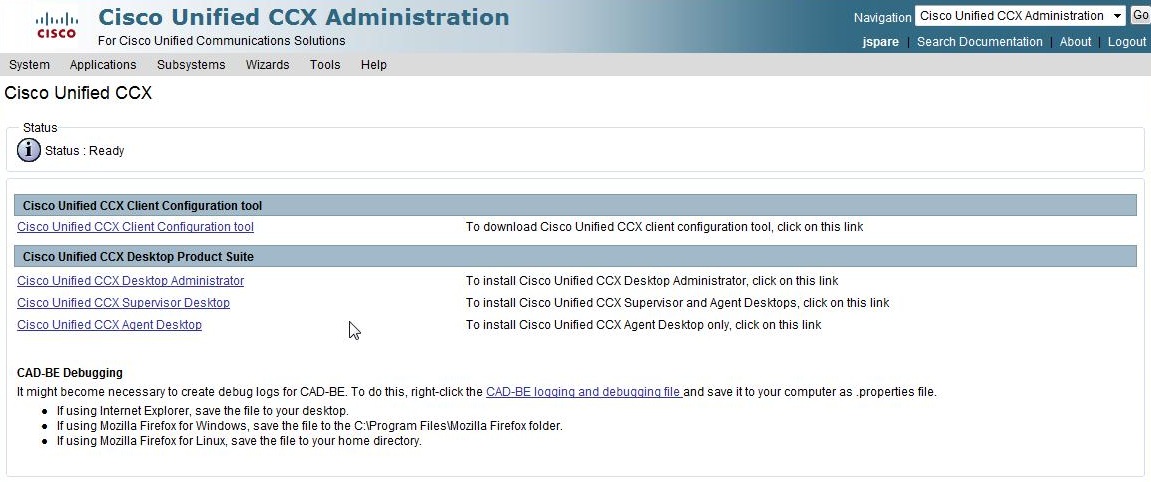
Why can't supervisors see the separate desktop and supervisor .msi files? Is there any way I can change this without making the user an administrator?
- Labels:
-
Other Contact Center
- Mark as New
- Bookmark
- Subscribe
- Mute
- Subscribe to RSS Feed
- Permalink
- Report Inappropriate Content
06-26-2013 12:22 PM
A supervisor isn't assumed to be the resource who would be deploying the MSIs to others. The only MSI exposed is the one directly relevent to themselves. Personally, I wish this wasn't exposed at all since most customers either want to push the client out through an IT-managed tool or have an IT person doing software install.
Please remember to rate helpful responses and identify helpful or correct answers.
- Mark as New
- Bookmark
- Subscribe
- Mute
- Subscribe to RSS Feed
- Permalink
- Report Inappropriate Content
06-28-2013 10:13 AM
If you mean you want them to be able to see Agent Desktop and Supervisor Desktop separately with a Supervisor login, there is no need: the Supervisor Desktop installs the Agent Desktop also.
Discover and save your favorite ideas. Come back to expert answers, step-by-step guides, recent topics, and more.
New here? Get started with these tips. How to use Community New member guide

