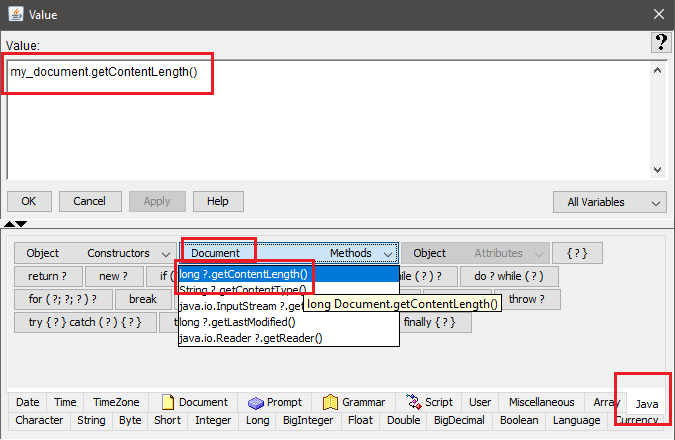- Cisco Community
- Technology and Support
- Collaboration
- Contact Center
- Re: Scripting Question
- Subscribe to RSS Feed
- Mark Topic as New
- Mark Topic as Read
- Float this Topic for Current User
- Bookmark
- Subscribe
- Mute
- Printer Friendly Page
- Mark as New
- Bookmark
- Subscribe
- Mute
- Subscribe to RSS Feed
- Permalink
- Report Inappropriate Content
09-11-2019 10:09 AM - edited 09-11-2019 11:53 AM
Hello Experts,
We have some emergency Ad Hoc prompts (EAP) that we record and play when it is needed. I am writting a script that requires the below manipulations.
The emergency prompt comes right before the main menu to informe callers about the situations. The prompt is erased by our admins as soon as the situation becoms normal. We are using a script called prompt management to automatically record and erase the EAPs.
In the script, I am using a Play Prompt which contains the EAP file name before the main menu. Here's where I need some help
If there's a EAP recorded go to menu1 if not go to menu2.
How can I verify if there's a EAP recorded?
I am not sure if I can say:
If the weight of the file == 0 goto menu1 else goto menu2
Thank you for your support,
MK
Solved! Go to Solution.
- Labels:
-
UCCX
Accepted Solutions
- Mark as New
- Bookmark
- Subscribe
- Mute
- Subscribe to RSS Feed
- Permalink
- Report Inappropriate Content
09-12-2019 01:52 PM
Yeah, it's a little hidden. If you just type it, it will work. If you go looking for it, you'll need to know a little trick. The Java tab allows you to type in any object type and then expose it's invocations, methods, and properties. Notice the result from this method call is a Long, so you'll need a new variable of type long to store the value in.
Like this:
- Mark as New
- Bookmark
- Subscribe
- Mute
- Subscribe to RSS Feed
- Permalink
- Report Inappropriate Content
09-12-2019 01:58 PM
MK,
I have IP-IVR but the same script should work on UCCX.
I created a simple script with the following:
Variables:
docPrompt as type Document, value: DOC[]
fileLength as type int, value 0
promptToCheck as type Prompt, value P[Directory/Filename.wav]
My test script only has 2 steps:
Start
Set docPrompt = ((Document(promptToCheck)) (typecast the prompt as a document)
Set fileLength = docPrompt.getContentLength()
End
I single-stepped the program and fileLength was 30801 which matches the file size of the prompt file I checked. I don't have a zero-byte size file on my server to compare to see what fileLength was.
Bill
- Mark as New
- Bookmark
- Subscribe
- Mute
- Subscribe to RSS Feed
- Permalink
- Report Inappropriate Content
09-11-2019 04:26 PM
- Mark as New
- Bookmark
- Subscribe
- Mute
- Subscribe to RSS Feed
- Permalink
- Report Inappropriate Content
09-11-2019 07:40 PM
That's exactely what we do. When our admins erase the recorded prompts, the file name remains in the Play Prompt statement but it is emply.
The problem I have is how to verify if the prompt is empty or not. If it is empy goto menu1 if not goto menu2.
Thanks,
MK
- Mark as New
- Bookmark
- Subscribe
- Mute
- Subscribe to RSS Feed
- Permalink
- Report Inappropriate Content
09-11-2019 08:49 PM
I guess I misunderstood the use case. I thought you could change your process to always play the msg, then go to the menu, but it sounds like you have 2 different menus. Another option which is not great is to have an XML or DB lookup with a flag for when to go to menu1 or menu2. I've never seen a way to retrieve the prompt file size and the more I think about it the more I think it's not possible as CCX will more than likely have to play the prompt to even know the size which defeats what you're trying to do. Hopefully someone can come up with a better idea.
david
- Mark as New
- Bookmark
- Subscribe
- Mute
- Subscribe to RSS Feed
- Permalink
- Report Inappropriate Content
09-11-2019 09:14 PM
- Mark as New
- Bookmark
- Subscribe
- Mute
- Subscribe to RSS Feed
- Permalink
- Report Inappropriate Content
09-12-2019 09:21 AM
Hi Anthony,
I like the idea of casting the prompt to a document. Would you happen to have an example to share?
Thanks,
MK
- Mark as New
- Bookmark
- Subscribe
- Mute
- Subscribe to RSS Feed
- Permalink
- Report Inappropriate Content
09-12-2019 11:49 AM
Set my_prompt_as_doc = my_prompt
Where the two variables are of type Document and Prompt respectively.
- Mark as New
- Bookmark
- Subscribe
- Mute
- Subscribe to RSS Feed
- Permalink
- Report Inappropriate Content
09-12-2019 12:05 PM
Thanks Anthony,
I don't seem to be able to find getContentLength() in UCCX script editor!
Regards,
MK
- Mark as New
- Bookmark
- Subscribe
- Mute
- Subscribe to RSS Feed
- Permalink
- Report Inappropriate Content
09-12-2019 01:52 PM
Yeah, it's a little hidden. If you just type it, it will work. If you go looking for it, you'll need to know a little trick. The Java tab allows you to type in any object type and then expose it's invocations, methods, and properties. Notice the result from this method call is a Long, so you'll need a new variable of type long to store the value in.
Like this:
- Mark as New
- Bookmark
- Subscribe
- Mute
- Subscribe to RSS Feed
- Permalink
- Report Inappropriate Content
09-12-2019 01:58 PM
MK,
I have IP-IVR but the same script should work on UCCX.
I created a simple script with the following:
Variables:
docPrompt as type Document, value: DOC[]
fileLength as type int, value 0
promptToCheck as type Prompt, value P[Directory/Filename.wav]
My test script only has 2 steps:
Start
Set docPrompt = ((Document(promptToCheck)) (typecast the prompt as a document)
Set fileLength = docPrompt.getContentLength()
End
I single-stepped the program and fileLength was 30801 which matches the file size of the prompt file I checked. I don't have a zero-byte size file on my server to compare to see what fileLength was.
Bill
- Mark as New
- Bookmark
- Subscribe
- Mute
- Subscribe to RSS Feed
- Permalink
- Report Inappropriate Content
09-13-2019 08:34 AM
Thank you guys,
That worked like a charm.
MK
- Mark as New
- Bookmark
- Subscribe
- Mute
- Subscribe to RSS Feed
- Permalink
- Report Inappropriate Content
09-13-2019 09:56 AM
1) You should store the value of the content length as long, else a larger prompt file will cause you problems as you overflow the int max value.
2) Why not drop the document variable, and get the steps down to a single, eh? Set fileLength = ((Document) promptToCheck).getContentLength()
;)
- Mark as New
- Bookmark
- Subscribe
- Mute
- Subscribe to RSS Feed
- Permalink
- Report Inappropriate Content
09-11-2019 09:16 PM - edited 09-11-2019 09:19 PM
Have you tried to use an Escalating Container prompt. I am not sure how it will handle the empty file but if it works, it may be an easy way to handle your situation.
Discover and save your favorite ideas. Come back to expert answers, step-by-step guides, recent topics, and more.
New here? Get started with these tips. How to use Community New member guide