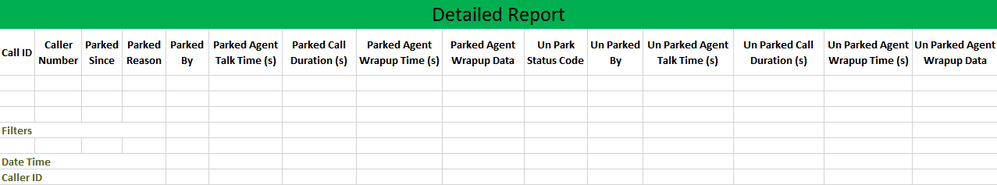- Cisco Community
- Technology and Support
- Collaboration
- Contact Center
- Take a second call, send first back to queue?
- Subscribe to RSS Feed
- Mark Topic as New
- Mark Topic as Read
- Float this Topic for Current User
- Bookmark
- Subscribe
- Mute
- Printer Friendly Page
Take a second call, send first back to queue?
- Mark as New
- Bookmark
- Subscribe
- Mute
- Subscribe to RSS Feed
- Permalink
- Report Inappropriate Content
08-09-2018 06:29 PM - edited 03-14-2019 06:24 PM
- Labels:
-
UCCX
- Mark as New
- Bookmark
- Subscribe
- Mute
- Subscribe to RSS Feed
- Permalink
- Report Inappropriate Content
08-09-2018 08:40 PM
That is a terrible customer experience.
If you can find a way of determining in the IVR that "caller 2's need is more pressing" then fine, queue them at priority. But once an agent has a customer call, they should deal with it - they may triage it to another queue via a warm transfer to be able to take the next queued call.
I would urge you to rethink your requirements.
Regards,
Geoff
- Mark as New
- Bookmark
- Subscribe
- Mute
- Subscribe to RSS Feed
- Permalink
- Report Inappropriate Content
08-14-2018 05:56 PM
- Mark as New
- Bookmark
- Subscribe
- Mute
- Subscribe to RSS Feed
- Permalink
- Report Inappropriate Content
08-11-2018 06:05 AM
Hi,
We built a Finesse gadget for this: http://www.expertflow.com/call-parking/
- Mark as New
- Bookmark
- Subscribe
- Mute
- Subscribe to RSS Feed
- Permalink
- Report Inappropriate Content
08-11-2018 04:12 PM
I must say, Andreas - that is pretty cool. Obviously there are contact centers that want this, and perhaps you can explain to the readers here on Cisco.com, the real world usage.
I just can't imagine what the agent says - although we have all, no doubt, called a contact center and have the agent say "do you mind if I put you on hold for a moment to book that flight" or "do you mind if I put you on hold for a minute or so while I check with my supervisor".
But for the agent to say "do you mind if I put you on hold for minute. There is a call on the hotline that is way more important than yours". Just kidding with that.
But anything you could add would be of interest.
Regards,
Geoff
- Mark as New
- Bookmark
- Subscribe
- Mute
- Subscribe to RSS Feed
- Permalink
- Report Inappropriate Content
08-11-2018 11:46 PM
Geoff,
One scenario we see is directory assistance, where agents search for an internal party - especially for large corporations that search through multiple 1000 internal usrs. Or personal assistance/ secretarial services who take multiple calls for a certain individual that they serve.
Another use case is IT helpdesks or (non-life-threatening) emergency hotlines, where you might have an incident and then want to quickly get an understanding of the urgency of each case before then dealing one after the other.
This is often combined with internal chat (to retrieve and wait for additional info), calendars (to be able to schedule/ see availability), or presence management (to find out who is when available).
I agree with you though that from a routing perspective, this is sub-obtimal. But it is better than having for example isolated Directory Assistance positions.
Andreas
- Mark as New
- Bookmark
- Subscribe
- Mute
- Subscribe to RSS Feed
- Permalink
- Report Inappropriate Content
08-12-2018 03:32 PM
Thanks for taking the time to write a detailed answer, Andreas,
Regards,
Geoff
- Mark as New
- Bookmark
- Subscribe
- Mute
- Subscribe to RSS Feed
- Permalink
- Report Inappropriate Content
08-11-2018 08:06 PM
Ya that looks really cool. How does the call parking affect the reporting? Agent talked to the customer for 2 minutes (talk time - 2 mins) and then parked the call.
After retrieving the parked call, another 3 mins of conversation. From reporting standpoint - am assuming they are counted as two different calls, right ?
- Mark as New
- Bookmark
- Subscribe
- Mute
- Subscribe to RSS Feed
- Permalink
- Report Inappropriate Content
08-13-2018 12:52 AM
Hi Piyush,
Call ID will remain same so there would not be two different calls rather a single call with multiple call legs. We will show in our "Detailed Report" that who has parked the call after how much talk time and then who has unparked the parked call.
Below is the template of detailed call report. Agent wise report is also available.
Regards,
- Mark as New
- Bookmark
- Subscribe
- Mute
- Subscribe to RSS Feed
- Permalink
- Report Inappropriate Content
08-13-2018 07:58 AM
Is the parked call reserved to an agent queue? How do you report on calls abandoned while parked? Besides the new gadget, how much more work goes on to making this work? 40 hours of extra scripting/2 hours?
Thanks.
- Mark as New
- Bookmark
- Subscribe
- Mute
- Subscribe to RSS Feed
- Permalink
- Report Inappropriate Content
08-15-2018 12:42 AM - edited 08-15-2018 07:04 AM
Call Parking transfers the call to an IVR port (IP-IVR or CVP) and Not to the agent queue .
Currently we have two standard reports as a part of our solution, i.e. agent wise and a detailed report. We can also provide another one for abandoned calls (a custom report with 2 to 3 days' additional effort).
And if I am not mistaken on the 2nd part of your question, you are talking about additional scripting effort for our existing solution, then please note that it is already deployed on a customer so neither there would be any difficulty nor we have to change anything for another new deployment that would take Expertflow a week or so for installation and configuration, making sure that required server is ready.
I would suggest to have a demo session as it would make things more clear.
- Mark as New
- Bookmark
- Subscribe
- Mute
- Subscribe to RSS Feed
- Permalink
- Report Inappropriate Content
08-14-2018 05:59 PM
- Mark as New
- Bookmark
- Subscribe
- Mute
- Subscribe to RSS Feed
- Permalink
- Report Inappropriate Content
09-11-2018 06:58 AM
I had this same request as my maintenance department had the habit of "clearing the Q" and transferred callers to park lines. One simple option is to create a second trigger for your application to transfer the callers to that routes them directly to the Q they came from. I've done this with success. Another option would be a second application which is what I did. In my case I created a "MaintenancePark" application. This has the transfer trigger and script so I can give it a different set of options. We also use another 3rd party application that allows us to "Pick" calls so my setup is a little different an much more complex but still simple to do as I have several ParkQ's for departments.
But a simple transfer to option could do what you want.
Discover and save your favorite ideas. Come back to expert answers, step-by-step guides, recent topics, and more.
New here? Get started with these tips. How to use Community New member guide