- Cisco Community
- Technology and Support
- DevNet
- DevNet Collaboration
- Contact Center
- Re: UCCE/CVP 10.5 RONA is not working for IP orignated (internal) calls
- Subscribe to RSS Feed
- Mark Topic as New
- Mark Topic as Read
- Float this Topic for Current User
- Bookmark
- Subscribe
- Mute
- Printer Friendly Page
- Mark as New
- Bookmark
- Subscribe
- Mute
- Subscribe to RSS Feed
- Permalink
- Report Inappropriate Content
08-03-2015 02:47 AM
For some reason I can't get the RONA UCCE ADS Timer to kick in for IP originated, but CVP RNA Timer though forces the agent to status Not Ready.
Router Requery enabled for Skill Groups and PQ's.
RONA Timer Config:
UCCE Agent Desktop Setting (ADS) = 10 sec.
CVP RNA Timeout for Outbound Calls = 30 sec.
Having said that I found a workaround to get it working. If I configure a "Ring no answer dialed number" i UCCE ADS and maps it to CT -> UCCE routing script, the RONA timer works as expected...
I have always understood that the "Ring no answer dialed number" i UCCE ADS is only used when IPIVR is the queueing platform (UCM is the original routing client, before hitting the SendToVRU node, then CVP becomes the routing client)
I am finding that with a particular CVP implementation, it ONLY works to use the ADS Timer AND Ring No Answer DN. If I configure it without the Ring No Answer DN, and use Redirect Target Requery, it ignores the ADS timer and times out based on CVP timer. It then requiries in the queue node as it should. Why would the ADS timer be ignored without a DNIS. Are there any known issues with this?
Versions are as follows:
CVP - 10.5.1
UCM - 10.5.2.12900-14
ICM - 10.5.1(ES9)
Finesse 10.5.1 (ES3)
Solved! Go to Solution.
- Labels:
-
Customer Voice Portal
Accepted Solutions
- Mark as New
- Bookmark
- Subscribe
- Mute
- Subscribe to RSS Feed
- Permalink
- Report Inappropriate Content
08-11-2015 12:39 AM
Soren,
You are not configuring the system correctly.
This is explained above how this should be configured.
Please review what I asked above or review to the Cisco UCCE / CVP configuration for RONA.
Please let is know, when you state above for Scenario 1 you have RONA set to 12 seconds
on Agent Desktop do you also have a RONA Dialed Number?
In any event your Scenario 1 is misconfigured.
Please do the following
1) Do NOT set the Agent Desktop with a RONA dialed number
2) Set CVP RONA to 12 seconds
3) For testing - you can see what happens when you DON'T have a RONA time (blank) setting in the Agent Desktop setting, this is ONLY used in UCCE for setting the Agent to 'Not ready' and it does not answer. I
ts does is NOT used to trigger the RONA timer.
If you find the Agent does NOT go automatically "Not Ready" set the timer in Agent Desktop settings to
2 seconds less than CVP RONA (e..g 10 seconds).
Also for curiosity, why would you want to attempt to have CVP RONA set to 30 seconds agent desktop set to 12 seconds?
i.e. what would you attempting to do with that config?
Gerry
- Mark as New
- Bookmark
- Subscribe
- Mute
- Subscribe to RSS Feed
- Permalink
- Report Inappropriate Content
08-03-2015 02:59 AM
Additional info.
If the calling party(internal IP- call) hangs up after etc. 15 sec, the status in the Finesse agent is changed to "Not Ready".
- Mark as New
- Bookmark
- Subscribe
- Mute
- Subscribe to RSS Feed
- Permalink
- Report Inappropriate Content
08-03-2015 03:03 AM
Not sure if I fully understand your issue.
But I assume you are noticing that the call does not timer out after the agent desktop timer?
The ring timer is set at the CVP Dial plan level.
The Agent desktop timer (which in PCCE is no longer required - as it gets it from the CVP Dialplan and not sure about UCCE), is used to set agent the agent to not ready once its timer has been and if the agent has not answered the call.
So previously the CVP dialplan ring timer has to be 1-2 seconds
longer than the agent desktop timer to make sure it was triggered.
Have a look at your CVP Dialplan RONA timers and for agent extensions it should be set to ~15 seconds.
Gerry
- Mark as New
- Bookmark
- Subscribe
- Mute
- Subscribe to RSS Feed
- Permalink
- Report Inappropriate Content
08-03-2015 03:12 AM
Hi Gerry.
Thank for your very quick response.
This solution is an full blown UCCE solution, so I'm guessing that the ADS is still the place to configure the RNA timer for the agents.
Did you see the additional info I provide above?
- Mark as New
- Bookmark
- Subscribe
- Mute
- Subscribe to RSS Feed
- Permalink
- Report Inappropriate Content
08-03-2015 03:19 AM
Yes. The Agent Desktop setting is working as expected in setting the Not Ready value correctly.
Do the following.
1) Confirm if you are using agent Targeting Rule and if you are prefixing the agent extension numbers or not.
e.g. if agent extension is "51234" is the call routing from CVP to CUCM as "51234" or "44451234" (prefix of 444)
2) Attached a screen shot of the CVP dial plan (in CVP ops console). this should have agent extensions set with a RONA of 15 seconds, e.g. "5XXXX" -> 15 sec RONA (or 4445XXXX with a 15 sec RONA).
Gerry
- Mark as New
- Bookmark
- Subscribe
- Mute
- Subscribe to RSS Feed
- Permalink
- Report Inappropriate Content
08-03-2015 04:08 AM
Yes, agent targeting rule is used - I am not using prefixes for the agent extensions.
Unfortunately something went wrong with your screnshot - I don't see it.
/Søren
- Mark as New
- Bookmark
- Subscribe
- Mute
- Subscribe to RSS Feed
- Permalink
- Report Inappropriate Content
08-03-2015 05:21 AM
Soren,
You need to send a screen shot of the CVP dialing rules.
That looks like where your problem is likely to be.
1) Confirm your agent Extension Range
2) Attached a screen shot of your CVP ops console Dialplan.
i.e. are you 100% sure your CVP dialplan has RONA set correctly?
Gerry
- Mark as New
- Bookmark
- Subscribe
- Mute
- Subscribe to RSS Feed
- Permalink
- Report Inappropriate Content
08-03-2015 01:08 PM
Hi Gerry.
Here is my configuration:
- UCCE RNA DON’T FORCE AGENT TO NOT READY AFTER RINGING FOR 10s. FOR IP ORIGINATED CALLS.
- CVP RNA FORCE AGENT TO NOT READY AFTER 30s FOR IP ORIGINTED CALLS.
UCCE ADS Timer
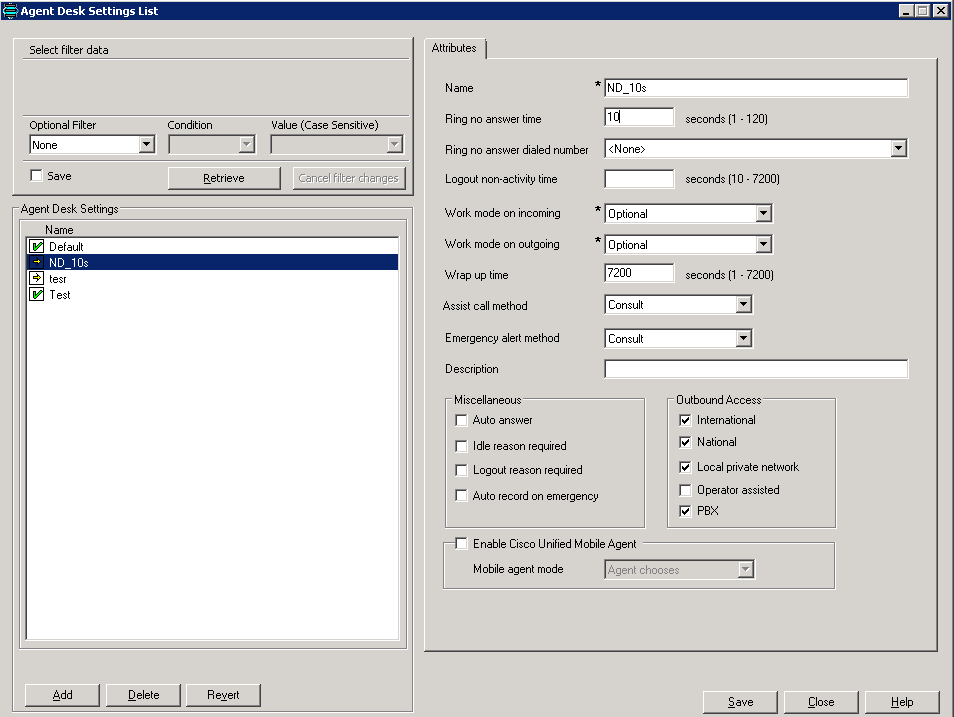
CVP RNA Timer
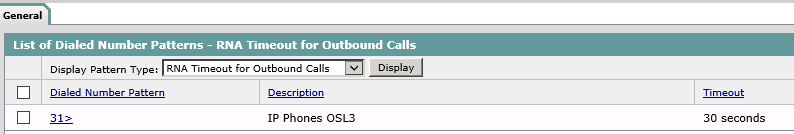
Agent Config
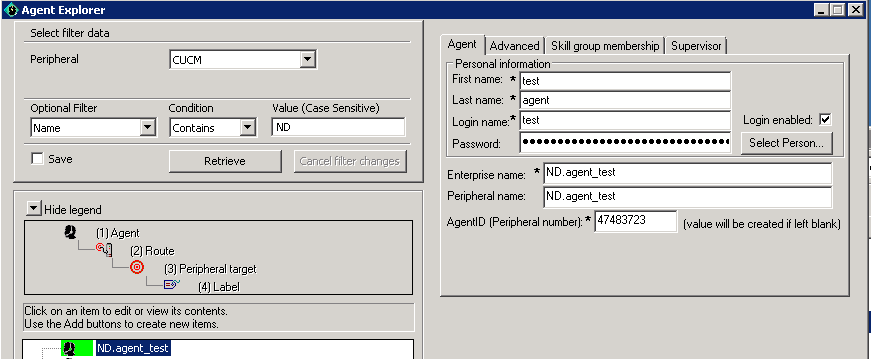
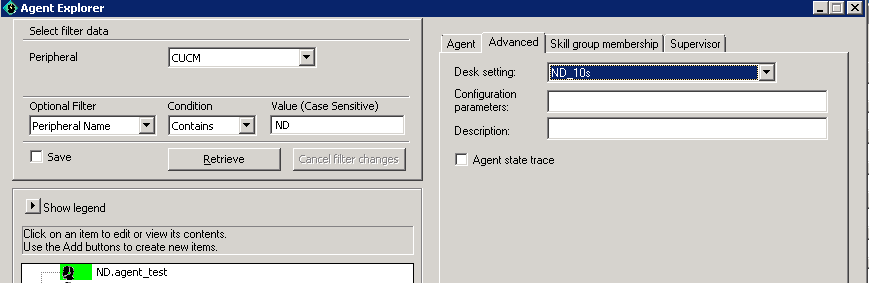
ATR Config
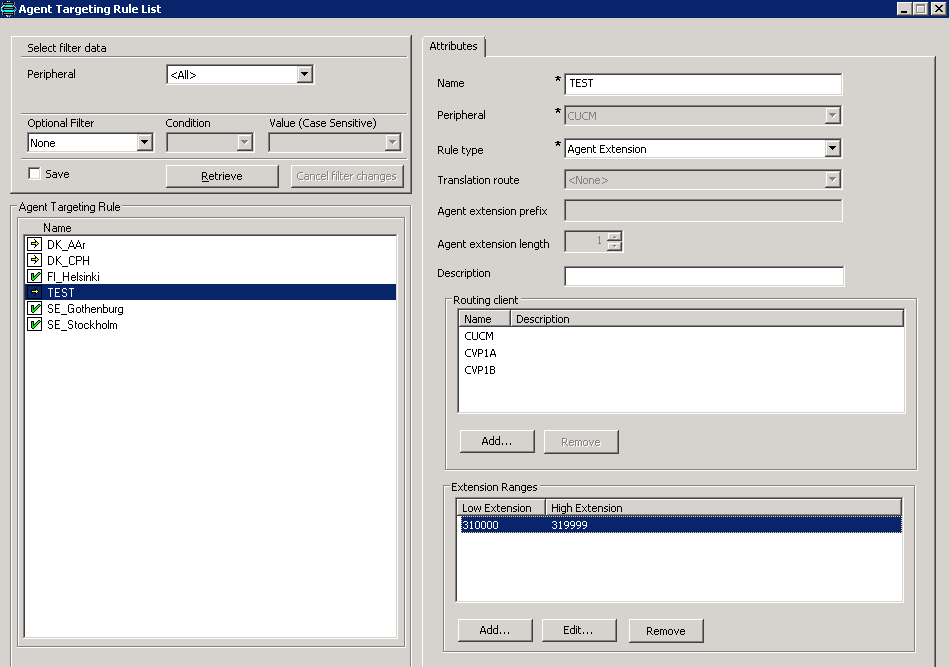
WORKAROUND TO GET UCCE RNA TO KICK IN after 10s. FOR IP ORIGINATED CALLS
UCCE ADS Config:
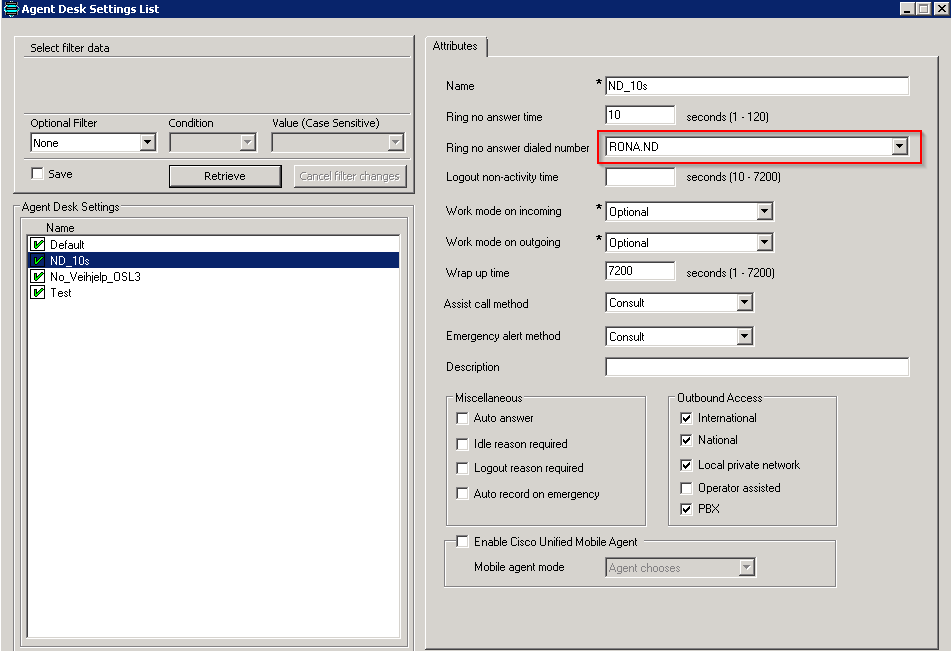
- Mark as New
- Bookmark
- Subscribe
- Mute
- Subscribe to RSS Feed
- Permalink
- Report Inappropriate Content
08-03-2015 01:57 PM
What is your "Prepend digits" set to? Check in CVP OAMP-> Device Management->Unified CVP Call Server->(click on the server)->SIP tab->Advanced Configuration.
If you are prepending digits before the call gets to CVP, then you will need to account for that in your agent Dialed Number Pattern. For example if you were prepending 3 digits of "555", then your pattern should be "55531>" instead of "31>"
- Mark as New
- Bookmark
- Subscribe
- Mute
- Subscribe to RSS Feed
- Permalink
- Report Inappropriate Content
08-03-2015 02:11 PM
Hi Jameson.
No digits is prepended on this config for the agent extensions. They all is configured with 6 digit extension numbers.
Having said that, I have configured ELCAC on the system, but that only have effect on ring-tone, error and VRU label, right? Not the agent extensions...?
- Mark as New
- Bookmark
- Subscribe
- Mute
- Subscribe to RSS Feed
- Permalink
- Report Inappropriate Content
08-04-2015 12:31 AM
Søren,
Can you try the following?
Lets assume you want a RONA of 15 seconds (or maybe its 10) - but for this example lets say 15.
1) Remove Ring No Answer Dialed Number (leave Blank).
2) Set RONA timer on Agent Desktop to 13 (15 seconds - 2 seconds)
3) Change the RONA timer on CVP for 31> from 30 seconds to 15 seconds
(or change CVP to 10 seconds and Agent Desktop setting to 8 seconds) for a 10 seconds RONA.
The issue you have is that the RONA timer on CVP dialplan is set to 30 seconds.
You will NOT get RONA to kick in, until 30 seconds, which clearly is not what you want when you set the Agent Desktop setting to 10 seconds?
i.e. The timeout for the call is NOT set in the Agent Desktop setting, but in CVP.
The Agent Desktop setting value is ONLY used to set the agent to NOT ready.
If using IPIVR, then its is used and the RONA dialed number is also used, but NOT when using CVP.
Gerry
- Mark as New
- Bookmark
- Subscribe
- Mute
- Subscribe to RSS Feed
- Permalink
- Report Inappropriate Content
08-09-2015 09:31 AM
As Gerry states, the issue here is the amount of time between your Agent Desk Setting and your CVP RONA timer. There is a difference of 20 seconds. What you are trying to do in UCCE is a 2 step process.
The first thing that happens to kick off the RONA / Re-query process is the Agent has to be put into a state of Not Ready. This happens when the Agent Desk Setting RONA timer expires. (At this point the system will also look to see if there is a RONA dialed number defined. You need to remove that for re-query to work. You are using CVP to handle call control so you are not using the traditional ICM RONA functionality.)
The second this you want to occur is for CVP to Re-query this call. This occurs when the CVP Dial Plan RONA timer expires. This causes the ICM script node to fail and the requeryStatus ICM ECC variable to be populated with a value other than 0.
So as Gerry said, set the ADS to 13 and the CVP Dial Plan RONA to 15 and you should be good to go.
- Mark as New
- Bookmark
- Subscribe
- Mute
- Subscribe to RSS Feed
- Permalink
- Report Inappropriate Content
08-10-2015 03:06 AM
Hi Gerry.
Sorry for my delayed response, I had to have PSTN (sip trunks) connections to the system before doing more test's of RONA.
Here is my observations:
Scenario 1
I call-in via SIP trunks (CUBE) RONA works as it should in "my world".
Configuration:
UCCE ADS timer = 12 seconds
CVP RNA Timer = 25 seconds.
Call is ringing at the agent phone for ~12 seconds and RONA kicks in from the UCCE ADS timer
Scenario 2
Call is originated from an IP-phone (internal) via CUCM routepoint
Configuration:
UCCE ADS timer = 12 seconds
CVP RNA Timer = 25 seconds.
Call is ringing at the agent phone for 25 seconds and RONA kicks in.from CVP RNA timer.
Could you please try the same scenario methods and post the outcome of your tests.
Thanks,.
/Søren
- Mark as New
- Bookmark
- Subscribe
- Mute
- Subscribe to RSS Feed
- Permalink
- Report Inappropriate Content
08-11-2015 12:39 AM
Soren,
You are not configuring the system correctly.
This is explained above how this should be configured.
Please review what I asked above or review to the Cisco UCCE / CVP configuration for RONA.
Please let is know, when you state above for Scenario 1 you have RONA set to 12 seconds
on Agent Desktop do you also have a RONA Dialed Number?
In any event your Scenario 1 is misconfigured.
Please do the following
1) Do NOT set the Agent Desktop with a RONA dialed number
2) Set CVP RONA to 12 seconds
3) For testing - you can see what happens when you DON'T have a RONA time (blank) setting in the Agent Desktop setting, this is ONLY used in UCCE for setting the Agent to 'Not ready' and it does not answer. I
ts does is NOT used to trigger the RONA timer.
If you find the Agent does NOT go automatically "Not Ready" set the timer in Agent Desktop settings to
2 seconds less than CVP RONA (e..g 10 seconds).
Also for curiosity, why would you want to attempt to have CVP RONA set to 30 seconds agent desktop set to 12 seconds?
i.e. what would you attempting to do with that config?
Gerry
- Mark as New
- Bookmark
- Subscribe
- Mute
- Subscribe to RSS Feed
- Permalink
- Report Inappropriate Content
08-20-2015 12:36 AM
Hi Gerry.
I configured the RONA dialed number only for testing, because I found and older thread (RNA/RONA Settings for CVP/ICM) mentioned the same behaviour that I have experienced, and wanted to try it out myself.
RONA is working fine if the ADS RONA timer is set 10 sec and the CVP RNA timer is set to 12 sec. Thanks.
The answer for your question regarding having the CVP RNA set to 30 sec. is:
Example:
- I have a location with agents that have dedicated agent ext. numberseries = 31xxxx
- The agents belongs to different agent teams, answering different type of calls. The teams have different RONA time-outs different wrapup time configured.
- I could then configure the CVP RNA . DN = 31> time-out = 30 s. (only one entry in the CVP OPS console)
- Then the local Supervisors/admins them selves could configure multiple ICM ADS for that location using CCMP. The local supervisors do not have access to CVP OPS Console, meaning that I have to do the config changes for them every time the need to change ADS RONA timer.
br
/Søren
Discover and save your favorite ideas. Come back to expert answers, step-by-step guides, recent topics, and more.
New here? Get started with these tips. How to use Community New member guide