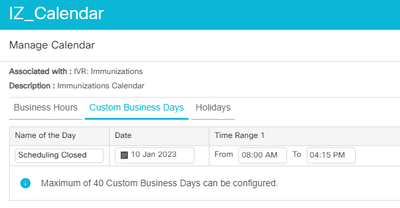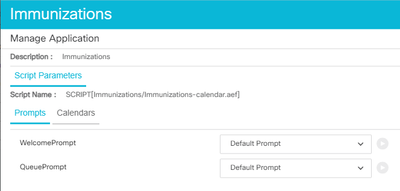- Cisco Community
- Technology and Support
- Collaboration
- Contact Center
- Re: UCCX 12.0.1 Calendar sample script
- Subscribe to RSS Feed
- Mark Topic as New
- Mark Topic as Read
- Float this Topic for Current User
- Bookmark
- Subscribe
- Mute
- Printer Friendly Page
- Mark as New
- Bookmark
- Subscribe
- Mute
- Subscribe to RSS Feed
- Permalink
- Report Inappropriate Content
01-03-2020 08:39 AM
I have upgraded CCX to 12.0.1 recently, I try to add CCX new Calender feature in script, however I could not complete it. Can any one share one sample script which shows Calender steps in script.
Solved! Go to Solution.
- Labels:
-
UCCX
Accepted Solutions
- Mark as New
- Bookmark
- Subscribe
- Mute
- Subscribe to RSS Feed
- Permalink
- Report Inappropriate Content
01-06-2020 09:32 AM
Yes, on the script itself you will need to select the next action of what you would like Business Hours to do. Same as Holiday and the rest.
Then you will need to go into the CCX, go into the application management and then select the variable for calendar and associate the calendar you have created from the calendar management.
- Mark as New
- Bookmark
- Subscribe
- Mute
- Subscribe to RSS Feed
- Permalink
- Report Inappropriate Content
01-04-2020 12:56 PM
- Mark as New
- Bookmark
- Subscribe
- Mute
- Subscribe to RSS Feed
- Permalink
- Report Inappropriate Content
01-06-2020 01:49 AM
Thanks,
So, I just need to specify the actions under Calendar step in script and rest ( business hrs, holiday) manage from Application. Is that correct?
- Mark as New
- Bookmark
- Subscribe
- Mute
- Subscribe to RSS Feed
- Permalink
- Report Inappropriate Content
01-06-2020 09:32 AM
Yes, on the script itself you will need to select the next action of what you would like Business Hours to do. Same as Holiday and the rest.
Then you will need to go into the CCX, go into the application management and then select the variable for calendar and associate the calendar you have created from the calendar management.
- Mark as New
- Bookmark
- Subscribe
- Mute
- Subscribe to RSS Feed
- Permalink
- Report Inappropriate Content
01-06-2020 05:36 PM
Thank you very much
- Mark as New
- Bookmark
- Subscribe
- Mute
- Subscribe to RSS Feed
- Permalink
- Report Inappropriate Content
12-01-2020 05:15 AM - edited 12-01-2020 05:19 AM
I have implemented new script with CCCalendar. how can I hardcode this variable in script or do I need to choose the calendar from application always. I have few subscript, those sub script I need go with old method then
- Mark as New
- Bookmark
- Subscribe
- Mute
- Subscribe to RSS Feed
- Permalink
- Report Inappropriate Content
12-01-2020 07:21 AM
This isn't the best solution, but if you click on one of your Calendars in AppAdmin, the URL in your address bar will end with something similar to:
/appadmin/calendar/edit.do?calendarId=1
You can take that ID, and use it in a Set step in your script like this:
Variables
CCCalendar target_calendar = null (Parameter)
Script Steps
Set target_calendar = new CCCalendar("1")
Calendar (target_calendar)
Business Hours
Holidays
The Rest
Failure
- Mark as New
- Bookmark
- Subscribe
- Mute
- Subscribe to RSS Feed
- Permalink
- Report Inappropriate Content
01-10-2023 07:01 PM
I have set the calendar in my script, added the variable, and added it into the application. The problem I am running into is how when performing a reactive debug I can get the caller to go into "The Rest" branch. Actually, more specifically I am trying to figure out from the supervisor Finesse perspective what the "Custom Business days" tab does for me. I was thinking this would be an option in one of the calendar branches but it is not. Was hoping to have the customer dynamically update a custom business day that would in turn play some prompt which could be loaded and selected from the application page as a parameter. Thoughts on how to accomplish this?
What is the glue that sticks all these 3 pieces together?
- Mark as New
- Bookmark
- Subscribe
- Mute
- Subscribe to RSS Feed
- Permalink
- Report Inappropriate Content
02-03-2023 09:08 AM
I'm fairly certain that the custom business days are the same as your normal business hours, but are to be treated with a higher priority, and as such, function as an override. E.g., You normally use Mon - Fri 8a - 5p, but for this upcoming friday, you want to close earlier, so you create a custom business day for 2/3/2023 and se the time to 8a - 3p.
Also, you do not need to specify the calendar ID in the script like you are doing if it's just hard coded like that (5). That's what the Application settings page allows you to do, is to associate a calendar you create with business hours, custom days, holidays to the application. You really should only need to use that Set step like you copied from my example, if you are dynamically pointing at a calendar, or if you want to point at a master calendar without having to specify it on every single application.
I think some of the confusion here, comes from the assumption that the built-in calendar feature is more complex or robust than it actually is. It's very basic. If you need more granular control of time ranges or dates, etc., then you may need to stick to the old way of doing it: Daw of Week, Time of Day, Holiday XML, etc.
HTH
- Mark as New
- Bookmark
- Subscribe
- Mute
- Subscribe to RSS Feed
- Permalink
- Report Inappropriate Content
06-11-2024 03:13 AM
is it possible to use separate calendars per csq in an application i.e. have more than one calendar please ?
- Mark as New
- Bookmark
- Subscribe
- Mute
- Subscribe to RSS Feed
- Permalink
- Report Inappropriate Content
06-11-2024 08:03 PM
Yes, there's no notion in the calendar for a CSQ. In the script you reference the calendar you want to look at and then based on outcome you can go to a CSQ, but again the CSQ and Calendar have no relationship outside of the script you write.
david
- Mark as New
- Bookmark
- Subscribe
- Mute
- Subscribe to RSS Feed
- Permalink
- Report Inappropriate Content
05-25-2021 10:11 AM
@shaijal.allipra wrote:I have implemented new script with CCCalendar. how can I hardcode this variable in script or do I need to choose the calendar from application always. I have few subscript, those sub script I need go with old method then
I assume passing the CCCalendar variable into the subscript would also work.
Discover and save your favorite ideas. Come back to expert answers, step-by-step guides, recent topics, and more.
New here? Get started with these tips. How to use Community New member guide