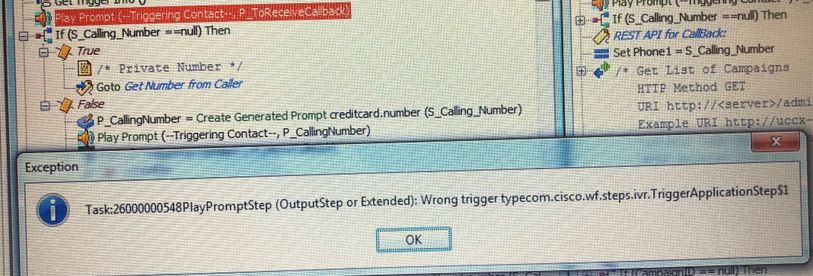- Cisco Community
- Technology and Support
- Collaboration
- Contact Center
- Re: UCCX Trigger Application / Unable to play media
- Subscribe to RSS Feed
- Mark Topic as New
- Mark Topic as Read
- Float this Topic for Current User
- Bookmark
- Subscribe
- Mute
- Printer Friendly Page
- Mark as New
- Bookmark
- Subscribe
- Mute
- Subscribe to RSS Feed
- Permalink
- Report Inappropriate Content
12-17-2018 09:06 PM - edited 03-14-2019 06:40 PM
Hi Experts
I'm trying to trigger an Application within a Script. Script A is Triggering Script B
Strict A has Play Prompts and Script B also having Play Prompts. But When I'm Playing a Media in Script B its giving an error as below.
I believe its something related to "Contact", How we can share the "Contact" between two applications.
Regds
$
Solved! Go to Solution.
- Labels:
-
UCCX
Accepted Solutions
- Mark as New
- Bookmark
- Subscribe
- Mute
- Subscribe to RSS Feed
- Permalink
- Report Inappropriate Content
12-18-2018 07:34 AM
A little longer:
This means that in Script A, you will need a Contact variable, and to store the Triggering Contact in it, by using the Get Trigger Info step, and then Trigger Script B by using the Trigger Application step, but this time passing the Script A Contact through to Script B by way of the Context tab in the Trigger Application step.
In Script B, you'll need the Get Trigger Info step, to grab the passed in Contact variable in the Context tab, to store in Script B's own Contact variable. Lastly, you'll need to switch your media steps in Script B, like Play Prompt, away from --Triggering Contact-- to the Contact variable you're using in Script B.
- Mark as New
- Bookmark
- Subscribe
- Mute
- Subscribe to RSS Feed
- Permalink
- Report Inappropriate Content
12-18-2018 07:34 AM
A little longer:
This means that in Script A, you will need a Contact variable, and to store the Triggering Contact in it, by using the Get Trigger Info step, and then Trigger Script B by using the Trigger Application step, but this time passing the Script A Contact through to Script B by way of the Context tab in the Trigger Application step.
In Script B, you'll need the Get Trigger Info step, to grab the passed in Contact variable in the Context tab, to store in Script B's own Contact variable. Lastly, you'll need to switch your media steps in Script B, like Play Prompt, away from --Triggering Contact-- to the Contact variable you're using in Script B.
- Mark as New
- Bookmark
- Subscribe
- Mute
- Subscribe to RSS Feed
- Permalink
- Report Inappropriate Content
01-03-2019 06:56 AM
Hi Anthony
Sorry for the delayed confirmation, Yes this is exactly what I did and it worked! Contact ID must be shared as a variable with the sub-application and need to select the Primary application's Contact ID in sub-script's media steps, then it worked.
Thanks for your prompt reply as always!
Regds
Sasith
- Mark as New
- Bookmark
- Subscribe
- Mute
- Subscribe to RSS Feed
- Permalink
- Report Inappropriate Content
01-03-2019 07:54 PM
Discover and save your favorite ideas. Come back to expert answers, step-by-step guides, recent topics, and more.
New here? Get started with these tips. How to use Community New member guide