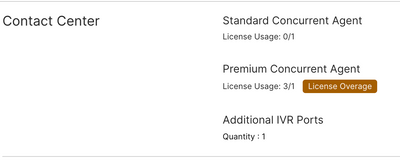- Cisco Community
- Technology and Support
- DevNet Hub
- DevNet Collaboration
- Contact Center
- Unable to run any API
- Subscribe to RSS Feed
- Mark Topic as New
- Mark Topic as Read
- Float this Topic for Current User
- Bookmark
- Subscribe
- Mute
- Printer Friendly Page
- Mark as New
- Bookmark
- Subscribe
- Mute
- Subscribe to RSS Feed
- Permalink
- Report Inappropriate Content
08-08-2023 07:38 PM
Getting back to APIs after a long time. Please note this worked for my gold tenant a year back.
Recently our subscription expired and we worked with Cisco resource to fix all in the backend.
I am unable to execute even a simple API like get task. i am getting the following error.
Please note this API user is full admin to this org and i have tried reactivate and reset the token from CH. nothing helped.
Also i used another admin user mapped to a different org and i got the results correctly for the same API request. Pretty sure the user account is jacked but how to fix this instead of creating a new account?
Solved! Go to Solution.
- Labels:
-
Webex Contact Center APIs
Accepted Solutions
- Mark as New
- Bookmark
- Subscribe
- Mute
- Subscribe to RSS Feed
- Permalink
- Report Inappropriate Content
08-09-2023 09:13 AM
Hey Senthil,
I see the user you are trying with does not have a contact center license associated, due to which you are getting that error.
pls use one of the admin users who are synced with CC portal to run the APIs.
you can find it under-provisioning -> users on the contact center portal.
- Mark as New
- Bookmark
- Subscribe
- Mute
- Subscribe to RSS Feed
- Permalink
- Report Inappropriate Content
08-09-2023 03:24 AM
You're going to have to open a TAC case for this more than likely a backend issue with your user.
David
- Mark as New
- Bookmark
- Subscribe
- Mute
- Subscribe to RSS Feed
- Permalink
- Report Inappropriate Content
08-09-2023 07:23 AM
Could you please share your appcenter region (e.g ProdUS1) and OrgId so the team can help guide on next steps?
Thanks & Regards,
Arunabh.
- Mark as New
- Bookmark
- Subscribe
- Mute
- Subscribe to RSS Feed
- Permalink
- Report Inappropriate Content
08-09-2023 07:56 AM
- Mark as New
- Bookmark
- Subscribe
- Mute
- Subscribe to RSS Feed
- Permalink
- Report Inappropriate Content
08-09-2023 09:13 AM
Hey Senthil,
I see the user you are trying with does not have a contact center license associated, due to which you are getting that error.
pls use one of the admin users who are synced with CC portal to run the APIs.
you can find it under-provisioning -> users on the contact center portal.
- Mark as New
- Bookmark
- Subscribe
- Mute
- Subscribe to RSS Feed
- Permalink
- Report Inappropriate Content
08-09-2023 11:11 AM
Thanks @sdoddali . you nailed it.
Apparently, some licenses were removed after subscription expirations. Once I added the administrator CC license. i am able to perform API fetch successfully.
attached screenshot for reference.
Thanks
Senthil
Discover and save your favorite ideas. Come back to expert answers, step-by-step guides, recent topics, and more.
New here? Get started with these tips. How to use Community New member guide