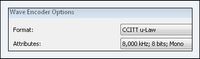- Cisco Community
- Technology and Support
- Collaboration
- Contact Center
- Re: wav audio format that accept the UCCX?
- Subscribe to RSS Feed
- Mark Topic as New
- Mark Topic as Read
- Float this Topic for Current User
- Bookmark
- Subscribe
- Mute
- Printer Friendly Page
- Mark as New
- Bookmark
- Subscribe
- Mute
- Subscribe to RSS Feed
- Permalink
- Report Inappropriate Content
01-20-2011 09:08 AM - edited 03-14-2019 07:13 AM
Hello,
I will record audio files (.wav) for use like promt in the UCCX. Some one can tell me wich audio format (bit, , format, etc) is acepted in the UCCX?
another question is wich free software is most used for record promts?.
thanks.
oscar cordero
Solved! Go to Solution.
- Labels:
-
Other Contact Center
Accepted Solutions
- Mark as New
- Bookmark
- Subscribe
- Mute
- Subscribe to RSS Feed
- Permalink
- Report Inappropriate Content
01-20-2011 01:54 PM
goldwave is another good program.
- Mark as New
- Bookmark
- Subscribe
- Mute
- Subscribe to RSS Feed
- Permalink
- Report Inappropriate Content
01-21-2011 05:33 AM
All of those are recording/editing programs. Any will work. Sound quality is driven more by the microphone/device you are using than by the program. It's a personal preference.
As far as the parameters for the recording, those do not change regardless of what you are recording with. They were provided to you in the first response, but here's a screen shot to clear up any confusion.
Cliff
- Mark as New
- Bookmark
- Subscribe
- Mute
- Subscribe to RSS Feed
- Permalink
- Report Inappropriate Content
01-20-2011 09:53 AM
Prompt format is CCITT u-Law, 8 kHz, 8 bit mono for the WAV files.
You can use windows sound recorder, you can record them directly on the UCCX server if you write a small prompt recording application, or you can leave yourself a voicemail message on unity or unity connection, grab the file out of your mailbox (using IMAP if you're on Unity Connection), and use that.
Those are the common ways I've seen.
Cliff
- Mark as New
- Bookmark
- Subscribe
- Mute
- Subscribe to RSS Feed
- Permalink
- Report Inappropriate Content
01-20-2011 11:56 AM
We tend to use "audacity" to chop up wavs, volume control etc.
- Mark as New
- Bookmark
- Subscribe
- Mute
- Subscribe to RSS Feed
- Permalink
- Report Inappropriate Content
01-20-2011 01:54 PM
goldwave is another good program.
- Mark as New
- Bookmark
- Subscribe
- Mute
- Subscribe to RSS Feed
- Permalink
- Report Inappropriate Content
01-21-2011 01:36 AM
what about bit rate? is not importat property? I can use any?
the goldwave record also? or just format the audio?
the Audacy record also? or just format the audio?
thanks.
- Mark as New
- Bookmark
- Subscribe
- Mute
- Subscribe to RSS Feed
- Permalink
- Report Inappropriate Content
01-21-2011 05:33 AM
All of those are recording/editing programs. Any will work. Sound quality is driven more by the microphone/device you are using than by the program. It's a personal preference.
As far as the parameters for the recording, those do not change regardless of what you are recording with. They were provided to you in the first response, but here's a screen shot to clear up any confusion.
Cliff
- Mark as New
- Bookmark
- Subscribe
- Mute
- Subscribe to RSS Feed
- Permalink
- Report Inappropriate Content
01-24-2011 01:16 AM
Thanks to all. I used the goldwave , and was really good experience.
thanks.
- Mark as New
- Bookmark
- Subscribe
- Mute
- Subscribe to RSS Feed
- Permalink
- Report Inappropriate Content
04-05-2011 06:54 AM
Hello All,
What if you specified G729 as your codec during install. Does anyone know what are the recommended settings are for recording G729 prompts? I have UCCX 8.5(1)
Thanks!
- Mark as New
- Bookmark
- Subscribe
- Mute
- Subscribe to RSS Feed
- Permalink
- Report Inappropriate Content
01-23-2019 10:58 AM - edited 01-23-2019 11:05 AM
Turns out I needed to save the .wav file with the following options using the Goldwave application. I didn't see the option on how to do the same thing in Audacity so I'll keep using Goldwave for this.
In Goldwave, once you have the audio file how you'd like it...
- Go to File... Save As...
- Give it a file name BUT DON"T HIT SAVE just yet
- Click on the Attributes button...
- Select µ-Law, 8000Hz, 64kbps, mono
- Click Ok... then Save.
This file should now be usable in UCCX.
Good luck,
Dwight
- Mark as New
- Bookmark
- Subscribe
- Mute
- Subscribe to RSS Feed
- Permalink
- Report Inappropriate Content
07-29-2019 02:58 AM
Hi
The Prompt format is CCITT u-Law, 8 kHz, 8 bit mono for the WAV files.
Bests Regards
- Mark as New
- Bookmark
- Subscribe
- Mute
- Subscribe to RSS Feed
- Permalink
- Report Inappropriate Content
07-29-2019 04:53 AM
When a custom prompt is uploaded to CCX, the prompt is saved in both the formats CCITT u-Law and CCITT a-Law.
Attributes drop-down menu, choose 8.000 kHz, 8 Bit, Mono 7 kb/sec
- Mark as New
- Bookmark
- Subscribe
- Mute
- Subscribe to RSS Feed
- Permalink
- Report Inappropriate Content
08-13-2024 11:12 AM - edited 08-13-2024 11:12 AM
You can save the prompts in μ-Law or A-Law. While saving a prompt file, ensure that the 8.000 kHz, 8 Bit, Mono 7 kb/sec attribute is selected. (https://<FQDN of UCCX>/appadmin/help/default/appadmin/help/output/index.html#!uccx_r_125record-prompt.html)
Discover and save your favorite ideas. Come back to expert answers, step-by-step guides, recent topics, and more.
New here? Get started with these tips. How to use Community New member guide