- Cisco Community
- Technology and Support
- Collaboration
- IP Telephony and Phones
- Re: Did you follow correct
- Subscribe to RSS Feed
- Mark Topic as New
- Mark Topic as Read
- Float this Topic for Current User
- Bookmark
- Subscribe
- Mute
- Printer Friendly Page
Changing hostname CUCM 11.5
- Mark as New
- Bookmark
- Subscribe
- Mute
- Subscribe to RSS Feed
- Permalink
- Report Inappropriate Content
08-02-2016 09:50 AM - edited 03-17-2019 07:43 AM
Hello,
ı have to change hostname of cucm pub and sub. the problem is that when i try to change hostname using web gui or cli never change happens.
Using with web gui: i pressed save. but when i refresh the page i saw still old hostname although i restarted system.
Using cli: i show this message.
Expected 0 mandatory and up to 0 non-mandatory parameter(s)
but 1 parameter(s) were found
Executed command unsuccessfully
Error executing command
Can you help me to solve this problem please?
Note: i tried to stop dirsync service but nothing change.
- Labels:
-
CUCM
- Mark as New
- Bookmark
- Subscribe
- Mute
- Subscribe to RSS Feed
- Permalink
- Report Inappropriate Content
08-02-2016 10:07 AM
Did you follow correct procedure ? Pls go through below doc before changing it.
http://www.cisco.com/c/en/us/td/docs/voice_ip_comm/cucm/install/11_5_1/ipchange/cucm_b_change-ip-address-and-hostname_1151/cucm_b_change-ip-address-and-hostname_1151_chapter_010.html
Suresh
- Mark as New
- Bookmark
- Subscribe
- Mute
- Subscribe to RSS Feed
- Permalink
- Report Inappropriate Content
08-02-2016 10:19 AM
- Mark as New
- Bookmark
- Subscribe
- Mute
- Subscribe to RSS Feed
- Permalink
- Report Inappropriate Content
08-02-2016 02:07 PM
I wrote that command already. ı attached that error above comment.
- Mark as New
- Bookmark
- Subscribe
- Mute
- Subscribe to RSS Feed
- Permalink
- Report Inappropriate Content
08-03-2016 11:17 AM
Since the hostname change script is failing at adns_verify.sh script, can you double check if you have created the forward and reverse lookup entries for the new hostname i.e., ddcmss on the DNS server. I have a strong feeling that it is the missing piece.
Regards
Deepak
- Mark as New
- Bookmark
- Subscribe
- Mute
- Subscribe to RSS Feed
- Permalink
- Report Inappropriate Content
08-02-2016 02:17 PM
as you see when i change hostname i got this error.
Dns uncreachable is normal because present hostname is old one thats why i try to change hostname.
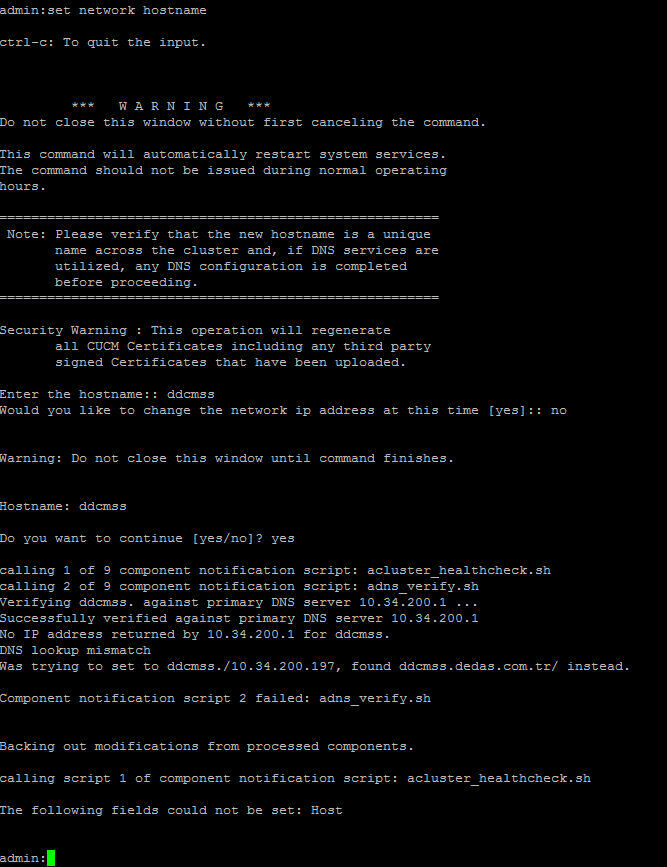
- Mark as New
- Bookmark
- Subscribe
- Mute
- Subscribe to RSS Feed
- Permalink
- Report Inappropriate Content
08-02-2016 08:01 PM
DNS reachability could be the issue since I did not have DNS defined.
Try to make DNS reachable and then, change hostname.
regds,
aman
- Mark as New
- Bookmark
- Subscribe
- Mute
- Subscribe to RSS Feed
- Permalink
- Report Inappropriate Content
08-02-2016 11:45 PM
DNS has to be correct for the old and new new. Both names point to the same IP
And you must have also the reverse DNS correct
JH
- Mark as New
- Bookmark
- Subscribe
- Mute
- Subscribe to RSS Feed
- Permalink
- Report Inappropriate Content
04-23-2018 11:09 AM
The correct syntax is just
admin:set network hostname
When you press enter:
Enter the hostname:: cucm
you can put the hostname.
- Mark as New
- Bookmark
- Subscribe
- Mute
- Subscribe to RSS Feed
- Permalink
- Report Inappropriate Content
08-15-2019 07:27 AM
This helps as I applied this method to my CUIC server, was running into the same issue.
- Mark as New
- Bookmark
- Subscribe
- Mute
- Subscribe to RSS Feed
- Permalink
- Report Inappropriate Content
08-02-2016 10:12 AM
Hi,
try the steps in the link below as it says.
http://www.cisco.com/c/en/us/td/docs/voice_ip_comm/cucm/install/11_5_1/ipchange/cucm_b_change-ip-address-and-hostname_1151/cucm_b_change-ip-address-and-hostname_1151_chapter_011.html
HTH
JB
- Mark as New
- Bookmark
- Subscribe
- Mute
- Subscribe to RSS Feed
- Permalink
- Report Inappropriate Content
08-02-2016 02:06 PM
i did this steps as you below attachement.
Discover and save your favorite ideas. Come back to expert answers, step-by-step guides, recent topics, and more.
New here? Get started with these tips. How to use Community New member guide