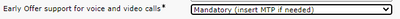- Cisco Community
- Technology and Support
- Collaboration
- IP Telephony and Phones
- Re: Cisco MTP resets needed sometimes 2x per week? Is this necessary?
- Subscribe to RSS Feed
- Mark Topic as New
- Mark Topic as Read
- Float this Topic for Current User
- Bookmark
- Subscribe
- Mute
- Printer Friendly Page
- Mark as New
- Bookmark
- Subscribe
- Mute
- Subscribe to RSS Feed
- Permalink
- Report Inappropriate Content
08-30-2022 03:38 PM
Hello,
We have a call manager 10.5 and several MTP routers, We are needing to stop any call on each MTP router, reset the router and enable the router, to clear any MTP issues. We were told at one point by Cisco to login to the CUCM and uncheck the MTP resources required box and that should alleviate the need to reset the MTP routers on a weekly basis? Can anyone clarify? We have multiple CUCM 10.5 clusters utilizing Multiple Cisco 3825/3945 MTP routers. Any advice or documentation would be greatly appreciated.
Solved! Go to Solution.
- Labels:
-
CUCM
-
Voice Gateways
Accepted Solutions
- Mark as New
- Bookmark
- Subscribe
- Mute
- Subscribe to RSS Feed
- Permalink
- Report Inappropriate Content
08-31-2022 01:38 PM
There are a couple of useful IOS commands you can try.
show call active media compact <-- will show the IP info and the age of the call
show sccp connections <-- there are a few sub commands that allow you to dig in if needed but this is a good summary command
As noted, you should not need to check MTP on all your SIP trunks. If you do need an MTP you can set up a SIP Profile and apply that to the trunk. Look for this field in the profile. Big improvements to MTP use in newer versions of Call Manager but this might help you get off the hard MTP check for any trunk that does need an MTP from time to time.
- Mark as New
- Bookmark
- Subscribe
- Mute
- Subscribe to RSS Feed
- Permalink
- Report Inappropriate Content
08-30-2022 10:05 PM
Normally there should not be a need to have the require MTP check box set. Do you know for what reason it has been set from the start?
On your question about the need to reset the MTPs. That’s not something that is normally needed. If I where to venture on a guess I would suspect that there would be a defect/bug in your version of IOS that makes this needed.

- Mark as New
- Bookmark
- Subscribe
- Mute
- Subscribe to RSS Feed
- Permalink
- Report Inappropriate Content
08-31-2022 12:52 PM
- Mark as New
- Bookmark
- Subscribe
- Mute
- Subscribe to RSS Feed
- Permalink
- Report Inappropriate Content
08-31-2022 01:38 PM
There are a couple of useful IOS commands you can try.
show call active media compact <-- will show the IP info and the age of the call
show sccp connections <-- there are a few sub commands that allow you to dig in if needed but this is a good summary command
As noted, you should not need to check MTP on all your SIP trunks. If you do need an MTP you can set up a SIP Profile and apply that to the trunk. Look for this field in the profile. Big improvements to MTP use in newer versions of Call Manager but this might help you get off the hard MTP check for any trunk that does need an MTP from time to time.
- Mark as New
- Bookmark
- Subscribe
- Mute
- Subscribe to RSS Feed
- Permalink
- Report Inappropriate Content
08-31-2022 02:32 PM
Thanks for the information!
I was able to show approx.. 2800 active calls per cube.
No Active sccp connections on any of the cubes
Discover and save your favorite ideas. Come back to expert answers, step-by-step guides, recent topics, and more.
New here? Get started with these tips. How to use Community New member guide