- Cisco Community
- Technology and Support
- Collaboration
- IP Telephony and Phones
- Hi Jonathan,Apart from the
- Subscribe to RSS Feed
- Mark Topic as New
- Mark Topic as Read
- Float this Topic for Current User
- Bookmark
- Subscribe
- Mute
- Printer Friendly Page
CUCM Service Activation & Feature Services Not Displaying
- Mark as New
- Bookmark
- Subscribe
- Mute
- Subscribe to RSS Feed
- Permalink
- Report Inappropriate Content
05-02-2014 01:35 PM - edited 03-16-2019 10:39 PM
Having a very strange issue on our lab CUCM cluster, if I login with ccmadministrator or my user (that should have the proper permissions), if I go to Serviceability > Tools > Service Activation, if I select either my Pub or Sub, it doesn't display anything on the page after that. The same thing happens for Feature Services. Network Services is working fine and I can stop and start services in Network Services.
I have restarted TomCat, restart the Pub and Sub, DBReplication is fine, NTP and DNS are responding as they should. I compare roles and ACG's to our production cluster and they match. Not sure what else to try. It isn't giving me an error on those two pages at all. When I select a node, it flashes the Cisco "Loading, please wait" green box and then goes away.
- Labels:
-
CUCM
- Mark as New
- Bookmark
- Subscribe
- Mute
- Subscribe to RSS Feed
- Permalink
- Report Inappropriate Content
05-02-2014 02:36 PM
Have you already tried on different browsers/PCs? If so, grab the Tomcat logs, Tomcat security logs, and the Cisco CCMService Web Service logs via RTMT and see what is happening when the connection fails.
- Mark as New
- Bookmark
- Subscribe
- Mute
- Subscribe to RSS Feed
- Permalink
- Report Inappropriate Content
01-30-2015 01:25 PM
Hi, did you find the solution? Because we are having the same issue......
- Mark as New
- Bookmark
- Subscribe
- Mute
- Subscribe to RSS Feed
- Permalink
- Report Inappropriate Content
05-02-2014 07:59 PM
Hi Jonathan,
Apart from the points suggested by Brian please check if you face the same issue when you login into the web admin page of Publisher only or both Pub and Sub. If its only for one server then logs need to be looked at for any issues.
Manish
- Mark as New
- Bookmark
- Subscribe
- Mute
- Subscribe to RSS Feed
- Permalink
- Report Inappropriate Content
05-03-2014 01:34 PM
Hi Jonathan,
Restart cisco serviceability via CLI
utils service restart cisco serviceability
utils service restart Service Manager
utils service restart Cluster Manager
- Mark as New
- Bookmark
- Subscribe
- Mute
- Subscribe to RSS Feed
- Permalink
- Report Inappropriate Content
05-05-2014 06:35 AM
It is happening on the Pub and Sub and it does not matter if I am logged into either one. I have tried it from another PC and a different browser as well.
I think it is a permissions issue. If I log into RTMT, I do not see all of the service to collect files:
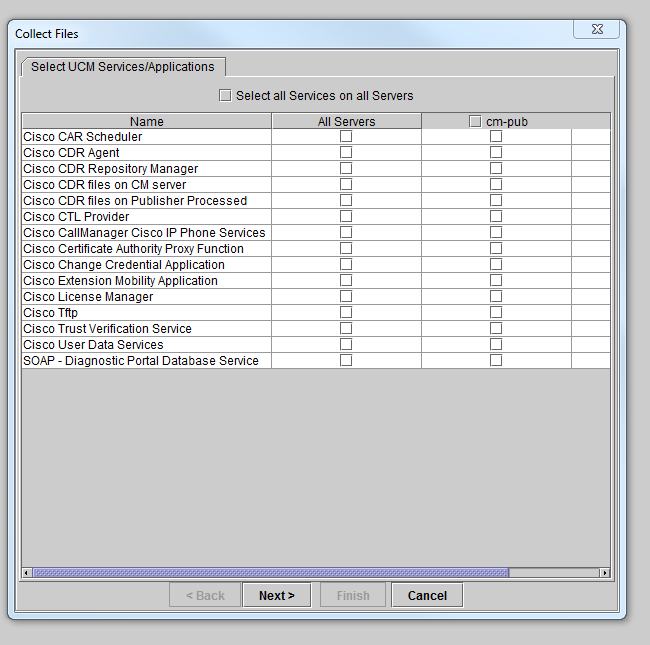
Discover and save your favorite ideas. Come back to expert answers, step-by-step guides, recent topics, and more.
New here? Get started with these tips. How to use Community New member guide
