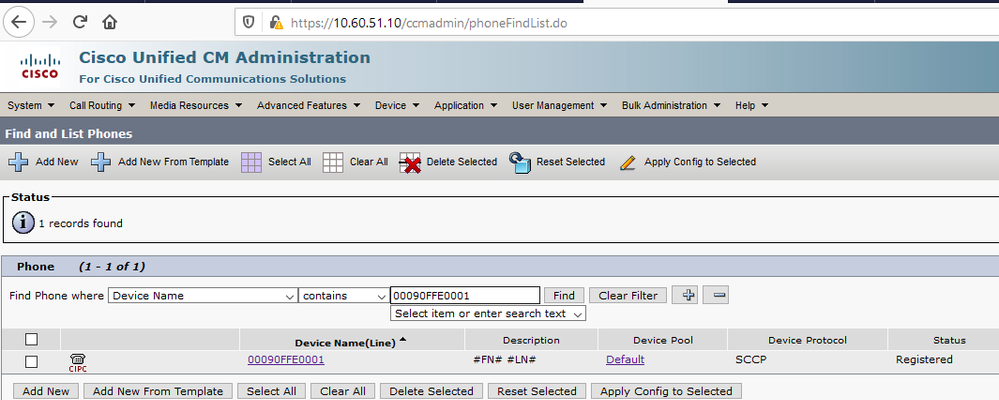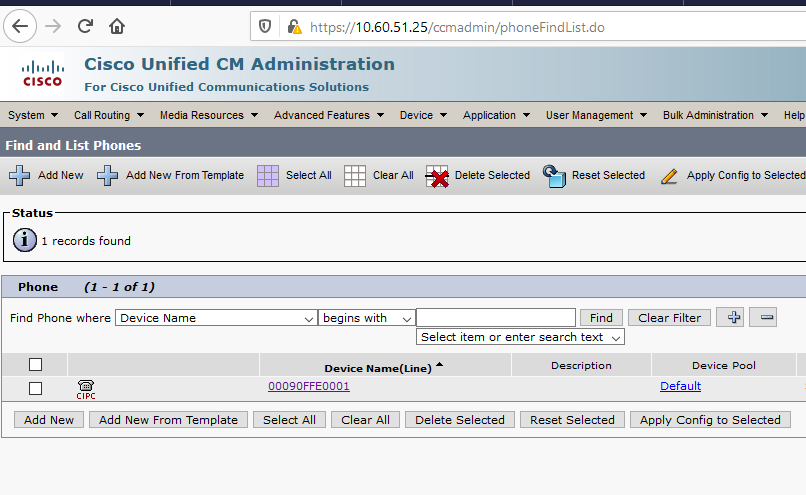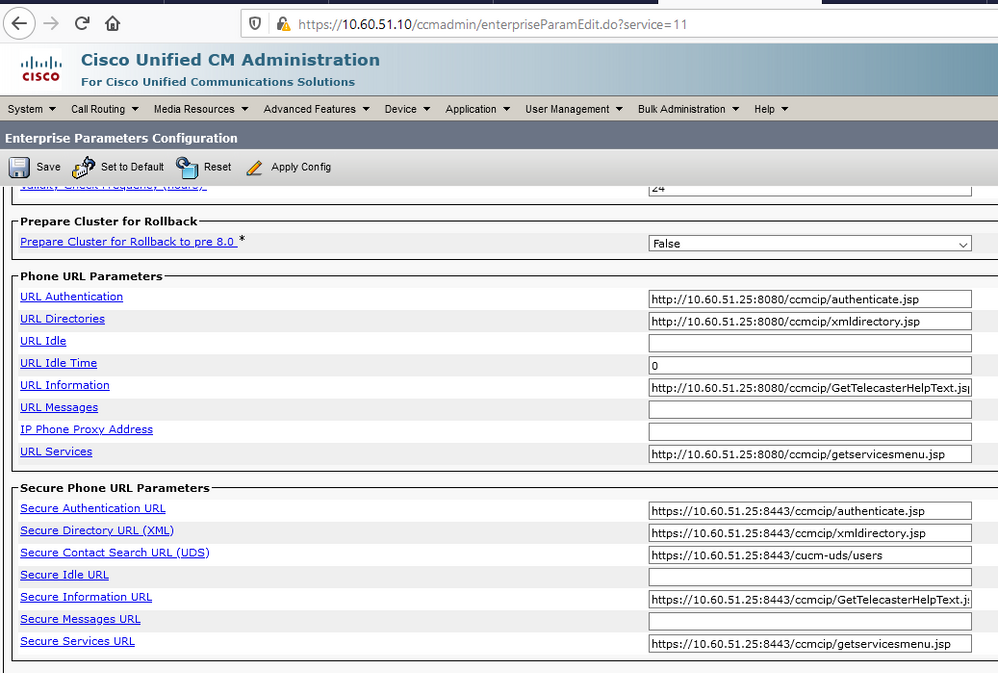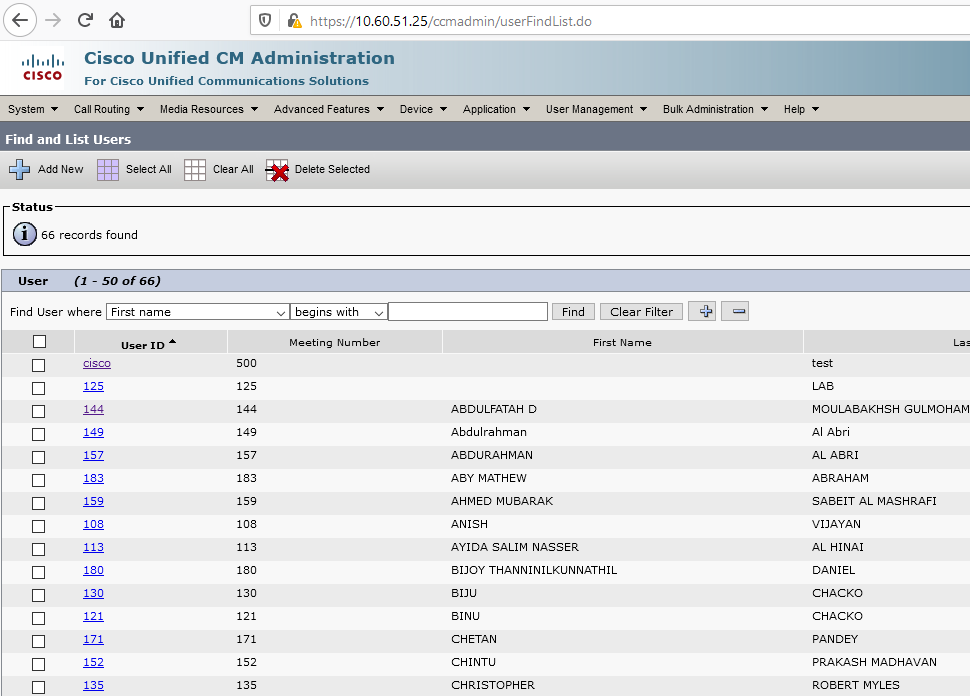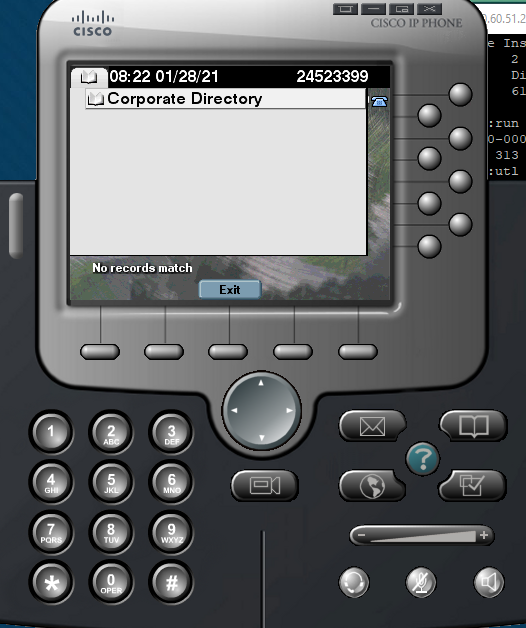- Cisco Community
- Technology and Support
- Collaboration
- IP Telephony and Phones
- Deskphone Directory not working
- Subscribe to RSS Feed
- Mark Topic as New
- Mark Topic as Read
- Float this Topic for Current User
- Bookmark
- Subscribe
- Mute
- Printer Friendly Page
Deskphone Directory not working
- Mark as New
- Bookmark
- Subscribe
- Mute
- Subscribe to RSS Feed
- Permalink
- Report Inappropriate Content
01-26-2021 02:56 PM
Good evening,
We are facing an issue regarding retrieving contacts from the Directory in the deskphones.
A CUCM Pub server is used as the Directory server for other 3 clusters. This server has been configured both in the enterprise parameters and in the UC Services / Service Profile. From Jabber, it works, however, from the deskphones the contacts are not retrieved.
Any idea regarding what i should check?
Thanks.
- Mark as New
- Bookmark
- Subscribe
- Mute
- Subscribe to RSS Feed
- Permalink
- Report Inappropriate Content
01-26-2021 04:05 PM - edited 01-26-2021 04:09 PM
Hi,
If my understanding is correct, the directory services work in Jabber and IP phones differently (Corporate Directory) The desk phones, pulls the data from the call manager end-users page when a user presses the contacts/directory button on the phone. It does not look at the UC services.
Are you getting any error when you search for a user?
Are you able to search the users listed in the call manager end-user page from the phone? or do you have the user listed in the call manager end-user page?
Regards,
- Mark as New
- Bookmark
- Subscribe
- Mute
- Subscribe to RSS Feed
- Permalink
- Report Inappropriate Content
01-26-2021 08:56 PM
Can you post the error when trying the directory from desk phones.

- Mark as New
- Bookmark
- Subscribe
- Mute
- Subscribe to RSS Feed
- Permalink
- Report Inappropriate Content
01-27-2021 01:05 AM
Morning. Thanks por replying.
In User Management – User Settings – UC services, I have configured a new Jabber Client Configuration UC Service Type with this server defined as Directory. Then, I have defined this UC services in the Service Profile which is the one associated with the end users. The end result: from the Jabber devices, the search for contacts in the directory is correct.
For deskphones, I have configured the server used as directory in System – Enterprise Parameters – Phone URL Parameters:
URL Directories à http://FQDN:8080/ccmcip/xmldirectory.jsp
Secure URL Directories à https://FQDN:8443/ccmcip/xmldirectory.jsp
But this is not working. I just get the message “Contact Not Found”. All the users are listed on the User Management - End User menu.
Any idea?
Thanks.
- Mark as New
- Bookmark
- Subscribe
- Mute
- Subscribe to RSS Feed
- Permalink
- Report Inappropriate Content
01-27-2021 02:17 AM
On the desk phones do you even get the corporate directory to show up so that you can search for users? It would normally looks something like this.
- First Name - Search field
- Last Name - Search field
- Number - Search field

- Mark as New
- Bookmark
- Subscribe
- Mute
- Subscribe to RSS Feed
- Permalink
- Report Inappropriate Content
01-27-2021 05:47 AM
Hello Roger,
I get the options and when i fill First/Last Name i get the message "No records found"
BR
- Mark as New
- Bookmark
- Subscribe
- Mute
- Subscribe to RSS Feed
- Permalink
- Report Inappropriate Content
01-27-2021 05:57 AM
What if you do a blank search ? does that list all users ?

- Mark as New
- Bookmark
- Subscribe
- Mute
- Subscribe to RSS Feed
- Permalink
- Report Inappropriate Content
01-27-2021 07:04 AM
Hello Nithin,
Only the cluster contacts to which the user belongs are shown instead of all those defined on the server used as directory
BR
- Mark as New
- Bookmark
- Subscribe
- Mute
- Subscribe to RSS Feed
- Permalink
- Report Inappropriate Content
01-27-2021 07:35 AM
Meaning that you do see all users that are in the CM end user table? If so this is how it works. The phones will use the end user table in CUCM for it's directory. If you want something else you'd need to use a 3:rd party directory service.

- Mark as New
- Bookmark
- Subscribe
- Mute
- Subscribe to RSS Feed
- Permalink
- Report Inappropriate Content
01-27-2021 07:54 AM
Hello Roger,
That's exactly what I explained at the beginning, that we have three clusters and the publisher of a fourth cluster functions as the Directory Server of the other three. For this, I have configured the fqdn of that server in the enterprise parameters of the other three:
"For deskphones, I have configured the server used as directory in System – Enterprise Parameters – Phone URL Parameters:
URL Directories à http://4th-Cluster-PUB-FQDN:8080/ccmcip/xmldirectory.jsp
Secure URL Directories à https://4th-Cluster-PUB-FQDN:8443/ccmcip/xmldirectory.jsp"
And for Jabber, which are working:
"In User Management – User Settings – UC services, I have configured a new Jabber Client Configuration UC Service Type with this server defined as Directory. Then, I have defined this UC services in the Service Profile which is the one associated with the end users. The end result: from the Jabber devices, the search for contacts in the directory is correct."
- Mark as New
- Bookmark
- Subscribe
- Mute
- Subscribe to RSS Feed
- Permalink
- Report Inappropriate Content
01-27-2021 10:18 AM - edited 01-27-2021 10:19 AM
i tried the same on my lab, Cluster 1 publisher Ip is 10.60.51.10 and i used cluster 2 CUCM IP 10.60.51.25 on enterprise URI FQDN and this doesn't work as you expect. using the URL with second cluster ip on a browser i can see all users in second Cluster.
i didn't find a guide to achieve this. but i found some thing close to this requirement on community. have a look on below thread.

- Mark as New
- Bookmark
- Subscribe
- Mute
- Subscribe to RSS Feed
- Permalink
- Report Inappropriate Content
01-27-2021 10:41 AM - edited 01-27-2021 10:15 PM
On the 4:th cluster that you want to use as the directory provider, for phones in the other clusters, you will need to configure all devices. The reason for this is that CUCM uses the device as the authentication for access control.
You should be able to verify this by creating one device in the 4:th cluster that you use to test this from. The devices itself does not need to register with the 4:th cluster, it just needs to be in the database for the authorisation to work.
Even if this would work it’s not a very practical solution. Are there any specific reason for why you don’t synchronise the entire end users information into all CMs and use the standard setup for directory information where the phones query the CM the register with for this?

- Mark as New
- Bookmark
- Subscribe
- Mute
- Subscribe to RSS Feed
- Permalink
- Report Inappropriate Content
01-27-2021 08:34 PM
Adding cluster 1 phone on cluster 2 CUCM and using Cluster 2 IP as directory URL in Cluster 1 Enterprise parameter doesn't work.
CIPC is registered on CUCM cluster 1 and CUCM version is 12.5

- Mark as New
- Bookmark
- Subscribe
- Mute
- Subscribe to RSS Feed
- Permalink
- Report Inappropriate Content
01-27-2021 10:08 PM
What if you only change the URL for the two directory enterprise parameters?

- Mark as New
- Bookmark
- Subscribe
- Mute
- Subscribe to RSS Feed
- Permalink
- Report Inappropriate Content
01-28-2021 12:15 AM
Good morning,
I have tried setting the fourth cluster only in the directory enterprise parameters and doesn´t work. Is it necessary to set the device with exactly the same configuration or just MAC and Owner?
BR
Discover and save your favorite ideas. Come back to expert answers, step-by-step guides, recent topics, and more.
New here? Get started with these tips. How to use Community New member guide