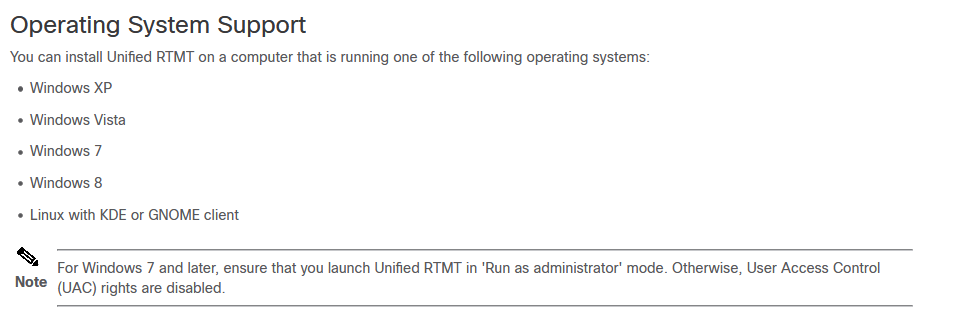- Cisco Community
- Technology and Support
- Collaboration
- IP Telephony and Phones
- RTMT on Windows 2016 fails to start
- Subscribe to RSS Feed
- Mark Topic as New
- Mark Topic as Read
- Float this Topic for Current User
- Bookmark
- Subscribe
- Mute
- Printer Friendly Page
- Mark as New
- Bookmark
- Subscribe
- Mute
- Subscribe to RSS Feed
- Permalink
- Report Inappropriate Content
06-09-2021 01:30 AM - edited 06-09-2021 01:34 AM
Hello all.
CUCM ver.12.5 SU3. RTMT installed on Windows server 2016 fails to start.
After type IP address of CUCM doesn't get the next window of user and password.
No error received.
Looks like RTMT got stuck.
Any suggestion please ?
Solved! Go to Solution.
- Labels:
-
CUCM
-
Unified Communications
Accepted Solutions
- Mark as New
- Bookmark
- Subscribe
- Mute
- Subscribe to RSS Feed
- Permalink
- Report Inappropriate Content
06-20-2021 12:32 PM
Friends,
It was SSO issue : once i disabled " use SSO for RTMT" under enterprise parameters RTMT runs correctly ( on the same windows 2016 server of course )
Thank you for your help.
George
- Mark as New
- Bookmark
- Subscribe
- Mute
- Subscribe to RSS Feed
- Permalink
- Report Inappropriate Content
06-09-2021 02:39 AM
Hi George
Run RTMT as an administrator then check.
For more detail check below compatibility matrix.
Pls rate if its “Helpful”. If this answered your question please click “Accept as Solution”.
- Mark as New
- Bookmark
- Subscribe
- Mute
- Subscribe to RSS Feed
- Permalink
- Report Inappropriate Content
06-09-2021 03:31 AM
Hi Sadav
Run as admin-no difference.
Any more ideas ?
- Mark as New
- Bookmark
- Subscribe
- Mute
- Subscribe to RSS Feed
- Permalink
- Report Inappropriate Content
06-09-2021 04:29 AM
Did you downloaded RTMT from same publisher ?
Is there any error during rtmt launching ? Please share if any.
Pls rate if its “Helpful”. If this answered your question please click “Accept as Solution”.
- Mark as New
- Bookmark
- Subscribe
- Mute
- Subscribe to RSS Feed
- Permalink
- Report Inappropriate Content
06-09-2021 09:09 AM
Yes, from the same publisher.
No errors, just got stuck
- Mark as New
- Bookmark
- Subscribe
- Mute
- Subscribe to RSS Feed
- Permalink
- Report Inappropriate Content
06-09-2021 09:20 PM - edited 06-09-2021 11:06 PM
RTMT supported list of os, Windows server 2016 is not listed so its not supported. I am not sure if the option to run with compatible version is available on server platform, if yes try to run it with any of the version mentioned below and see if it resolves.

- Mark as New
- Bookmark
- Subscribe
- Mute
- Subscribe to RSS Feed
- Permalink
- Report Inappropriate Content
06-20-2021 12:32 PM
Friends,
It was SSO issue : once i disabled " use SSO for RTMT" under enterprise parameters RTMT runs correctly ( on the same windows 2016 server of course )
Thank you for your help.
George
Discover and save your favorite ideas. Come back to expert answers, step-by-step guides, recent topics, and more.
New here? Get started with these tips. How to use Community New member guide