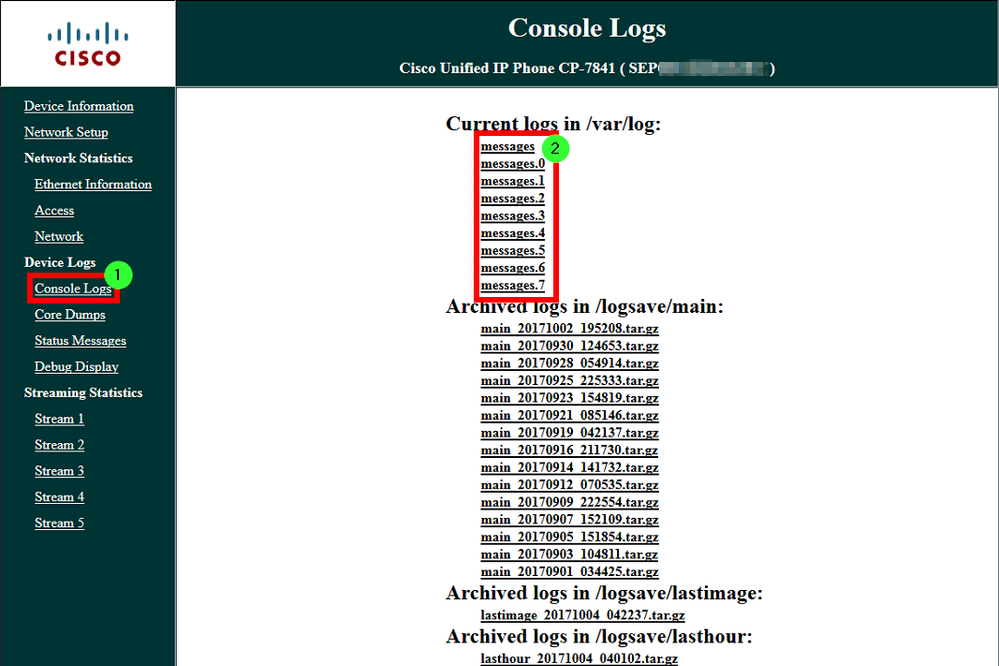- Cisco Community
- Technology and Support
- Collaboration
- IP Telephony and Phones
- Re: SIP SRST won't fallback to CUCM once connectivity restores
- Subscribe to RSS Feed
- Mark Topic as New
- Mark Topic as Read
- Float this Topic for Current User
- Bookmark
- Subscribe
- Mute
- Printer Friendly Page
SIP SRST won't fallback to CUCM once connectivity restores
- Mark as New
- Bookmark
- Subscribe
- Mute
- Subscribe to RSS Feed
- Permalink
- Report Inappropriate Content
08-24-2017 05:15 PM - edited 03-17-2019 11:03 AM
Hi,
- Branch site have sip phone 7841 model. Phones successfuly goes into SRST while WAN connectivity lost.
Phone keep registering in SRST and won't re-register to CUCM when WAN connectivity restores.
As workaround i have to give "no voice register global"command and recofigure. So, phone register to CUCM again.
- Also i am not able to call to PSTN during SRST in service. Pots Dial-peer is configured with 9T to the analog voice ports.
Regards,
- Labels:
-
Other IP Telephony
- Mark as New
- Bookmark
- Subscribe
- Mute
- Subscribe to RSS Feed
- Permalink
- Report Inappropriate Content
08-24-2017 06:34 PM
Couple of good links that will help you verify your config
https://supportforums.cisco.com/t5/ip-telephony/sip-srst-configuration-for-cisco-7841/td-p/2603331
If the issue still persists you need to get a pcap from an IP phone while it tries to fall back to cucm from srst mode.
Manish
- Mark as New
- Bookmark
- Subscribe
- Mute
- Subscribe to RSS Feed
- Permalink
- Report Inappropriate Content
09-10-2017 12:20 AM
- Mark as New
- Bookmark
- Subscribe
- Mute
- Subscribe to RSS Feed
- Permalink
- Report Inappropriate Content
09-10-2017 07:30 AM
There are many bugs related to phone firmware affecting proper registration/de-registrations of SIP phone in SRST, I would first upgrade your phones to latest firmware file to see if the issue gets resolved.
- Mark as New
- Bookmark
- Subscribe
- Mute
- Subscribe to RSS Feed
- Permalink
- Report Inappropriate Content
10-01-2017 11:07 PM
Hi Chris,
Upgraded to the latest firmware with no luck. Phones still stuck on SRST while WAN link restores.
- Mark as New
- Bookmark
- Subscribe
- Mute
- Subscribe to RSS Feed
- Permalink
- Report Inappropriate Content
10-03-2017 12:50 AM
You will need a pcap from the phone ( and preferably the corresponding pcap from cucm to which it is supposed to register ) to understand why it is happening.
Manish
- Do rate useful posts -
- Mark as New
- Bookmark
- Subscribe
- Mute
- Subscribe to RSS Feed
- Permalink
- Report Inappropriate Content
10-03-2017 09:38 PM - edited 10-03-2017 09:40 PM
Nothing in your SRST config would prevent the phone from registering back with UCM, that behaviour is controlled by phone firmware. I agree with Chris that firmware is most likely the culprit here. There have been many issues with several models of phones not being able to transition back and forth from SRST properly on certain software loads. Can you post the firmware version you upgraded to?
In terms of logging and root cause analysis, as Manish mentioned the "full meal deal" of logs would be a PCAP from the phone and from CUCM. This would prove whether the phone is trying to re-establish TCP connecitivity with CUCM at all. If it is not even trying, then we have even more certainty that it is firmware related. I understand that sometimes it is difficult to get the PCAP from the phone side (which is the more valuable one to obtain in this case) if you don't have physical access. For the CUCM side, packet captures are super easy to run and download, for more on this read here.
In the absence of a PCAP, what you could grab is the console phone logs from the phone web interface. Enable web access on the phone, drop the phone into SRST, then restore network connectivity back to CUCM. After a few minutes grab the console logs for the time range you were testing. There should be some clues in that log whether or not the phone tried to re-establish a connection to UCM.
Here is how to grab the console logs from the 78XX phones:
- Enable web access for the phone in CUCM
- Navigate to the phone web interface (ip address of the phone)
- Navigate to Device Logs > Console Logs
- Right click and save all of the .txt logs under the "Current Logs in /var/log:" section. Screenshot below.
Please let us know if this helps, or if you have more questions, and feel free to post any additional logs you capture! If there is one thing this community loves, it is the thrill of crunching through logs!! :)
- Jon
- Mark as New
- Bookmark
- Subscribe
- Mute
- Subscribe to RSS Feed
- Permalink
- Report Inappropriate Content
10-04-2017 04:18 AM
Hi Jonathan,
Thanks for your detailed reply,
I will collect the information and get back again.
Much appreciated.
Regards,
- Mark as New
- Bookmark
- Subscribe
- Mute
- Subscribe to RSS Feed
- Permalink
- Report Inappropriate Content
02-12-2018 09:37 AM
I have the same problem, did you find the solution? I would appreciate your answer.
- Mark as New
- Bookmark
- Subscribe
- Mute
- Subscribe to RSS Feed
- Permalink
- Report Inappropriate Content
02-12-2018 09:41 AM
Open a new thread. It will be easier to help you that way.
- Mark as New
- Bookmark
- Subscribe
- Mute
- Subscribe to RSS Feed
- Permalink
- Report Inappropriate Content
05-30-2018 06:36 AM
Did you ever get this resolved? I have the same issue too, also with 8851s and 8831s.
Thanks,
Carlos
- Mark as New
- Bookmark
- Subscribe
- Mute
- Subscribe to RSS Feed
- Permalink
- Report Inappropriate Content
05-30-2018 06:41 AM
- Mark as New
- Bookmark
- Subscribe
- Mute
- Subscribe to RSS Feed
- Permalink
- Report Inappropriate Content
05-30-2018 07:25 AM
Hi Nipun,
Thanks for your reply. Yes, we use FQDN. I looked into bug CSCus18070:
https://bst.cloudapps.cisco.com/bugsearch/bug/CSCus18070/?reffering_site=dumpcr
However, rebooting the phones is not a good workaround. I have tried firmwares 11.7, 12.0, and 12.1.
Thanks,
Carlos
- Mark as New
- Bookmark
- Subscribe
- Mute
- Subscribe to RSS Feed
- Permalink
- Report Inappropriate Content
05-30-2018 07:39 AM
https://bst.cloudapps.cisco.com/bugsearch/bug/CSCvd03500/?reffering_site=dumpcr
It is fixed in 12.X but if you are still facing issue with that firmware, I would suggest opening up a TAC case.
- Mark as New
- Bookmark
- Subscribe
- Mute
- Subscribe to RSS Feed
- Permalink
- Report Inappropriate Content
05-30-2018 07:56 AM
The known fixed releases points to ES versions:
12.0(1)MN387
12.0(1)MN348
11.7(1)ES7
11.7(1)ES5
I have tried 10.0(1)SR1 and 12.1(1) with the same results.
Thanks,
Carlos
Discover and save your favorite ideas. Come back to expert answers, step-by-step guides, recent topics, and more.
New here? Get started with these tips. How to use Community New member guide