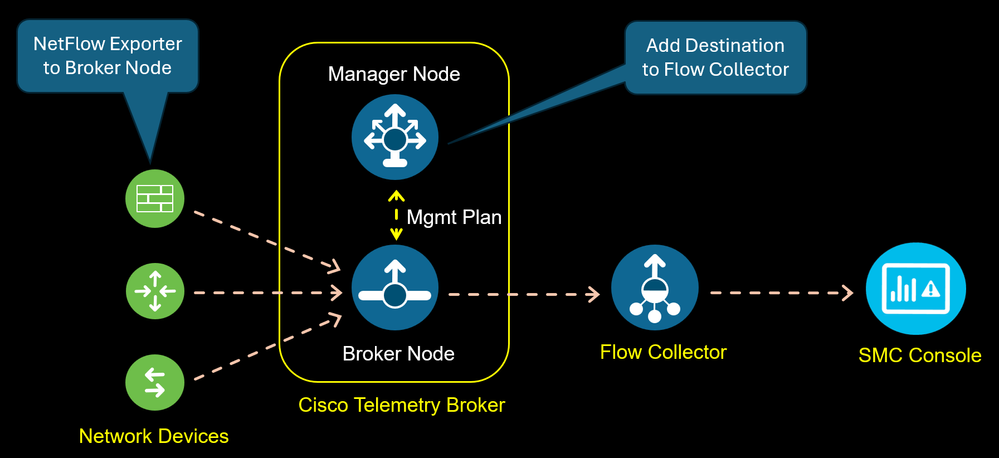Cisco Telemetry Broker Architecture in Cisco Secure Network Analytics Solutions.
The architecture of Cisco Telemetry Broker consists of two components:
-Manager Node
-Broker Node.
Broker Nodes are all managed by one Cisco Telemetry Broker manager using the Management Interface.
Manager Node requires one network interface for management traffic.
Broker Node requires two network interfaces. One management interface for communication with the manager and the Telemetry interface to send Telemetry to Flow Collector which in turn sends to the configured destinations such as SMC Management Console in the Cisco Secure Network Analytics solution.
The Destination Flow Collector IP Address/Port of the telemetry traffic in Cisco Secure Network Analytics solution is added on the Manager Node and pushed down to the Broker Node through the management interface to instruct them where to NetFlow traffic.
When Intalling the Broker Node, you must join it to the manager Node using the sudo ctb-manage command and provides the IP Address and admin credentials of the Manager Node.
Once the Broker Node is added into the Manager Node, the Web GUI of the Manager Node displays the Broker Node added with its management IP Address. To finish the integration between the Broker Node and Manager Node, you need to added the Data or Telemetry Network Interface of the Broker Node to the Manager Node.
Finally the Network Devices such as firewalls, Routers and Switches use the Broker Node Telemetry Interface IP Address as the Netflow Exporter.