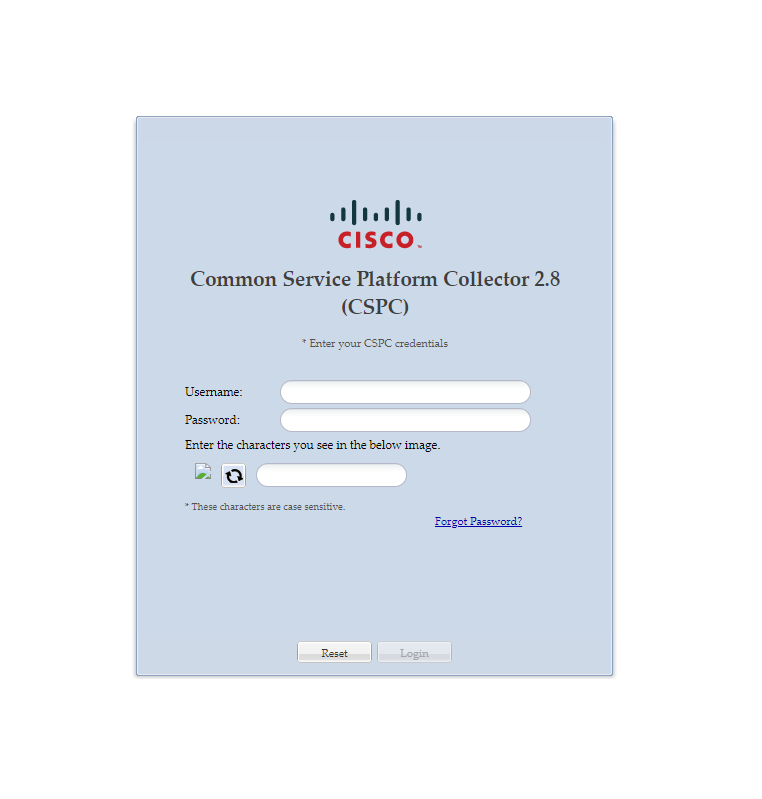- Cisco Community
- Technology and Support
- Services
- Smart Services
- Smart Net Total Care
- SNTC Support
- Re: Collector Captcha Gone.
- Subscribe to RSS Feed
- Mark Topic as New
- Mark Topic as Read
- Float this Topic for Current User
- Bookmark
- Subscribe
- Mute
- Printer Friendly Page
- Mark as New
- Bookmark
- Subscribe
- Mute
- Subscribe to RSS Feed
- Permalink
- Report Inappropriate Content
10-07-2019 05:09 AM
Hey everyone,
I have a customer trying to utilize the Collector and there is an issue where the Captcha image will not load. Customer has tried different browsers to no success in terms of attempting a login. It doesn't look like the image will load from any browser at all. What issue might this be and how can it get resolved? Thanks.
I have the issue attached below.
Solved! Go to Solution.
Accepted Solutions
- Mark as New
- Bookmark
- Subscribe
- Mute
- Subscribe to RSS Feed
- Permalink
- Report Inappropriate Content
10-07-2019 05:40 AM
This is typically a symptom of a larger issue.. Typically that the harddrive usage is a 100%. with that likely customer cannot login in CLI vi SSH either correct?
Ask them to connect via console and see if there is a error message. additionally it is likely a deployment of a non supported specs. ( the tiny version of the collector used just for device testing - 40G harddrive, 2 GM, and so on ) likely customer will have to redeploy with correct specs.
- Mark as New
- Bookmark
- Subscribe
- Mute
- Subscribe to RSS Feed
- Permalink
- Report Inappropriate Content
10-07-2019 05:40 AM
This is typically a symptom of a larger issue.. Typically that the harddrive usage is a 100%. with that likely customer cannot login in CLI vi SSH either correct?
Ask them to connect via console and see if there is a error message. additionally it is likely a deployment of a non supported specs. ( the tiny version of the collector used just for device testing - 40G harddrive, 2 GM, and so on ) likely customer will have to redeploy with correct specs.
- Mark as New
- Bookmark
- Subscribe
- Mute
- Subscribe to RSS Feed
- Permalink
- Report Inappropriate Content
10-07-2019 05:42 AM
More information on this actually - the collector was working fine last week and the customer was just going through a regular maintenance / doing a manual update in the Software tab of the collector. There is a ton of work already done to the Collector etc. and now there is a possibility of having to inform them they'll need to do it again?
I just want to get my facts straight for that in the event I do need to run that by them. That besides, thank you very much for the quick response! I'll see about getting more information too.
- Mark as New
- Bookmark
- Subscribe
- Mute
- Subscribe to RSS Feed
- Permalink
- Report Inappropriate Content
10-07-2019 05:47 AM
Ok let me know if any of the above additional symptoms is true and if he can connect to the CLI.
- Mark as New
- Bookmark
- Subscribe
- Mute
- Subscribe to RSS Feed
- Permalink
- Report Inappropriate Content
10-07-2019 06:32 AM
It looks like they simply rolled the VM back before the time of attempting to upgrade it.
A 500GB HDD with only 29GB being used, only using 30% of the MEM. Unsure why still the upgrade might have forced it to be rendered unusable but for now it is at least working!
- Mark as New
- Bookmark
- Subscribe
- Mute
- Subscribe to RSS Feed
- Permalink
- Report Inappropriate Content
10-07-2019 09:43 AM
Ok thank you. let me Know if same problem occurs after the corrections. The specs seems to be good
Discover and save your favorite ideas. Come back to expert answers, step-by-step guides, recent topics, and more.
New here? Get started with these tips. How to use Community New member guide