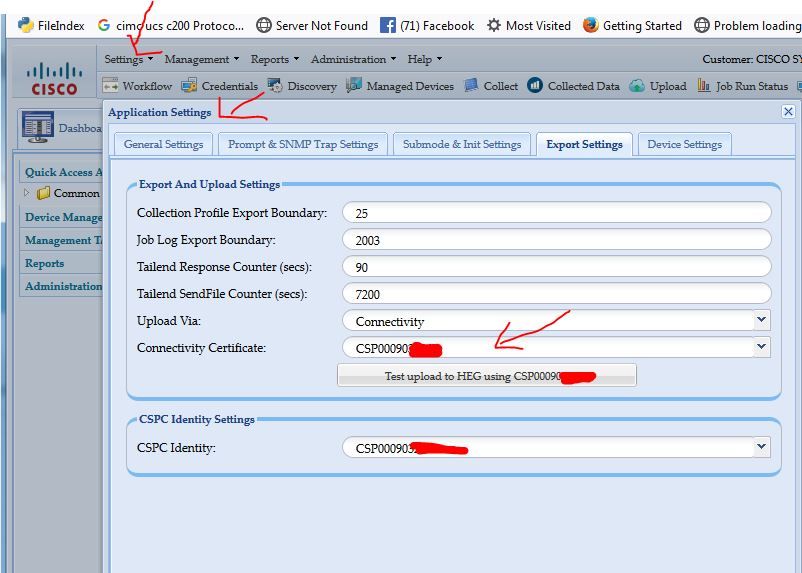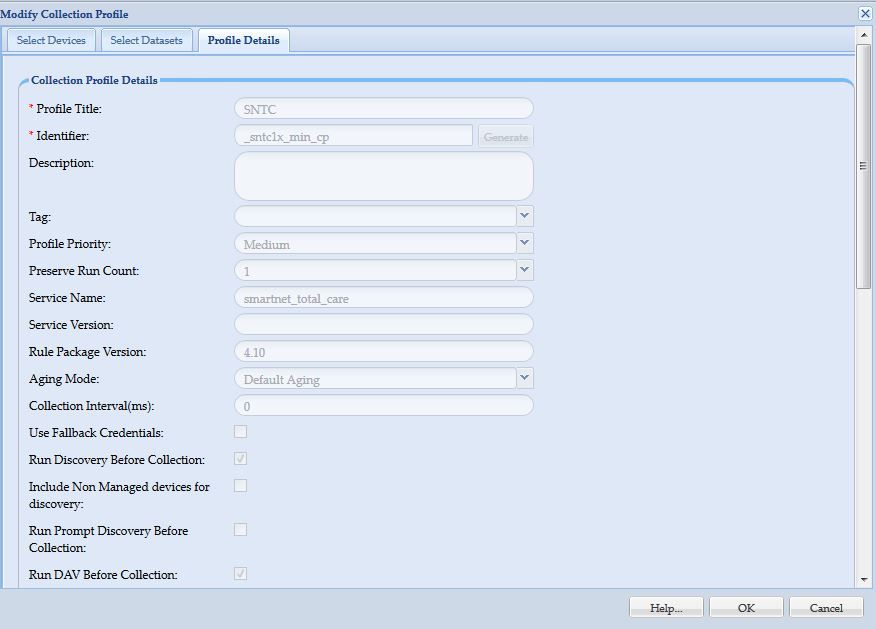- Cisco Community
- Technology and Support
- Services
- Smart Services
- Smart Net Total Care
- SNTC Support
- Re: CSP Collector Upload Fail : Error TransportMode has failed : 400 bad request
- Subscribe to RSS Feed
- Mark Topic as New
- Mark Topic as Read
- Float this Topic for Current User
- Bookmark
- Subscribe
- Mute
- Printer Friendly Page
CSP Collector Upload Fail
- Mark as New
- Bookmark
- Subscribe
- Mute
- Subscribe to RSS Feed
- Permalink
- Report Inappropriate Content
11-20-2019 05:50 AM
The message below is displayed everytime I try to upload my devices on CSP.
We gave all permissions to the server on firewall though it wasn't enough.
A connectivity exception occured while processing the request. The Exception is :: HTTPs TransportMode has Failed 400:Bad Request
- Mark as New
- Bookmark
- Subscribe
- Mute
- Subscribe to RSS Feed
- Permalink
- Report Inappropriate Content
11-20-2019 06:44 AM
From our logs it indicates that the upload you sent on 11/20/19 shows that no devices were uploaded. Please confirm you are running the default SNTC collection profile which should upload your devices when the collection has completed automatically. If you have a scheduled upload profile please disable this as it could corrupt the data on SNTC.
- Mark as New
- Bookmark
- Subscribe
- Mute
- Subscribe to RSS Feed
- Permalink
- Report Inappropriate Content
11-20-2019 06:46 AM
what is the version of CSPC ?
Please run below commands from the command line as collectorlogin or root
curl --tlsv1.2 https://concsoweb-prd.cisco.com/HeadEndWebAppServlet/ -v -k
wget https://concsoweb-prd.cisco.com/HeadEndWebAppServlet/ --no-check-certificate
Please check if TEG is running
# service concsotgw status
You can try restarting as well.
# cspc restart
- Mark as New
- Bookmark
- Subscribe
- Mute
- Subscribe to RSS Feed
- Permalink
- Report Inappropriate Content
11-20-2019 09:26 AM
Thank you Balaji. Those are good steps if we were trying to check in the dark.. Not in this specific case where the error is very specific. The error TransportMode has failed : 400 bad request is very specific and is associated with a certificate not collecting the data, not necessarily an upload access problem, I will need additional output to review the problem. as Joshua mentioned very likely related to a Collection Profile not running properly or a rogue certificate in the database.
VERACEL TEAM. Por favor me mande EM PRIVATE sequinte.
In deploying the image you would have created the cli admin password? (java based shell)
If so have you also created/activated the users collectorlogin and root ? (real linux shell)
If not do the following for the cli admin shell
admin# pwdreset root 90
And
admin# pwdreset collectorlogin 90
it will activate those accounts and generate their passwords ( keep them where you can refer to them in the future)
after that
Via SSH Login to collector as user collectorlogin and then use command below to connect as root (cannot connect directly)
# su root
and then execute the following commands :
Please send me the output in Private message
# tail -100 /opt/ConcsoTgw/tail-end-gateway-decoupled/bin/CONN_TEG_LOGS/tail-end-gateway.log
# openssl s_client -showcerts -connect concsoweb-prd.cisco.com:443
# tail -100 /opt/ConcsoTgw/tail-end-gateway-decoupled/bin/nohup.out
# wget https://72.163.7.113/HeadEndWebAppServlet/ --no-check-certificate
Also send me the following screenshot from your web collector application
Discover and save your favorite ideas. Come back to expert answers, step-by-step guides, recent topics, and more.
New here? Get started with these tips. How to use Community New member guide