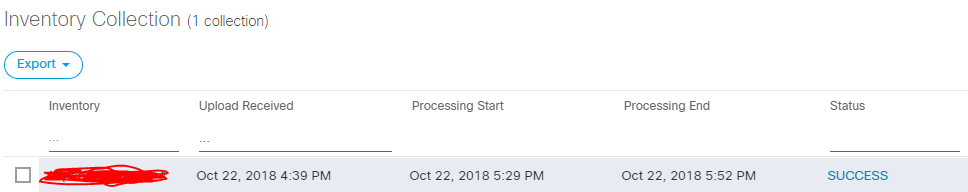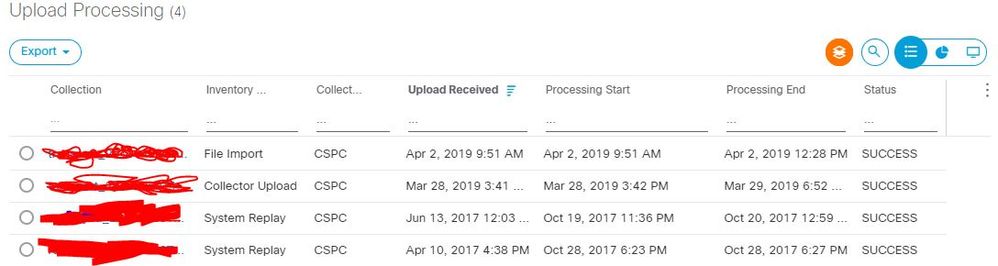- Cisco Community
- Technology and Support
- Services
- Smart Services
- Smart Net Total Care
- SNTC Support
- Re: Problem Upload SNTC
- Subscribe to RSS Feed
- Mark Topic as New
- Mark Topic as Read
- Float this Topic for Current User
- Bookmark
- Subscribe
- Mute
- Printer Friendly Page
Problem Upload SNTC
- Mark as New
- Bookmark
- Subscribe
- Mute
- Subscribe to RSS Feed
- Permalink
- Report Inappropriate Content
04-01-2019 10:40 AM
Hello! We did an upload on 03/29 and we are missing around 400 SN in SNTC Portal. Could you please check why its not been proccessing on the Cisco backend? Should I enable any feature locally on the collector? We did a manually upload (file import) at 03/09 and all SN are visible.
- Mark as New
- Bookmark
- Subscribe
- Mute
- Subscribe to RSS Feed
- Permalink
- Report Inappropriate Content
04-01-2019 01:27 PM
Hey gustavoemerim,
Can you confirm you are running a collection job before uploading to the portal?
Thanks,
- Mark as New
- Bookmark
- Subscribe
- Mute
- Subscribe to RSS Feed
- Permalink
- Report Inappropriate Content
04-02-2019 03:23 AM
For investigations I would recommend first, performing a DAV job on the affected IP addresses, once confirmed that the SNMP and SSH are successful rediscover the IP addresses with the appropriate SNMP version and then collect & upload.
Kind regards
- Mark as New
- Bookmark
- Subscribe
- Mute
- Subscribe to RSS Feed
- Permalink
- Report Inappropriate Content
04-02-2019 03:23 AM
Hi
For investigations I would recommend first, performing a DAV job on the affected IP addresses, once confirmed that the SNMP and SSH are successful rediscover the IP addresses with the appropriate SNMP version and then collect & upload.
Kind regards
- Mark as New
- Bookmark
- Subscribe
- Mute
- Subscribe to RSS Feed
- Permalink
- Report Inappropriate Content
04-02-2019 05:08 AM
Hi BenStansfield! Thanks for your response!
I can see all information collected by collector.
When I upload directly from the collector, no serial number information is displayed, for all devices.
If I do the import of the same information manually (file transfer) all data is shown in the portal.
- Mark as New
- Bookmark
- Subscribe
- Mute
- Subscribe to RSS Feed
- Permalink
- Report Inappropriate Content
04-02-2019 05:45 AM
Hello
Is this issue when you generate reports or through the dashboard? Can you confirm that you have selected the latest inventory in the top right of your portal? might possibly be old data, can you also confirm that the inventory you have uploaded has been completed as successful, it may be stuck processing.
Kind regards
- Mark as New
- Bookmark
- Subscribe
- Mute
- Subscribe to RSS Feed
- Permalink
- Report Inappropriate Content
04-02-2019 06:11 AM - edited 04-02-2019 06:11 AM
- Mark as New
- Bookmark
- Subscribe
- Mute
- Subscribe to RSS Feed
- Permalink
- Report Inappropriate Content
04-02-2019 06:15 AM
Hello All!
Dear BenStansfield, thanks for your quickly answer.
I can choose from the manually upload (when I can see all information) or the collector upload, where the serial number is not been showed.
- Mark as New
- Bookmark
- Subscribe
- Mute
- Subscribe to RSS Feed
- Permalink
- Report Inappropriate Content
04-02-2019 07:17 AM
Hi
So for the Manual process are you completing an excel document and then uploading that to the portal through a manual collector instance? (Example Collector01)
If so, as far as I am aware this would be a different collector registration than having an additional CSPC installed on your network (Example Collector2) and should be treated as separate instances. Can you send a screenshot of the CSPC upload that you have initiated that has been received by the portal as the image below?
If the status of the above is either 'Processing','Failed' or 'Bypassed' then your data will have not updated into the portal as of yet. however, if the status is 'success' then can you navigate to devices and see if the serial number is apparent for a known affected device?
Kind regards
- Mark as New
- Bookmark
- Subscribe
- Mute
- Subscribe to RSS Feed
- Permalink
- Report Inappropriate Content
04-02-2019 09:16 AM
Hi.
I uploaded the .zip file exported from the collector. Both processes have the status of "success".
The upload done from the collector (03/29) does not display the equipment serial number information.
The file import made today, and already processed, shows all the information of all the equipment.
- Mark as New
- Bookmark
- Subscribe
- Mute
- Subscribe to RSS Feed
- Permalink
- Report Inappropriate Content
04-02-2019 09:19 AM
On time: the same problem is happening on two different collectors, both after upgrading to the latest collector version (version 2.8.1.2).
And even updated, the alert message ("New version of CSPC collector is available (version 2.8.1.2).
Upgrade now to take advantage of security and ease of use improvements. ") Continues to appear on the portal.
- Mark as New
- Bookmark
- Subscribe
- Mute
- Subscribe to RSS Feed
- Permalink
- Report Inappropriate Content
04-03-2019 01:09 AM
Hi
Looks like this may be a possible new bug in the firmware of 2.8.1.2. My advice would be to raise this directly with Cisco TAC.
Kind regards
- Mark as New
- Bookmark
- Subscribe
- Mute
- Subscribe to RSS Feed
- Permalink
- Report Inappropriate Content
04-03-2019 05:29 AM
Do I need a specific support agreement to use Cisco TAC for SNTC?
- Mark as New
- Bookmark
- Subscribe
- Mute
- Subscribe to RSS Feed
- Permalink
- Report Inappropriate Content
04-03-2019 06:08 AM
Hi
All of the work I currently do is on the PSS Portal with CSPC collectors, I have however been on work with SNTC. Sadly I have never had to raise a Cisco TAC case for SNTC issue only PSS.
If you log in to the SNTC portal and navigate to 'Application Settings' on the left hand of the screen you should be able to see your login and current access level, for me: Partner Admin. This means that you should have the relevant contracts associated with your CCO in the background. Failing that you should be able to see who your Super Administrator is and they may be able to assist you with getting relevant contract details.
I would attempt to contact TAC and see if you get through, they may be able to provide you with the contract details.
Below is the format that I use when sending an email to Cisco TAC to raise a request. You can also navigate to the Cisco Webpage and access support through there.
Partner Company Name:
PSS Contract Number:
Technical Contact Name:
Technical Contact Phone:
Technical Contact Email:
Affected CSPC:
Exact details of the Smart Collector issue including URL or screen shot:
Kind regards
- Mark as New
- Bookmark
- Subscribe
- Mute
- Subscribe to RSS Feed
- Permalink
- Report Inappropriate Content
04-03-2019 06:41 AM
Discover and save your favorite ideas. Come back to expert answers, step-by-step guides, recent topics, and more.
New here? Get started with these tips. How to use Community New member guide