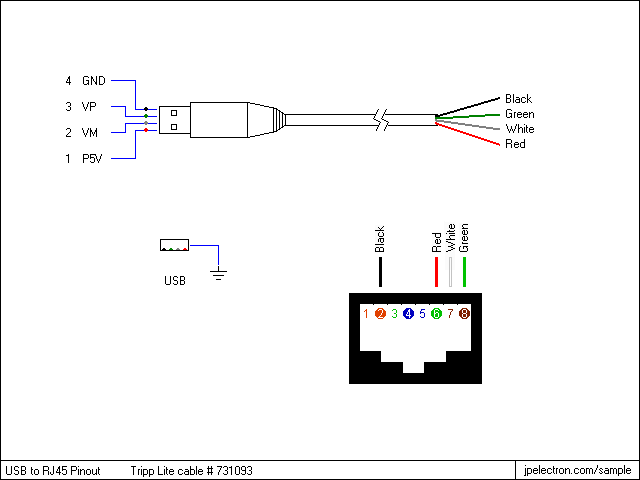- Cisco Community
- Technology and Support
- Networking
- Switching
- Re: Access the console using RJ45-to-USB adapter
- Subscribe to RSS Feed
- Mark Topic as New
- Mark Topic as Read
- Float this Topic for Current User
- Bookmark
- Subscribe
- Mute
- Printer Friendly Page
- Mark as New
- Bookmark
- Subscribe
- Mute
- Subscribe to RSS Feed
- Permalink
- Report Inappropriate Content
02-05-2018 01:11 AM - edited 03-08-2019 01:42 PM
Hello,
I was trying to connect to my switch using RJ45-to-USB adapter, like the one shown in the photo:
I failed to get access, and I got the following messages under Linux's dmesg :
[ 183.932077] usb 1-1.2: new full-speed USB device number 7 using ehci-pci [ 184.012073] usb 1-1.2: device descriptor read/64, error -32 [ 184.200070] usb 1-1.2: device descriptor read/64, error -32 [ 184.596067] usb 1-1.2: new full-speed USB device number 8 using ehci-pci [ 184.676073] usb 1-1.2: device descriptor read/64, error -32 [ 184.864072] usb 1-1.2: device descriptor read/64, error -32 [ 185.052080] usb 1-1.2: new full-speed USB device number 9 using ehci-pci [ 185.468071] usb 1-1.2: device not accepting address 9, error -32 [ 185.548074] usb 1-1.2: new full-speed USB device number 10 using ehci-pci [ 185.964068] usb 1-1.2: device not accepting address 10, error -32 [ 185.964316] usb 1-1-port2: unable to enumerate USB device [ 253.160072] usb 1-1.2: new full-speed USB device number 11 using ehci-pci [ 253.240073] usb 1-1.2: device descriptor read/64, error -32 [ 253.428076] usb 1-1.2: device descriptor read/64, error -32 [ 253.616074] usb 1-1.2: new full-speed USB device number 12 using ehci-pci [ 253.696075] usb 1-1.2: device descriptor read/64, error -32 [ 253.884043] usb 1-1.2: device descriptor read/64, error -32 [ 254.072074] usb 1-1.2: new full-speed USB device number 13 using ehci-pci [ 254.488073] usb 1-1.2: device not accepting address 13, error -32 [ 254.568080] usb 1-1.2: new full-speed USB device number 14 using ehci-pci [ 254.984072] usb 1-1.2: device not accepting address 14, error -32 [ 254.984367] usb 1-1-port2: unable to enumerate USB device
Does any one have a idea about the problem ?
Kind regards;
Solved! Go to Solution.
- Labels:
-
Other Switching
Accepted Solutions
- Mark as New
- Bookmark
- Subscribe
- Mute
- Subscribe to RSS Feed
- Permalink
- Report Inappropriate Content
02-05-2018 09:49 AM
Hi,
I am sorry to say that in my view your adapter is intended for USB to 10/100 Ethernet usage (eg. USB modem to router LAN) ie. it is NOT suitable for the console port. While console ports use also RJ-45 type sockets the pin assignments are completely different. The "Console" is serial port NOT Ethernet.
Best regards,
Antonin
- Mark as New
- Bookmark
- Subscribe
- Mute
- Subscribe to RSS Feed
- Permalink
- Report Inappropriate Content
02-05-2018 01:33 AM - edited 02-05-2018 01:33 AM
Sorry I am unfamiliar with that device. The ones I purchased on Amazon work wonders. I know they have a build in chip (don't know what its use for) but I never had any issues
link below
https://www.amazon.com/gp/product/B01AFNBC3K/ref=oh_aui_detailpage_o00_s00?ie=UTF8&psc=1
- Mark as New
- Bookmark
- Subscribe
- Mute
- Subscribe to RSS Feed
- Permalink
- Report Inappropriate Content
02-05-2018 02:09 AM
Does it mean that it isn't suitable for consoles ?
- Mark as New
- Bookmark
- Subscribe
- Mute
- Subscribe to RSS Feed
- Permalink
- Report Inappropriate Content
02-05-2018 02:12 AM - edited 02-05-2018 02:18 AM
I could be totally wrong but I feel 90% certain. 4 wires are whats used for telephone communications and other things not Fast Ethernet/Networks
Just took a look at the photo and yes I am 100% certain you are using the wrong device my friend lol.
order one when the link i sent you.
Those errors seems like there trying to communicate on but it can cause the wires on
5 6 7 8 are missing and your only have wires 123 4 connected
3, 6 are the RX ports
1 , 2 are the TX ports
TX=transmit
Rx= recieve
so the computer is receiving but it cant send because those wires are missing =0).
- Mark as New
- Bookmark
- Subscribe
- Mute
- Subscribe to RSS Feed
- Permalink
- Report Inappropriate Content
02-05-2018 03:59 AM - edited 02-05-2018 04:31 AM
Thank for your reply.
The problem is that 1,2,3 and 6 are the connected pins in my adapter.
- Mark as New
- Bookmark
- Subscribe
- Mute
- Subscribe to RSS Feed
- Permalink
- Report Inappropriate Content
02-05-2018 02:56 AM
Hello,
There is nothing wrong with the device, Linux basically could not correctly recognize it. Please update device drivers on your Linux box if possible.
- Mark as New
- Bookmark
- Subscribe
- Mute
- Subscribe to RSS Feed
- Permalink
- Report Inappropriate Content
02-05-2018 04:29 AM
Hello,
Thank you for your reply.
My Linux is up to date. Also, USB drives work perfectly.
Is there any way to check if the problem is Linux or the adapter ?
Regards;
- Mark as New
- Bookmark
- Subscribe
- Mute
- Subscribe to RSS Feed
- Permalink
- Report Inappropriate Content
02-05-2018 05:43 AM
Hello,
USB drives themselves are different thing. You are connecting a device through USB port. It could be that you may need USB to Console or USB to Ethernet drivers on you system to make it work.
First thing I would check - supplier web site of this device. May be there are some information how to make this thing work under Linux.
- Mark as New
- Bookmark
- Subscribe
- Mute
- Subscribe to RSS Feed
- Permalink
- Report Inappropriate Content
02-05-2018 09:49 AM
Hi,
I am sorry to say that in my view your adapter is intended for USB to 10/100 Ethernet usage (eg. USB modem to router LAN) ie. it is NOT suitable for the console port. While console ports use also RJ-45 type sockets the pin assignments are completely different. The "Console" is serial port NOT Ethernet.
Best regards,
Antonin
- Mark as New
- Bookmark
- Subscribe
- Mute
- Subscribe to RSS Feed
- Permalink
- Report Inappropriate Content
02-06-2018 12:02 AM - edited 02-06-2018 12:51 AM
Hello
I found the answer, as @amikat said, The cable is not suitable for console. A USB-Serial converter (FT232R) is missing in the cable to work correctly.
I used this mapping before :
Regards;
Discover and save your favorite ideas. Come back to expert answers, step-by-step guides, recent topics, and more.
New here? Get started with these tips. How to use Community New member guide