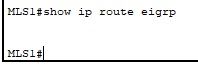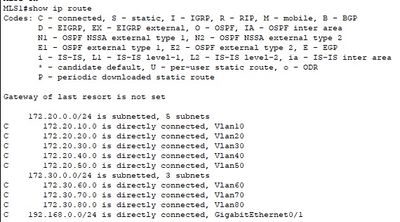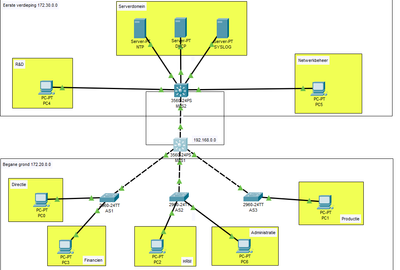- Cisco Community
- Technology and Support
- Networking
- Switching
- Re: eigrp trouble
- Subscribe to RSS Feed
- Mark Topic as New
- Mark Topic as Read
- Float this Topic for Current User
- Bookmark
- Subscribe
- Mute
- Printer Friendly Page
- Mark as New
- Bookmark
- Subscribe
- Mute
- Subscribe to RSS Feed
- Permalink
- Report Inappropriate Content
06-06-2022 06:23 AM - edited 06-06-2022 07:55 AM
Hey
I connected two 3560 cisco-switches through their gig0/1 port. Wanted to use eigrp to make the routing connection work.
But when I do a 'show ip route eigrp' command , nothing comes up. In 'show ip route' I only see C's and no D's.
I will display the most important commands I made :
ip routing
int gig0/1
no sw
ip address 192.168.0.3 255.255.255.0 ( the other switch I used 192.168.0.2)
router eigrp 1 (in both switches)
network 192.168.0.0 0.0.0.255
network 172.20.0.0 0.0.0.255 (in the other switch it was 172.30.0.0)
got the message of a neighbor that is up.
I used 'debug eigrp packets' and 'hello'packets were sent and received by the opposite port.
So I really don't know what's wrong. I first noticed because I couldn't ping from one side of switch MLS1 to the other side of switch MLS2.
Solved! Go to Solution.
- Labels:
-
Catalyst 3000
- Mark as New
- Bookmark
- Subscribe
- Mute
- Subscribe to RSS Feed
- Permalink
- Report Inappropriate Content
06-06-2022 07:17 AM
share your pkt file to check
Good luck
KB
- Mark as New
- Bookmark
- Subscribe
- Mute
- Subscribe to RSS Feed
- Permalink
- Report Inappropriate Content
06-06-2022 07:39 AM
can't add pkt here
- Mark as New
- Bookmark
- Subscribe
- Mute
- Subscribe to RSS Feed
- Permalink
- Report Inappropriate Content
06-06-2022 07:56 AM - edited 06-06-2022 07:56 AM
So there are your 2 problems. You cant have the same subnet separated by a L3 link. It confuses the router because it doesnt know where to send traffic if both networks reside on 2 different devices. That and they must be different IPs. Unless its a special case (like HSRP) pretty much every IP on a network should be unique.
That being said. You can make one L3 switch the 172.20.0.0 network with SVIs and the other L3 switch the 172.30.0.0 network. Then as @Jon Marshall said change the network statement to reflect the inclusiveness of the SVI networks.
SW1
router eigrp 1
network 172.20.0.0 0.0.255.255
SW2
router eigrp 1
network 172.30.0.0 0.0.255.255
-David
- Mark as New
- Bookmark
- Subscribe
- Mute
- Subscribe to RSS Feed
- Permalink
- Report Inappropriate Content
06-06-2022 08:22 AM - edited 06-06-2022 08:23 AM
but I use in sw1:
network 172.20.0.0 0.0.0.255 --> not 0.0.255.255
and
sw2 :
network 172.30.0.0 0.0.0.255
- Mark as New
- Bookmark
- Subscribe
- Mute
- Subscribe to RSS Feed
- Permalink
- Report Inappropriate Content
06-06-2022 08:29 AM - edited 06-06-2022 08:30 AM
Yes. But in routing protocols 0 means use exact match and 255 means ignore it (or it can be any number) The third octet is different for each SVI. So you need a .255 in the third and fourth octet.
Your network statement in the routing protocol will only match the Network 172.20.0.0/24 network. Same for the 172.30.0.0 network.
Chane it and delete your original network statements and let us know the outcome.
-David
- Mark as New
- Bookmark
- Subscribe
- Mute
- Subscribe to RSS Feed
- Permalink
- Report Inappropriate Content
06-06-2022 10:53 AM - edited 06-06-2022 11:15 AM
bingo :
So because my CIDR was 24, I had to make it ignore the 20 and 30 because they were not the same?
Still, the result remains the same, I can't ping from my fa interface to the next switch. I can ping my gig0/1 port on my first switch but not the other end of that connection, so EIGRP still isn't completely doing it.
Peers 0 at the vlans , that doesn't look to good , does it?
Do I need to change the subnetmask in the vlans too?
- Mark as New
- Bookmark
- Subscribe
- Mute
- Subscribe to RSS Feed
- Permalink
- Report Inappropriate Content
06-06-2022 11:02 AM
I think this was not the issue
please
return your previous 0.0.0.255 and no auto summary and check again.
- Mark as New
- Bookmark
- Subscribe
- Mute
- Subscribe to RSS Feed
- Permalink
- Report Inappropriate Content
06-06-2022 11:11 AM - edited 06-06-2022 11:14 AM
With routing protocols the wildcard you use is not "advertise this network" but rather include this network in the advertisement to other neighbors if you have an interface matching it.
Your statement:
network 172.20.0.0 0.0.0.255 will only include 172.20.0.0-172.20.0.255 network addresses.
The network statement proposed to you by myself and Jon:
network 172.20.0.0 0.0.255.255 Means include the following networks:
172.20.0.0
172.20.10.0
172.20.20.0
172.20.30.0
172.20.40.0
.
.
.
.
172.20.255.255
This will include all networks between 172.20.0.0-172.20.255.255 but I wanted to show you it includes the networks you need.
As far as not being able to ping you need to restructure your IP addresses and networks to no be on separate L3 switches.
What IP are you pinging form and to?
-David
- Mark as New
- Bookmark
- Subscribe
- Mute
- Subscribe to RSS Feed
- Permalink
- Report Inappropriate Content
06-06-2022 11:39 AM
Now I understand. Thanks.
When I use 'show ip route eigrp' on my sw2 I can see the 5 vlans I have on the other side.
But when I do the same on sw1 I still get nothing. I don't see differences in 'show run'.
If you look at the scematic I added in my first post you will see some computers. I tried ping from pc4 to pc 6, that works, I pinged from pc4 to port gig0/1 of MLS2 and it works, and I pinged from pc4 to gig0/1 of MLS1 and it didn't. SO thats pingign from 172.30.80.5 to 172.30.80.1 and to 192.168.0.2 and last to 192.168.0.3. PC1 has 172.20.10.5
- Mark as New
- Bookmark
- Subscribe
- Mute
- Subscribe to RSS Feed
- Permalink
- Report Inappropriate Content
06-06-2022 11:49 AM - edited 06-06-2022 11:49 AM
The reason is likely your IP space is still messed up and possibly the routing. Your comment of "I dont see differences in the show run command" stood out. You SHOULD see differences, as in different networks on your devices and SVIs. Please paste the show run of both L3 switches into a notepad and attach.
1 switch should have the 172.20.0.0 networks and the other switch should have the 172.30.0.0 networks. They should NOT have both configured.
-David
- Mark as New
- Bookmark
- Subscribe
- Mute
- Subscribe to RSS Feed
- Permalink
- Report Inappropriate Content
06-06-2022 12:32 PM - edited 06-06-2022 12:36 PM
- Mark as New
- Bookmark
- Subscribe
- Mute
- Subscribe to RSS Feed
- Permalink
- Report Inappropriate Content
06-06-2022 12:44 PM
They are the same including the IP addresses.
You have the same IPs on both switches and it has been explained that you can't do this.
If you want to run EIGRP between them you need different subnets on each switch and the only reason you see some EIGRP routes on switch 2 is because the L3 interfaces are not up on the other switch.
To make it really simple, on each switch use different vlan numbers and more importantly different IP subnets because what you have is not something you would ever see in production.
Jon
- Mark as New
- Bookmark
- Subscribe
- Mute
- Subscribe to RSS Feed
- Permalink
- Report Inappropriate Content
06-06-2022 12:52 PM - edited 06-06-2022 12:54 PM
In one of your previous posts you shut down the interface VLANS that you weren't using on the opposite switches. You still have the same IPs on the interface VLANs and both networks on both switches. You CANNOT have the 172.20.0.0 and the 172.30.0.0 networks on both switches.
On MLS1 make sure:
All interface VLANS are in the 172.20.0.0/16 range (delete all 172.30.0.0/16 networks on this switch and replace them with a 172.20.0.0 network that doesn't overlap with the existing networks on the switch)
On MLS2 do the opposite:
All interface VLANS are in the 172.30.0.0/16 range (delete all 172.20.0.0/16 networks on this switch and replace them with a 172.30.0.0 network that doesn't overlap with the existing networks on the switch).
Make sure the PCs are in the correct VLANs and can Ping their default gateway. (Interface VLAN wont show as up/up I believe if there is not a host in it to keep it active). Unshut all the interface VLANS on both switches.
Key Point: Only the 172.20.0.0 networks should be on SW1 and only the 172.30.0.0 networks should be on S2.
Edited: Didn't see your post until after I posted @Jon Marshall. But we said the same thing.
-David
- Mark as New
- Bookmark
- Subscribe
- Mute
- Subscribe to RSS Feed
- Permalink
- Report Inappropriate Content
06-06-2022 01:18 PM - edited 06-06-2022 01:37 PM
Ok, lesson learned. I only needed those vlans in that switch taht was connected to the devices that needed the vlans. They werent supposed to be in both switches.
Thanks guys. For the patience and your effort to help.
It worked !
- Mark as New
- Bookmark
- Subscribe
- Mute
- Subscribe to RSS Feed
- Permalink
- Report Inappropriate Content
06-06-2022 11:54 AM - edited 06-06-2022 01:23 PM
..
- « Previous
- Next »
Discover and save your favorite ideas. Come back to expert answers, step-by-step guides, recent topics, and more.
New here? Get started with these tips. How to use Community New member guide