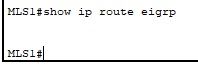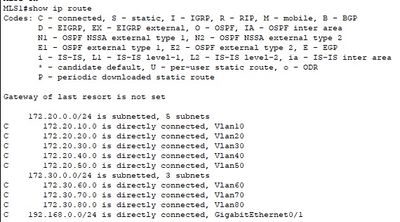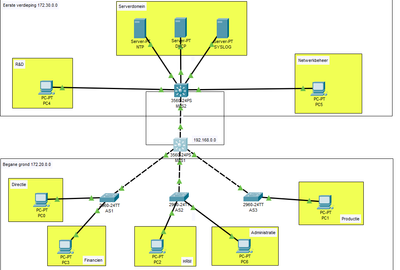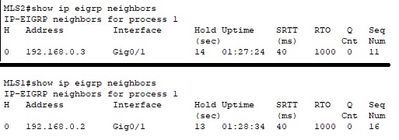- Cisco Community
- Technology and Support
- Networking
- Switching
- eigrp trouble
- Subscribe to RSS Feed
- Mark Topic as New
- Mark Topic as Read
- Float this Topic for Current User
- Bookmark
- Subscribe
- Mute
- Printer Friendly Page
- Mark as New
- Bookmark
- Subscribe
- Mute
- Subscribe to RSS Feed
- Permalink
- Report Inappropriate Content
06-06-2022 06:23 AM - edited 06-06-2022 07:55 AM
Hey
I connected two 3560 cisco-switches through their gig0/1 port. Wanted to use eigrp to make the routing connection work.
But when I do a 'show ip route eigrp' command , nothing comes up. In 'show ip route' I only see C's and no D's.
I will display the most important commands I made :
ip routing
int gig0/1
no sw
ip address 192.168.0.3 255.255.255.0 ( the other switch I used 192.168.0.2)
router eigrp 1 (in both switches)
network 192.168.0.0 0.0.0.255
network 172.20.0.0 0.0.0.255 (in the other switch it was 172.30.0.0)
got the message of a neighbor that is up.
I used 'debug eigrp packets' and 'hello'packets were sent and received by the opposite port.
So I really don't know what's wrong. I first noticed because I couldn't ping from one side of switch MLS1 to the other side of switch MLS2.
Solved! Go to Solution.
- Labels:
-
Catalyst 3000
Accepted Solutions
- Mark as New
- Bookmark
- Subscribe
- Mute
- Subscribe to RSS Feed
- Permalink
- Report Inappropriate Content
06-06-2022 08:29 AM - edited 06-06-2022 08:30 AM
Yes. But in routing protocols 0 means use exact match and 255 means ignore it (or it can be any number) The third octet is different for each SVI. So you need a .255 in the third and fourth octet.
Your network statement in the routing protocol will only match the Network 172.20.0.0/24 network. Same for the 172.30.0.0 network.
Chane it and delete your original network statements and let us know the outcome.
-David
- Mark as New
- Bookmark
- Subscribe
- Mute
- Subscribe to RSS Feed
- Permalink
- Report Inappropriate Content
06-06-2022 12:44 PM
They are the same including the IP addresses.
You have the same IPs on both switches and it has been explained that you can't do this.
If you want to run EIGRP between them you need different subnets on each switch and the only reason you see some EIGRP routes on switch 2 is because the L3 interfaces are not up on the other switch.
To make it really simple, on each switch use different vlan numbers and more importantly different IP subnets because what you have is not something you would ever see in production.
Jon
- Mark as New
- Bookmark
- Subscribe
- Mute
- Subscribe to RSS Feed
- Permalink
- Report Inappropriate Content
06-06-2022 12:52 PM - edited 06-06-2022 12:54 PM
In one of your previous posts you shut down the interface VLANS that you weren't using on the opposite switches. You still have the same IPs on the interface VLANs and both networks on both switches. You CANNOT have the 172.20.0.0 and the 172.30.0.0 networks on both switches.
On MLS1 make sure:
All interface VLANS are in the 172.20.0.0/16 range (delete all 172.30.0.0/16 networks on this switch and replace them with a 172.20.0.0 network that doesn't overlap with the existing networks on the switch)
On MLS2 do the opposite:
All interface VLANS are in the 172.30.0.0/16 range (delete all 172.20.0.0/16 networks on this switch and replace them with a 172.30.0.0 network that doesn't overlap with the existing networks on the switch).
Make sure the PCs are in the correct VLANs and can Ping their default gateway. (Interface VLAN wont show as up/up I believe if there is not a host in it to keep it active). Unshut all the interface VLANS on both switches.
Key Point: Only the 172.20.0.0 networks should be on SW1 and only the 172.30.0.0 networks should be on S2.
Edited: Didn't see your post until after I posted @Jon Marshall. But we said the same thing.
-David
- Mark as New
- Bookmark
- Subscribe
- Mute
- Subscribe to RSS Feed
- Permalink
- Report Inappropriate Content
06-06-2022 06:25 AM - edited 06-06-2022 06:29 AM
Can you post configuration of both switches please.
Jon
- Mark as New
- Bookmark
- Subscribe
- Mute
- Subscribe to RSS Feed
- Permalink
- Report Inappropriate Content
06-06-2022 06:27 AM - edited 06-06-2022 01:27 PM
..
- Mark as New
- Bookmark
- Subscribe
- Mute
- Subscribe to RSS Feed
- Permalink
- Report Inappropriate Content
06-06-2022 06:34 AM
Adding ACL's was supposed to be my next step, so no access list are added at this point
- Mark as New
- Bookmark
- Subscribe
- Mute
- Subscribe to RSS Feed
- Permalink
- Report Inappropriate Content
06-06-2022 06:37 AM
Hi
show ip eigrp neighbors detail
Can you see from both sides?
- Mark as New
- Bookmark
- Subscribe
- Mute
- Subscribe to RSS Feed
- Permalink
- Report Inappropriate Content
06-06-2022 06:43 AM - edited 06-06-2022 06:49 AM
Yes I can, but I think that where You see a O , there should be 'D'
- Mark as New
- Bookmark
- Subscribe
- Mute
- Subscribe to RSS Feed
- Permalink
- Report Inappropriate Content
06-06-2022 06:49 AM - edited 06-06-2022 06:49 AM
OK,
try
no auto summary
since both network have same major subnet.
- Mark as New
- Bookmark
- Subscribe
- Mute
- Subscribe to RSS Feed
- Permalink
- Report Inappropriate Content
06-06-2022 06:51 AM - edited 06-06-2022 06:54 AM
Tried that already on both sides,, but no show on the show ip route eigrp
- Mark as New
- Bookmark
- Subscribe
- Mute
- Subscribe to RSS Feed
- Permalink
- Report Inappropriate Content
06-06-2022 06:59 AM - edited 06-06-2022 07:14 AM
...
- Mark as New
- Bookmark
- Subscribe
- Mute
- Subscribe to RSS Feed
- Permalink
- Report Inappropriate Content
06-06-2022 07:18 AM
I created the same 8 vlans in both switches. But I use some in MLS1 and the other 3 in MLS2. So, there are vlans that are up/down because they are'nt used in that switch.
- Mark as New
- Bookmark
- Subscribe
- Mute
- Subscribe to RSS Feed
- Permalink
- Report Inappropriate Content
06-06-2022 06:46 AM
Please post the output of "show ip eigrp interface". A network statement in the "router eigrp" section doesn't create a route. What it does is use that to match interfaces. If no interfaces match the network statement then it won't advertise anything.
- Mark as New
- Bookmark
- Subscribe
- Mute
- Subscribe to RSS Feed
- Permalink
- Report Inappropriate Content
06-06-2022 06:55 AM
pending routes is giving me zero?
- Mark as New
- Bookmark
- Subscribe
- Mute
- Subscribe to RSS Feed
- Permalink
- Report Inappropriate Content
06-06-2022 07:00 AM
Hello.
In your show ip route command all the networks (192.168.0.0, 172.16.20.0, and 172.16.30.0) are al directly connected. Which means all those networks are on that switch. Even if EIGRP is up and operational the device will choose the directly connected route over EIGRP due to a lower administrative distance.
Question. Do you have the 172.16.20.0 and 172.16.30.0 networks on both switches interface VLANs? Maybe like an HSRP setup? If that's the case you cannot have the same network like that on separate routers. It would need to be a layer 2 connection, not 3.
-David
- Mark as New
- Bookmark
- Subscribe
- Mute
- Subscribe to RSS Feed
- Permalink
- Report Inappropriate Content
06-06-2022 07:10 AM - edited 06-06-2022 07:14 AM
No HSRP setup .
The 172.20.0.0 network is at the other end of switch MLS1 and network 172.30.0.0 is on the other end of switch MLS2. I use seperate vlans on both sides that I do have created on both switches. So vlan 10, 20, 30 and 40 are used on MLS1 and vlans 60,70, and 80 are used on MLS2. But I created them all on both swithes. Was that allright?
- Mark as New
- Bookmark
- Subscribe
- Mute
- Subscribe to RSS Feed
- Permalink
- Report Inappropriate Content
06-06-2022 07:17 AM - edited 06-06-2022 01:28 PM
...
Discover and save your favorite ideas. Come back to expert answers, step-by-step guides, recent topics, and more.
New here? Get started with these tips. How to use Community New member guide