- Cisco Community
- Technology and Support
- Collaboration
- TelePresence and Video Infrastructure
- Re: ce9 Administrative settings on the touch 10/remote
- Subscribe to RSS Feed
- Mark Topic as New
- Mark Topic as Read
- Float this Topic for Current User
- Bookmark
- Subscribe
- Mute
- Printer Friendly Page
- Mark as New
- Bookmark
- Subscribe
- Mute
- Subscribe to RSS Feed
- Permalink
- Report Inappropriate Content
07-06-2017 09:22 AM - edited 03-18-2019 01:16 PM
Hello All,
I've been messing around in the ce9 environment to see if it's set to send out to our users across campus and I notice something odd in the settings. It seems aa though there is no more administrative lockout when accessing the CODEC in the touch panel or while using the remote and this will give our users the potential to factory reset the system their using. I can't see any way in the web server to enable this feature that was always present in ce8 and others.
Does anyone here or in cisco know if this will be addressed in ce9? Or is there something I'm overlooking in the configuration that will allow me to block users from accessing this information?
Below is a reference image taken from an SX10 CODEC running ce9.1.2. But this issue is also present on the SX20, SX80, MX200-800, and SparkRoom Kits i have here in my office.
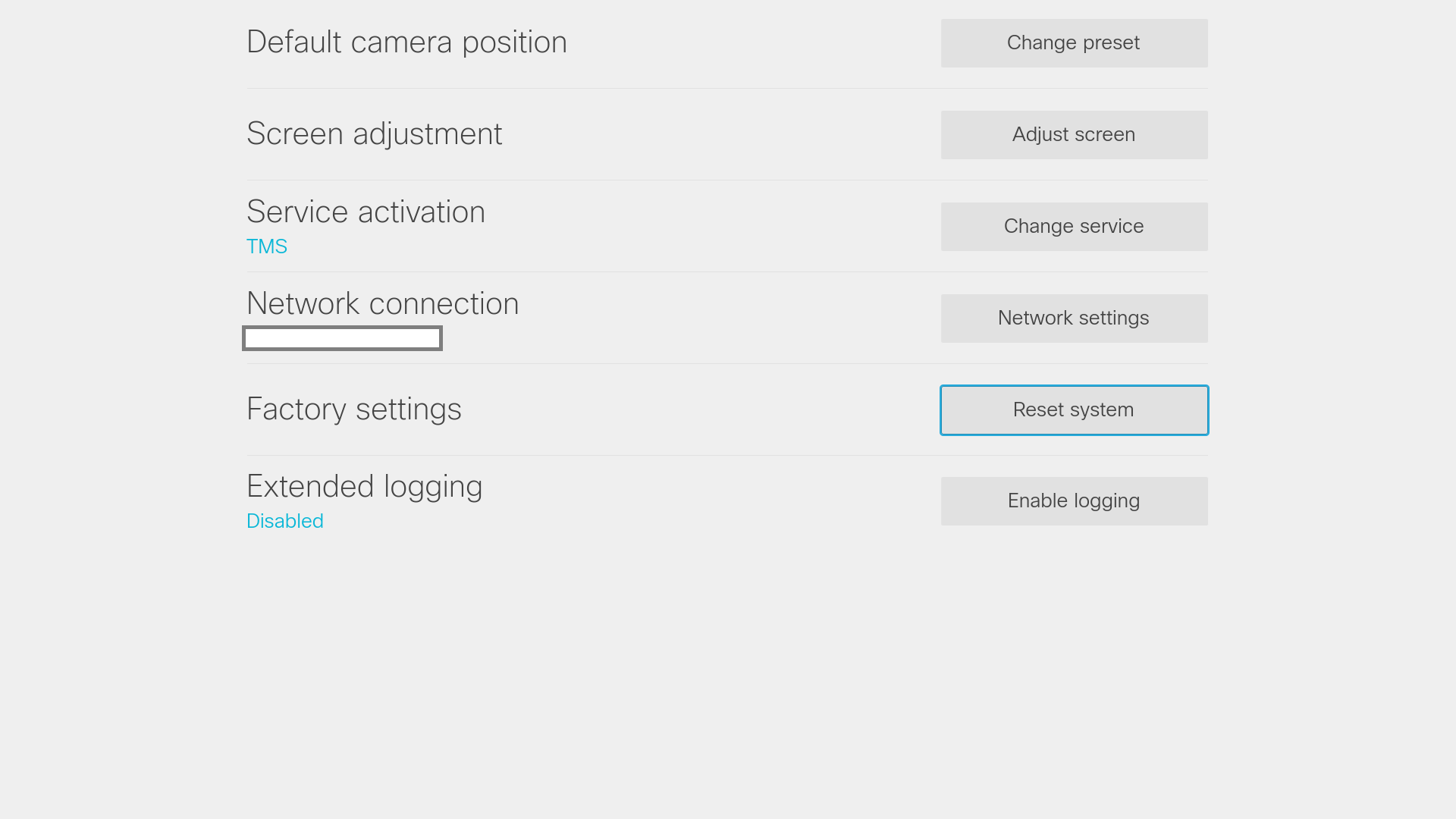
(He, Him, His, Himself)
Video Services Engineer, EU Svcs Communication & Collaboration Services
Solved! Go to Solution.
- Labels:
-
Room Endpoints
Accepted Solutions
- Mark as New
- Bookmark
- Subscribe
- Mute
- Subscribe to RSS Feed
- Permalink
- Report Inappropriate Content
07-06-2017 10:14 AM
The UI was updated in CE9 and the ability for a subset of settings to be password protected isn't available in the initial release, but is slated to come later and is documented in CE9 Release Notes.
- Mark as New
- Bookmark
- Subscribe
- Mute
- Subscribe to RSS Feed
- Permalink
- Report Inappropriate Content
07-06-2017 10:14 AM
The UI was updated in CE9 and the ability for a subset of settings to be password protected isn't available in the initial release, but is slated to come later and is documented in CE9 Release Notes.
- Mark as New
- Bookmark
- Subscribe
- Mute
- Subscribe to RSS Feed
- Permalink
- Report Inappropriate Content
07-13-2017 08:02 PM
I have this issue too. Seems crazy. I've upgraded to ce9.1.2 but the issue is still there. This bug pretty much means we can't roll out any Spark Room Kits, as we cant have this level of vulnerability on our systems.
Anyone else facing this problem?
- Mark as New
- Bookmark
- Subscribe
- Mute
- Subscribe to RSS Feed
- Permalink
- Report Inappropriate Content
07-13-2017 09:27 PM
If you're looking for a Touch 10 feature from CE8 that is slated for a later CE9 release, it will be mentioned in the release notes whenever it's implemented. At this time, none of the Touch 10 features slated for future release have been completed. It's not a bug, but simply just not enough time to implement all features that they wanted to by the time of release.
- Mark as New
- Bookmark
- Subscribe
- Mute
- Subscribe to RSS Feed
- Permalink
- Report Inappropriate Content
07-13-2017 09:33 PM
The fact that users can access the network settings is 100% a bug. How can Cisco expect us to roll out Spark room kits with touch 10 interfaces on ce9, when users can physically change the IP address of the units...?
- Mark as New
- Bookmark
- Subscribe
- Mute
- Subscribe to RSS Feed
- Permalink
- Report Inappropriate Content
03-13-2019 09:31 AM
I found the "new feature" when a customer factory reset their codec and called to say it wasn't working. I thought I'd be able to use a provisioning template in TMS to disable this option, but no such luck. You can turn it off on a per codec basis through the web gui under Setup, configuration, userInterface, SettingsMenu Mode. By default it is set to "unlocked".
- Mark as New
- Bookmark
- Subscribe
- Mute
- Subscribe to RSS Feed
- Permalink
- Report Inappropriate Content
08-09-2018 08:49 AM
This is still a bug in CE 9.3.2. How long until this is fixed?
- Mark as New
- Bookmark
- Subscribe
- Mute
- Subscribe to RSS Feed
- Permalink
- Report Inappropriate Content
08-09-2018 09:13 AM
Setup -> Configuration -> User Interface -> Settings Menu Mode -> Locked solved the issue for me.
- Mark as New
- Bookmark
- Subscribe
- Mute
- Subscribe to RSS Feed
- Permalink
- Report Inappropriate Content
08-09-2018 09:18 AM
this has been resolved since CE9.2. Go into configuration, user interface, and you'll see an option "SettingsMenu Mode" - it's unlocked by default. Change it to locked, save, and you should be all set.
- Mark as New
- Bookmark
- Subscribe
- Mute
- Subscribe to RSS Feed
- Permalink
- Report Inappropriate Content
08-09-2018 09:43 PM
Even in CE9.2 there was a bug that stopped the lock working 100% (ie the setting didn't survive a reboot). This has been resolved in the CE9.4.0 code.
Please remember to mark helpful responses and to set your question as answered if appropriate.
- Mark as New
- Bookmark
- Subscribe
- Mute
- Subscribe to RSS Feed
- Permalink
- Report Inappropriate Content
10-15-2018 12:27 PM
Is there a way to do this to each endpoint without having to go into EACH endpoint? I have a lot, it'd be tedious to do each one, granular.
- Mark as New
- Bookmark
- Subscribe
- Mute
- Subscribe to RSS Feed
- Permalink
- Report Inappropriate Content
10-15-2018 05:31 PM
If you have a lot of endpoints, then I would assume you have something like TMS to manage them all - you could push this setting to all of your endpoints via a TMS Template.
If not you could write a script to ssh in to each unit and issue the CLI command to it, then disconnect and repeat until they're all done.
The command is:
xConfiguration UserInterface SettingsMenu Mode: Locked
Please remember to mark helpful responses and to set your question as answered if appropriate.
- Mark as New
- Bookmark
- Subscribe
- Mute
- Subscribe to RSS Feed
- Permalink
- Report Inappropriate Content
03-12-2019 10:49 AM
This issue is not resolved in the latest code of CE 9.6.2. After locking it up from the web gui and restart of the codec, the factory reset is unlocked. I believe this is definitely a bug.
- Mark as New
- Bookmark
- Subscribe
- Mute
- Subscribe to RSS Feed
- Permalink
- Report Inappropriate Content
03-25-2019 12:00 PM
This feature is not working at all with any CE9.X.X version. I have tried multiple firmware versions with no luck. Cisco TAC recommended to utilize Startup Scripts still not helping. We have about 400 endpoints. I wasted my time on enabling on all of them. But it won't stay ON even though you write on startup scripts. Not sure why Cisco introduce these kind of features that does not work. Please let me know if anyone had it working.
- Mark as New
- Bookmark
- Subscribe
- Mute
- Subscribe to RSS Feed
- Permalink
- Report Inappropriate Content
03-25-2019 09:48 PM
Hi Mohammed,
I believe I've found the solution. Install the latest device pack in publisher/subscriber and restarting UCM is not necessary if you have version 10.5.x and above. Once you installed the device pack, a new feature called "Settings Menu Mode" appears in the codec profile towards the bottom so scroll down. By default it's unlocked so change to locked and this should push to the codec.
Test it out, good luck.
https://software.cisco.com/download/home/285963825/type/282074299/release/10.5(2.21167),
Discover and save your favorite ideas. Come back to expert answers, step-by-step guides, recent topics, and more.
New here? Get started with these tips. How to use Community New member guide
