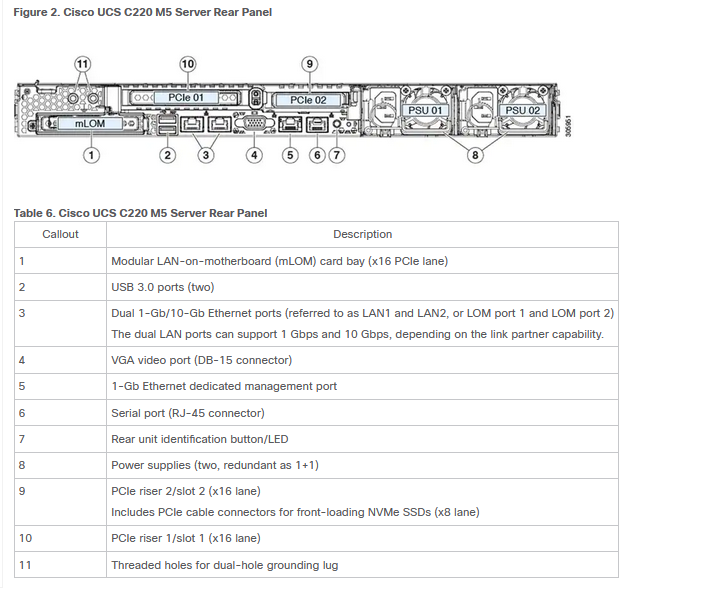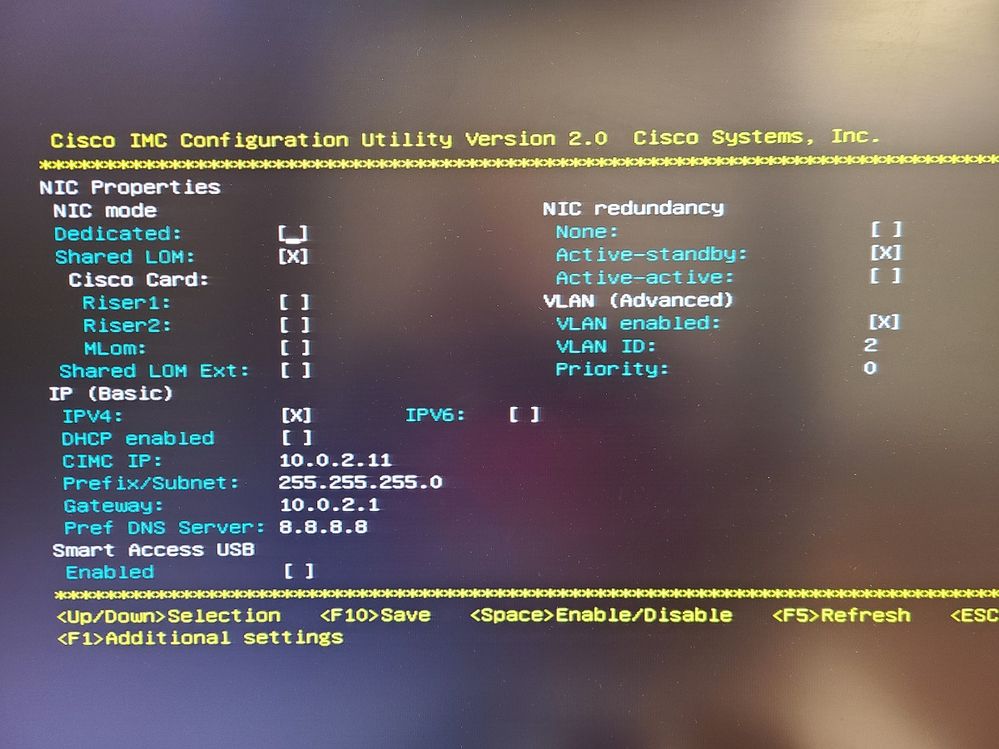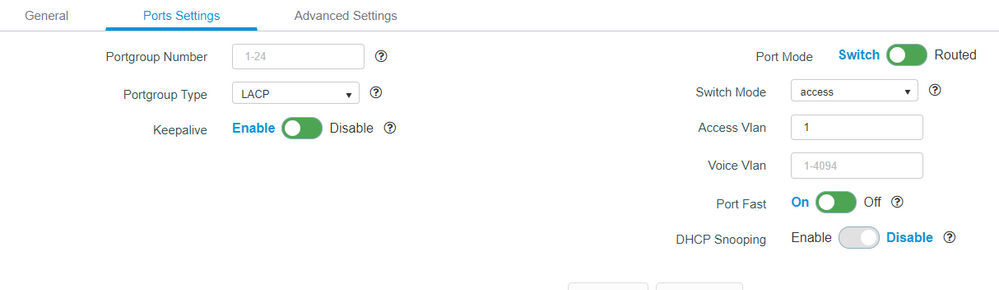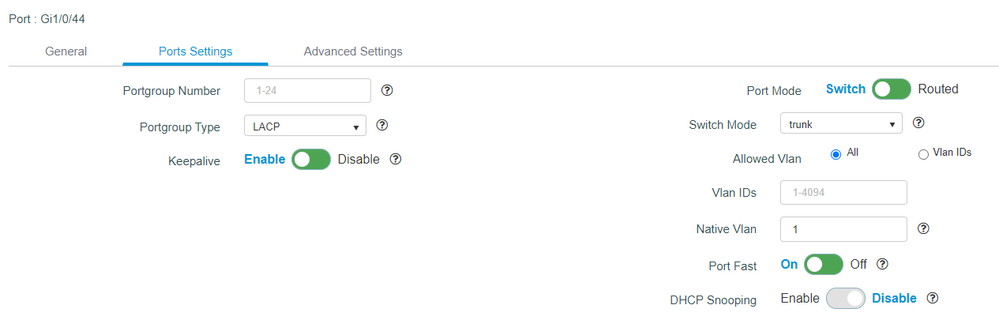- Subscribe to RSS Feed
- Mark Topic as New
- Mark Topic as Read
- Float this Topic for Current User
- Bookmark
- Subscribe
- Mute
- Printer Friendly Page
CIMC GUI not working
- Mark as New
- Bookmark
- Subscribe
- Mute
- Subscribe to RSS Feed
- Permalink
- Report Inappropriate Content
02-22-2021 07:50 AM
I have two Cisco UCS C220 M5 Rack Servers. When they reboot, it shows the CIMC IP address as 10.0.2.10 and 10.0.2.11. However, when I try to go to those IPs in a web browser, nothing is displayed. When I scan my network for IP addresses, it shows the two servers at the correct IP addresses. Any ideas why CIMC gui would not work? Any help would be appreciated. Thank you!
- Mark as New
- Bookmark
- Subscribe
- Mute
- Subscribe to RSS Feed
- Permalink
- Report Inappropriate Content
02-22-2021 08:02 AM
Are you able to ping those IP's ?
If you are using dedicated port for CIMC, connect a laptop on management port and try accessing the web.If its shared LOM you need to connect it with the network Port.

- Mark as New
- Bookmark
- Subscribe
- Mute
- Subscribe to RSS Feed
- Permalink
- Report Inappropriate Content
02-22-2021 08:09 AM
How do I know if I am using a dedicated port? The management port is to the right of the VGA video port, so do is the network port to the right of the management port?
- Mark as New
- Bookmark
- Subscribe
- Mute
- Subscribe to RSS Feed
- Permalink
- Report Inappropriate Content
02-22-2021 08:48 AM
From CIMC setting you can check if its shared or dedicated. when you reboot you need to press F8 to enter to the CIMC settings. Its well explained in below guide.

- Mark as New
- Bookmark
- Subscribe
- Mute
- Subscribe to RSS Feed
- Permalink
- Report Inappropriate Content
02-22-2021 10:20 AM
I cannot ping CIMC IP address when connecting laptop directly to management port. I cannot do anything when connected to the network prot.
- Mark as New
- Bookmark
- Subscribe
- Mute
- Subscribe to RSS Feed
- Permalink
- Report Inappropriate Content
02-25-2021 10:28 AM
- Mark as New
- Bookmark
- Subscribe
- Mute
- Subscribe to RSS Feed
- Permalink
- Report Inappropriate Content
02-25-2021 11:41 AM
You are using the shared Lom if you... Make it dedicated and then you can use the dedicated mgmt port off the back,
That would be my recommendation. so change the check box to dedicated configure your switch port to be access and remove your vlan enable x.
This is pretty standard.
If you really want to use the shared LoM make sure you are actially trunking to it and vlan 2 is allowed over trunk.
If your using shared mom it technically would use the LOM ports. Is your switch configured for the LoM ports as a trunk with vlan 2 allowed on it.
- Mark as New
- Bookmark
- Subscribe
- Mute
- Subscribe to RSS Feed
- Permalink
- Report Inappropriate Content
02-25-2021 12:35 PM
Both LOM Ports on Server are plugged into Cisco C2960X Switch. They have always been plugged in the same way and I have not changed anything on the Switch recently. Here is the Port Configruations on the Switch for the two LOM Ports.
- Mark as New
- Bookmark
- Subscribe
- Mute
- Subscribe to RSS Feed
- Permalink
- Report Inappropriate Content
02-25-2021 04:20 PM - edited 02-26-2021 06:02 AM
Remove Vlan enabled and Remove vlan ID on CIMC settings. Make it dedicated and connect it to a switchport with vlan configured for management.if you need to test this from a laptop you can connect the management port with a laptop and try.
Switchport should be configured as below to make the above working.
int gi >> whichever you using
switchport mode access
switchport access vlan 2 >> if this is the your server management valn
its always recommended to keep the management on dedicated port.

- Mark as New
- Bookmark
- Subscribe
- Mute
- Subscribe to RSS Feed
- Permalink
- Report Inappropriate Content
02-25-2021 01:04 PM
I would agree with the recommendation about changing the NIC mode to Dedicated.
Sorry, I am a bit rubbish at reading the switch GUI, but are those switchports both part of the same LACP port channel and one is configured as access and the other as trunk? That would be certainly be a problem. Ports in a channel group would need to have the same configuration applied otherwise it could cause a few problems and obviously make your port-channel inoperable.
- Mark as New
- Bookmark
- Subscribe
- Mute
- Subscribe to RSS Feed
- Permalink
- Report Inappropriate Content
02-25-2021 01:24 PM
If I change NIC to Dedicated will that affect any performance with the servers? If I switch NIC to dedicated do I still need the two LOM ports connected to the Cisco Switch? Thank you.
- Mark as New
- Bookmark
- Subscribe
- Mute
- Subscribe to RSS Feed
- Permalink
- Report Inappropriate Content
02-25-2021 03:28 PM
No dedicated just tells the CIMC to use that port off the back of the server only. Shared LoM uses your the ports.
You switch ports are wrong... They don't need to be in a LACP ethernet channel unless your have it set that way on the esxi host...
Also both should be trunk for sure.
I highly recommend you set your CIMC to dedicate remove the VLAN tag on the CIMC and attach the dedicated interface to standard access port.
- Mark as New
- Bookmark
- Subscribe
- Mute
- Subscribe to RSS Feed
- Permalink
- Report Inappropriate Content
02-26-2021 04:41 AM
I understand your solutions, however, I do not want to have to go into the server closet and plug a laptop into the back of the server in order to login to CIMC. Previously, I was always able to login to CIMC via a web browser from my desk which is very convenient and easier. How do I get back to accessing CIMC through web browser? Thank you for all your help and explanations, it is all very helpful!!
- Mark as New
- Bookmark
- Subscribe
- Mute
- Subscribe to RSS Feed
- Permalink
- Report Inappropriate Content
02-26-2021 05:18 AM
Hey so what your missing here is that the CIMC on the dedicated port just gets plugged into your access layer switch.
Just have to make sure it is the correct access vlan on your switch and then not tagged on the server side and your good to to to act exactly how it was before.
What is possibly happening if this was working before. It might be the secondary LoM interface on your switch being misconfigured.
Either way set it up as dedicated and plug that port into your switch.
- Mark as New
- Bookmark
- Subscribe
- Mute
- Subscribe to RSS Feed
- Permalink
- Report Inappropriate Content
02-26-2021 05:26 AM
So I plug the Port 5 (Dedicated Management Port) into my Switch (Access Port)? AFter switching to dedicated?
Discover and save your favorite ideas. Come back to expert answers, step-by-step guides, recent topics, and more.
New here? Get started with these tips. How to use Community New member guide