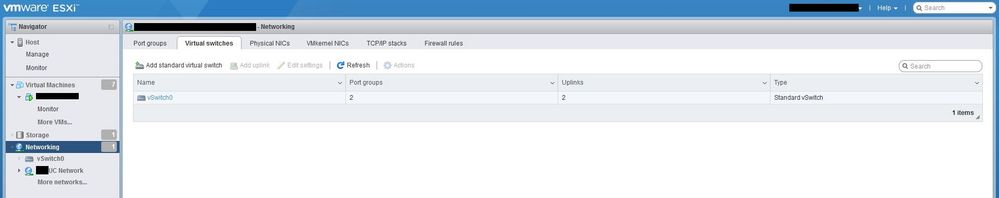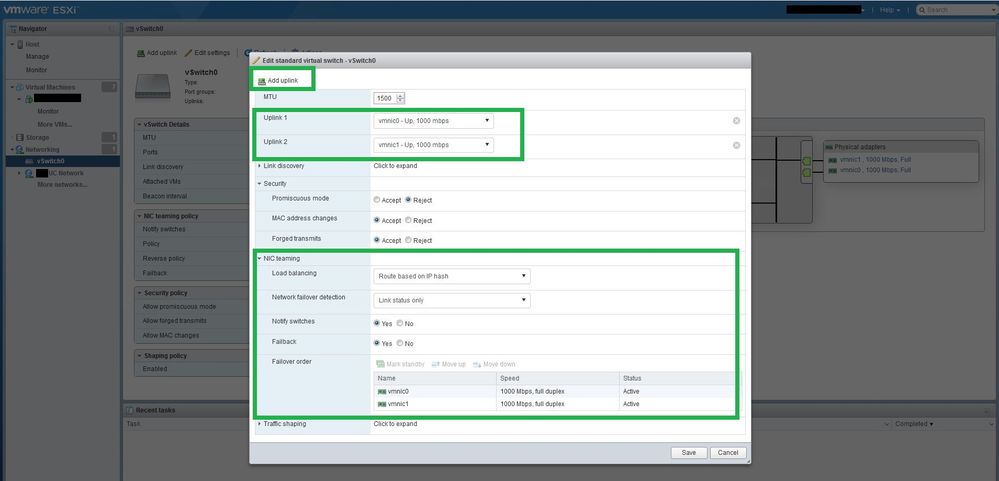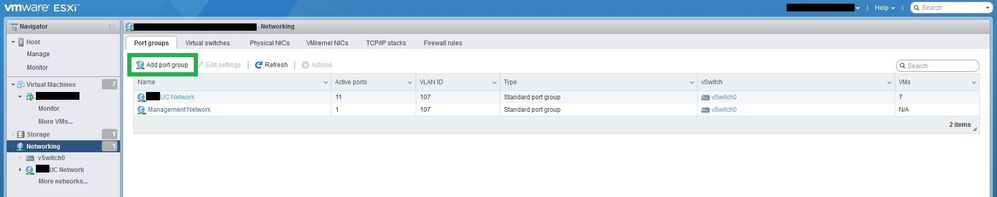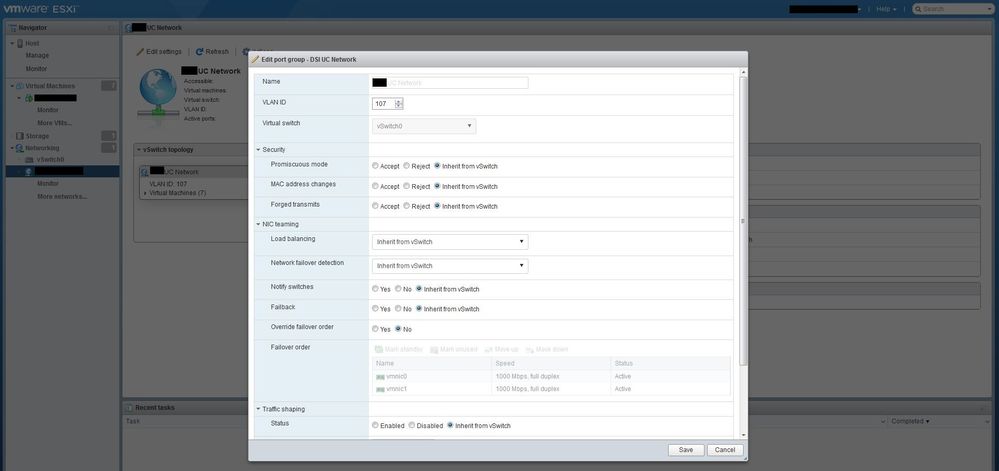- Cisco Community
- Technology and Support
- Collaboration
- Unified Communications Infrastructure
- Re: Configure ESXI 6.5
- Subscribe to RSS Feed
- Mark Topic as New
- Mark Topic as Read
- Float this Topic for Current User
- Bookmark
- Subscribe
- Mute
- Printer Friendly Page
- Mark as New
- Bookmark
- Subscribe
- Mute
- Subscribe to RSS Feed
- Permalink
- Report Inappropriate Content
10-14-2019 01:14 PM
I have a BE6K C220, this server has a vmware esxi 6.5, and need to connect that with two cables as aggregation to trunk ports on the switch, how can I do that, what can I do on the vlan option on the esxi console and must check the two nic boxes? what is the configuration to do that on the web to pass more that vlan on the teaming cables? how to pass cimc, management IP on thses cable? Thanks
Solved! Go to Solution.
- Labels:
-
Other Unified Communications
Accepted Solutions
- Mark as New
- Bookmark
- Subscribe
- Mute
- Subscribe to RSS Feed
- Permalink
- Report Inappropriate Content
10-16-2019 01:33 PM - edited 10-16-2019 01:48 PM
Hi,
Here is how I have configured in my environment:
Switch Configuration:
! vlan 105 name IP_PHONES ! vlan 107 name UC_APPS ! interface Port-channel14 description ### PORT CHANNEL FOR CISCO-BE6K-01 ### switchport mode trunk switchport trunk allowed vlan all switchport nonegotiate spanning-tree portfast trunk ! interface Port-channel15 description ### PORT CHANNEL FOR CISCO-BE6K-02 ### switchport mode trunk switchport trunk allowed vlan all switchport nonegotiate spanning-tree portfast trunk ! interface GigabitEthernet1/0/17 description ### CONNECTED TO CISCO-BE6K-01 vmnic0 ### switchport mode trunk switchport nonegotiate channel-group 14 mode on spanning-tree portfast trunk ! interface GigabitEthernet1/0/18 description ### CONNECTED TO CISCO-BE6K-01 vmnic1 ### switchport mode trunk switchport nonegotiate channel-group 14 mode on spanning-tree portfast trunk ! interface GigabitEthernet1/0/19 description ### CONNECTED TO CISCO-BE6K-01 CIMC MGMT ### switchport access vlan 107 switchport mode access spanning-tree portfast ! interface GigabitEthernet2/0/17 description ### CONNECTED TO CISCO-BE6K-02 vmnic0 ### switchport mode trunk switchport nonegotiate channel-group 15 mode on spanning-tree portfast trunk ! interface GigabitEthernet2/0/18 description ### CONNECTED TO CISCO-BE6K-02 vmnic1 ### switchport mode trunk switchport nonegotiate channel-group 15 mode on spanning-tree portfast trunk ! interface GigabitEthernet2/0/19 description ### CONNECTED TO CISCO-BE6K-02 CIMC MGMT ### switchport access vlan 107 switchport mode access spanning-tree portfast !
In this configuration, CIMC port on BE6K is connected separately to the access port of the switch. All UC Applications and ESXi Management data is travelling over same trunk ports. If you have enough ports on your Hardware, you can separate this traffic.
ESXi Configuration:
1. In ESXi Administration, go to Networking >> Virtual Switches and update configuration settings for existing vSwitch0 or you can create new vSwitch. In this environment, I am using vSwitch0.
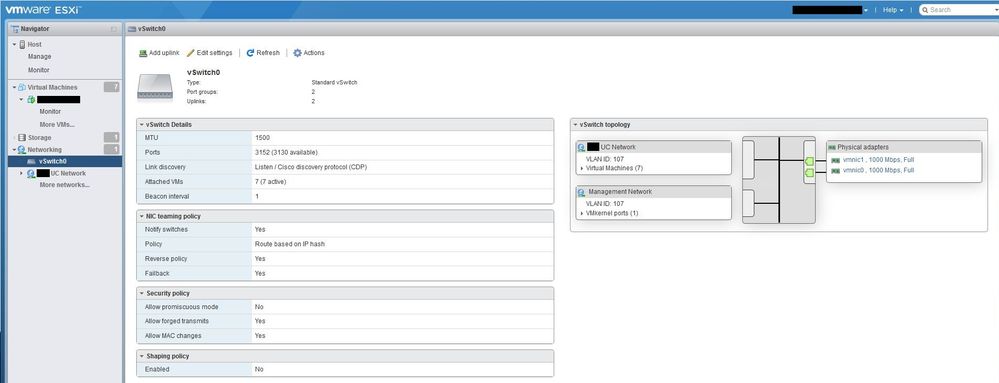
3. Go to Port groups >> add port group. Define port group settings including VLAN ID. Most of the networking settings are inherited from vSwitch that you select. You can create multiple port groups with different VLAN ID's.
4. Associate Virtual Machines with the appropriate Port Group.
5. Test the network connectivity.
I hope this will help you.
Thanks, Vaijanath S.
- Mark as New
- Bookmark
- Subscribe
- Mute
- Subscribe to RSS Feed
- Permalink
- Report Inappropriate Content
10-16-2019 01:33 PM - edited 10-16-2019 01:48 PM
Hi,
Here is how I have configured in my environment:
Switch Configuration:
! vlan 105 name IP_PHONES ! vlan 107 name UC_APPS ! interface Port-channel14 description ### PORT CHANNEL FOR CISCO-BE6K-01 ### switchport mode trunk switchport trunk allowed vlan all switchport nonegotiate spanning-tree portfast trunk ! interface Port-channel15 description ### PORT CHANNEL FOR CISCO-BE6K-02 ### switchport mode trunk switchport trunk allowed vlan all switchport nonegotiate spanning-tree portfast trunk ! interface GigabitEthernet1/0/17 description ### CONNECTED TO CISCO-BE6K-01 vmnic0 ### switchport mode trunk switchport nonegotiate channel-group 14 mode on spanning-tree portfast trunk ! interface GigabitEthernet1/0/18 description ### CONNECTED TO CISCO-BE6K-01 vmnic1 ### switchport mode trunk switchport nonegotiate channel-group 14 mode on spanning-tree portfast trunk ! interface GigabitEthernet1/0/19 description ### CONNECTED TO CISCO-BE6K-01 CIMC MGMT ### switchport access vlan 107 switchport mode access spanning-tree portfast ! interface GigabitEthernet2/0/17 description ### CONNECTED TO CISCO-BE6K-02 vmnic0 ### switchport mode trunk switchport nonegotiate channel-group 15 mode on spanning-tree portfast trunk ! interface GigabitEthernet2/0/18 description ### CONNECTED TO CISCO-BE6K-02 vmnic1 ### switchport mode trunk switchport nonegotiate channel-group 15 mode on spanning-tree portfast trunk ! interface GigabitEthernet2/0/19 description ### CONNECTED TO CISCO-BE6K-02 CIMC MGMT ### switchport access vlan 107 switchport mode access spanning-tree portfast !
In this configuration, CIMC port on BE6K is connected separately to the access port of the switch. All UC Applications and ESXi Management data is travelling over same trunk ports. If you have enough ports on your Hardware, you can separate this traffic.
ESXi Configuration:
1. In ESXi Administration, go to Networking >> Virtual Switches and update configuration settings for existing vSwitch0 or you can create new vSwitch. In this environment, I am using vSwitch0.
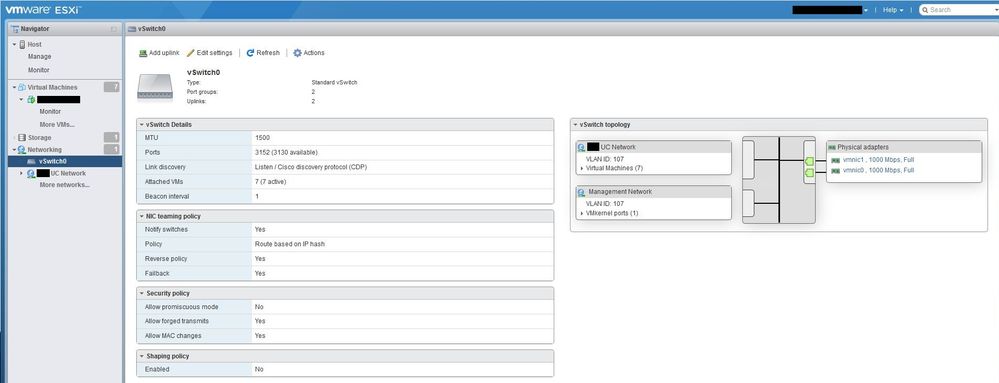
3. Go to Port groups >> add port group. Define port group settings including VLAN ID. Most of the networking settings are inherited from vSwitch that you select. You can create multiple port groups with different VLAN ID's.
4. Associate Virtual Machines with the appropriate Port Group.
5. Test the network connectivity.
I hope this will help you.
Thanks, Vaijanath S.
- Mark as New
- Bookmark
- Subscribe
- Mute
- Subscribe to RSS Feed
- Permalink
- Report Inappropriate Content
10-16-2019 03:21 PM
Source: https://www.cisco.com/c/en/us/td/docs/voice_ip_comm/cucm/BE6000/InstallationGuide/12_5/be6k_b_installation-guide-M5-1251/be6k_b_installation-guide-1251_appendix_0110.html#CUCM_RF_C5474FB9_00
I think you need to switch your mode from On to Passive.
Also, you correctly set your ESXi load balancing to IP based, but you didn't show in your switch config where you switch it to match, because the default I think is MAC based. Can you confirm what your load balancing is set to on the switch with this command: show port-channel load-balance
- Mark as New
- Bookmark
- Subscribe
- Mute
- Subscribe to RSS Feed
- Permalink
- Report Inappropriate Content
10-16-2019 06:00 PM - edited 10-16-2019 06:21 PM
Here is the output from switch:
SERVER-STACK#show etherchannel load-balance
EtherChannel Load-Balancing Configuration:
src-dst-ip
EtherChannel Load-Balancing Addresses Used Per-Protocol:
Non-IP: Source XOR Destination MAC address
IPv4: Source XOR Destination IP address
IPv6: Source XOR Destination IP addressThank for pointing out the channel-group mode. EtherChannel and IEEE 802.3ad standards are very similar and accomplish the same goal. There are a few differences between the two, other than EtherChannel is Cisco proprietary and 802.3ad is an open standard.
VMware ESXi supports both EtherChannel and IEEE 802.3ad. Here is the URL and configuration example:
https://kb.vmware.com/s/article/1004048
Thanks, Vaijanath S.
- Mark as New
- Bookmark
- Subscribe
- Mute
- Subscribe to RSS Feed
- Permalink
- Report Inappropriate Content
10-16-2019 06:43 PM - edited 10-16-2019 06:47 PM
On the VMware side, ESXi 5.1, 5.5, 6.0 and 6.5 support LACP on vDS only and not on Standard Switch. I am using Standard Switch. Below article lists all the requirements for link aggregation for ESXi. One of the requirement is set link aggregation in static mode ON.
https://kb.vmware.com/s/article/1001938
Thanks, Vaijanath S.
- Mark as New
- Bookmark
- Subscribe
- Mute
- Subscribe to RSS Feed
- Permalink
- Report Inappropriate Content
10-16-2019 08:57 PM
- Mark as New
- Bookmark
- Subscribe
- Mute
- Subscribe to RSS Feed
- Permalink
- Report Inappropriate Content
10-17-2019 03:46 AM
Please go ahead and submit the documentation defect.
Thanks, Vaijanath S.
- Mark as New
- Bookmark
- Subscribe
- Mute
- Subscribe to RSS Feed
- Permalink
- Report Inappropriate Content
10-26-2019 06:48 AM
@Vaijanath Sonvane Update for you. I did open a TAC case, and they did agree with everything we discussed here, however, it's not currently turning into a documentation defect just yet. I'm still trying to convince them to change the wording and/or the example to match the requirements. Right now, this one person who has my case is stating that since the example does work with distributed switch, it's "not wrong." My argument is, that it doesn't state the vDS/Licensing requirements for that example config, and I wonder how many BE customers are doing the vDS+Enterprise license, versus those who aren't.
Anyway, I'll update again, once the case is finalized. Thanks again for the great conversation and the lesson on LACP. :)
- Mark as New
- Bookmark
- Subscribe
- Mute
- Subscribe to RSS Feed
- Permalink
- Report Inappropriate Content
10-28-2019 06:57 AM
Hi @Anthony Holloway,thanks for the update.
Thanks, Vaijanath S.
- Mark as New
- Bookmark
- Subscribe
- Mute
- Subscribe to RSS Feed
- Permalink
- Report Inappropriate Content
10-28-2019 07:24 AM
I created a doc defect to request to modify the documentation:
CSCvr85341
NIC teaming on Switch example only supported on vDS
https://bst.cloudapps.cisco.com/bugsearch/bug/CSCvr85341/?reffering_site=dumpcr
- Mark as New
- Bookmark
- Subscribe
- Mute
- Subscribe to RSS Feed
- Permalink
- Report Inappropriate Content
10-28-2019 07:30 AM
Good job @Anthony Holloway
Thanks, Vaijanath S.
- Mark as New
- Bookmark
- Subscribe
- Mute
- Subscribe to RSS Feed
- Permalink
- Report Inappropriate Content
10-18-2019 05:34 AM
Hi,
Can I with this configuration add another port group in different Vlan and assign it to VM?
Thanks
- Mark as New
- Bookmark
- Subscribe
- Mute
- Subscribe to RSS Feed
- Permalink
- Report Inappropriate Content
10-18-2019 06:08 AM
Yes, you can create multiple port groups with different VLANs. But make sure that the VLAN is allowed on switch trunk side.
Thanks, Vaijanath S.
Discover and save your favorite ideas. Come back to expert answers, step-by-step guides, recent topics, and more.
New here? Get started with these tips. How to use Community New member guide