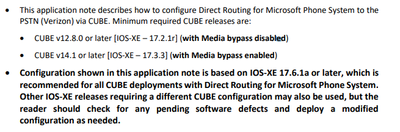- Cisco Community
- Technology and Support
- Collaboration
- Unified Communications Infrastructure
- Disable Direct routing in CUBE
- Subscribe to RSS Feed
- Mark Topic as New
- Mark Topic as Read
- Float this Topic for Current User
- Bookmark
- Subscribe
- Mute
- Printer Friendly Page
Disable Direct routing in CUBE
- Mark as New
- Bookmark
- Subscribe
- Mute
- Subscribe to RSS Feed
- Permalink
- Report Inappropriate Content
04-06-2022 08:38 AM
Hi All,
We are facing high CPU utilization issue in one of the CUBE router due to which the calls are getting disconnected by triggering the RTMT alert as "Route List Exhausted" with cause code 63. So when we work on that we came to know from TAC that the current IOS version has to be upgraded to the latest one (Fuji 16.9.7 to Amsterdam 17.9.1). But in this new version, the direct call routing is presented. so now I want to know whether this Direct Call routing is auto-enabled. If so how can it be disabled? Please help me with this.
Regards,
Raj
- Labels:
-
Unified Communications
-
Voice Gateways
- Mark as New
- Bookmark
- Subscribe
- Mute
- Subscribe to RSS Feed
- Permalink
- Report Inappropriate Content
04-06-2022 08:47 AM
Hi Raj,
Apologies for my ignorance, what do you mean by direct call routing is presented? Could you please post the reference here?
Regards,
- Mark as New
- Bookmark
- Subscribe
- Mute
- Subscribe to RSS Feed
- Permalink
- Report Inappropriate Content
04-06-2022 10:16 PM
Sorry my bad, it is Direct Routing for Microsoft Phone System (MS Team) to do inbound and outbound calls through CUBE as its SBC. This feature is available from version IOS-XE - 17.2.1r for the CUBE version 12.8.0. So we don't need this feature to be enabled by default. If so then how to disable it.
- Mark as New
- Bookmark
- Subscribe
- Mute
- Subscribe to RSS Feed
- Permalink
- Report Inappropriate Content
04-06-2022 09:09 AM
I have the same question as @Shalid Kurunnan Chalil, what do you mean by Direct routing? Could you please elaborate and/or post the reference document where you got this from?

- Mark as New
- Bookmark
- Subscribe
- Mute
- Subscribe to RSS Feed
- Permalink
- Report Inappropriate Content
04-06-2022 10:20 PM
Sorry, it is Direct Routing for Microsoft Phone System (MS Team) to do inbound and outbound calls through CUBE as its SBC. This feature is available from version IOS-XE - 17.2.1r for the CUBE version 12.8.0. So we don't need this feature to be enabled by default. If so then how to disable it.
- Mark as New
- Bookmark
- Subscribe
- Mute
- Subscribe to RSS Feed
- Permalink
- Report Inappropriate Content
04-06-2022 11:48 PM
Direct Routing for MS Teams is not a "feature", which needs to be "enabled" or "disabled".
It's just a SIP Trunk configuration on CUBE. So either you need this configuration and therefore you configure it or not.
- Mark as New
- Bookmark
- Subscribe
- Mute
- Subscribe to RSS Feed
- Permalink
- Report Inappropriate Content
04-07-2022 01:46 AM
Hi Rajesh,
As others mentioned, direct routing is not a plug-in feature to turn on and off. To enable direct routing, you have to perform a list of configuration changes, and certificate management in the CUBE IOS. But to make the direct routing works in CUBE, the minimum IOS requirement is IOS-XE - 17.2.1r.
If you can share the CUBE error logs when the issue happened, the community members can help you in a better way to troubleshoot the issue. or you can check the following links for Route List exhausted issues
Regards,
- Mark as New
- Bookmark
- Subscribe
- Mute
- Subscribe to RSS Feed
- Permalink
- Report Inappropriate Content
04-07-2022 02:51 AM
Hi Shalid,
Thanks for your guidance. Now we are planning to upgrade to IOS-XE - 17.2.1r. So as you mentioned, this version will support direct call routing only if the required commands are configured. If not it will not work.
Is my understanding is correct.?
Also can you able to share the command for enabling this direct call routing?
Thanks,
Rajesh
- Mark as New
- Bookmark
- Subscribe
- Mute
- Subscribe to RSS Feed
- Permalink
- Report Inappropriate Content
04-07-2022 03:05 AM
Direct routing for Microsoft teams is also supported in other versions. The Cisco docs don't mention any min. / max. versions, only the one, which Cisco used for testing.
There are a lot of Cisco docs, that will guide you step by step how to configure CUBE for this integration.
The forum is not here, to do the google search for you.
- Mark as New
- Bookmark
- Subscribe
- Mute
- Subscribe to RSS Feed
- Permalink
- Report Inappropriate Content
04-07-2022 04:29 AM
- Mark as New
- Bookmark
- Subscribe
- Mute
- Subscribe to RSS Feed
- Permalink
- Report Inappropriate Content
04-07-2022 04:50 AM
Yes you are correct.
They seem to have added it in the latest version of the doc. It wasn't there in the past.
- Mark as New
- Bookmark
- Subscribe
- Mute
- Subscribe to RSS Feed
- Permalink
- Report Inappropriate Content
04-07-2022 04:56 AM
The note outlines the minimum version for Cube and as that is tightly associated with IOS versions your point is valid. There are minimum version needed. As a whole as I read that note is that the document is based on a specific release and that Cisco recommend that this or later versions are used. It does not mean that it is a mandated limit. However if you where to seek assistance from TAC and you're on an earlier release they would likely tell you to upgrade.

- Mark as New
- Bookmark
- Subscribe
- Mute
- Subscribe to RSS Feed
- Permalink
- Report Inappropriate Content
04-07-2022 04:44 AM - edited 04-07-2022 04:51 AM
Direct Routing for MS Teams integration is a set of configuration elements that you put into the SBC. It is not enabled by magic once you upgrade to a IOS version that has support for this type of integration. There is a very good documentation on how to set this up, but as you don't want to have this set I'm saving you the information on this specific.

Discover and save your favorite ideas. Come back to expert answers, step-by-step guides, recent topics, and more.
New here? Get started with these tips. How to use Community New member guide