- Cisco Community
- Technology and Support
- Collaboration
- Unified Communications Infrastructure
- Re: Prime Collaboration Provisioning 10.5
- Subscribe to RSS Feed
- Mark Topic as New
- Mark Topic as Read
- Float this Topic for Current User
- Bookmark
- Subscribe
- Mute
- Printer Friendly Page
Prime Collaboration Provisioning 10.5
- Mark as New
- Bookmark
- Subscribe
- Mute
- Subscribe to RSS Feed
- Permalink
- Report Inappropriate Content
08-20-2014 07:34 AM
Hi guys,
This thread caught my attention recently.
Cisco Prime Collaboration Provisioning Advanced 10 bugs/issues
I'm currently trying to set up Prime Collaboration Provisioning - all version 10.5 products (PCP, CUCM, CUCXN, IMP)
It would be great to get some information on "best practice" or suggested type practice.
A couple of the things I am struggling with
- Combinations of services and service bundles to make things as simple as possible for an admin - i.e. I want an EM profile, EM line, Jabber softphone, Jabber IMP services set and voicemail box. Can I do this with the admin only having to order 1 x service?
- LDAP / Domain syncs - typical CUCM deployment is LDAP integrated for sync and authentication. I find the LDAP and Domain sync settings confusing as they seem to overlap
- Details on setting up Auto Provisioning with LDAP integrated CUCM - documentation says this only works with users added to prime or synced from LDAP and it says to avoid domain sync.
Cheers,
Tim.
- Labels:
-
Unified Communications
- Mark as New
- Bookmark
- Subscribe
- Mute
- Subscribe to RSS Feed
- Permalink
- Report Inappropriate Content
08-20-2014 09:08 AM
Tim,
Since you are a Cisco partner with access to the Cisco Partner Community, I recommend you also post this question to that Community for additional feedback and for access to resources specifically for partners.
In the meantime, I have reached out to our product managers to help address your questions.
Hope this helps. Thank you for participating in the Cisco Collaboration Community.
Kelli Glass
Moderator for Cisco Customer Communities
- Mark as New
- Bookmark
- Subscribe
- Mute
- Subscribe to RSS Feed
- Permalink
- Report Inappropriate Content
11-20-2014 05:39 AM
Hi,
This issue causing me a lot of trouble
Details on setting up Auto Provisioning with LDAP integrated CUCM - documentation says this only works with users added to prime or synced from LDAP and it says to avoid domain syncDetails on setting up Auto Provisioning with LDAP integrated CUCM - documentation says this only works with users added to prime or synced from LDAP and it says to avoid domain sync
I get users to prime by domain sync from cucm and it is integrated with LDAP. So I can't auto provision services for them. Is there any solution or work around for this issue
Thanks
Haitham
- Mark as New
- Bookmark
- Subscribe
- Mute
- Subscribe to RSS Feed
- Permalink
- Report Inappropriate Content
11-20-2014 05:23 PM
Hi mate,
Are your CUCM users coming from LDAP? or are you managing them locally in CUCM database?
Cheers,
Tim.
- Mark as New
- Bookmark
- Subscribe
- Mute
- Subscribe to RSS Feed
- Permalink
- Report Inappropriate Content
11-20-2014 11:21 PM
Yes CUCM is integrated with LDAP
- Mark as New
- Bookmark
- Subscribe
- Mute
- Subscribe to RSS Feed
- Permalink
- Report Inappropriate Content
11-24-2014 03:25 AM
So if it's LDAP, you should be able to sync users from LDAP into PCP and it should auto provision.
There seems to be some confusion around the CUCM > LDAP sync, and the Domain sync then in PCP.
I'm pretty sure I got a very basic sync from LDAP > PCP to work (while CUCM was still synced to LDAP)
I then hit an issue with a patch, and it broke. I didn't get a chance to go back and re-test properly.
I've asked for some clarification on the LDAP > CUCM recommendation, and I'll post back when I receive the answer.
I actually ran out of time on this one. I'm going to re-visit when the next release comes out (shortly).
Cheers,
Tim
- Mark as New
- Bookmark
- Subscribe
- Mute
- Subscribe to RSS Feed
- Permalink
- Report Inappropriate Content
11-24-2014 03:48 AM
Thanks Tim for your answer
So please keep us updated for new
So this statement should work or to wait for next releases :
it says to avoid domain syncDetails on setting up Auto Provisioning with LDAP integrated CUCM
Thanks
Haitham
- Mark as New
- Bookmark
- Subscribe
- Mute
- Subscribe to RSS Feed
- Permalink
- Report Inappropriate Content
12-07-2014 11:11 PM
Hi.
There is no need to keep CUCM synchronized with LDAP. PCP synchronization to LDAP is enough. In fact when you look at the configuration that results from the PCP Getting Started Wizard (which allows to create a working CUCM/CUC/CUP configuration starting with "empty" servers), the LDAP integration is configured on CUCM, but the "enable synchronizing from LDAP server" checkbox is not set. We just in that case only keep the authentication active ("use LDAP authentication for end users") which is needed for ccmuser, CTI control.... And then auto-provisioning works fine either based on scheduled LDAP synchronization (configured at the domain level) or using the "import" button (under deploy -> user provisioning).
Thanks
/Phil
- Mark as New
- Bookmark
- Subscribe
- Mute
- Subscribe to RSS Feed
- Permalink
- Report Inappropriate Content
12-07-2014 11:16 PM
Hi Phil,
This is the bit that I had trouble getting a straight answer on.
You are saying leave CUCM sync enabled so we can use LDAP authentication.
That means PCP will create the users on CUCM via AXL (which makes sense)
I thought this meant the users would be created as local end users in CUCM?
So why / how would CUCM decide to authenticate their passwords against LDAP?
Cheers,
Tim.
- Mark as New
- Bookmark
- Subscribe
- Mute
- Subscribe to RSS Feed
- Permalink
- Report Inappropriate Content
12-08-2014 12:18 AM
No, I didn't say that. If you read my answer I said: There is no need to keep CUCM synchronized with LDAP.
I am attaching screenshots of a typical CUCM setup when PCP is integrated with LDAP. 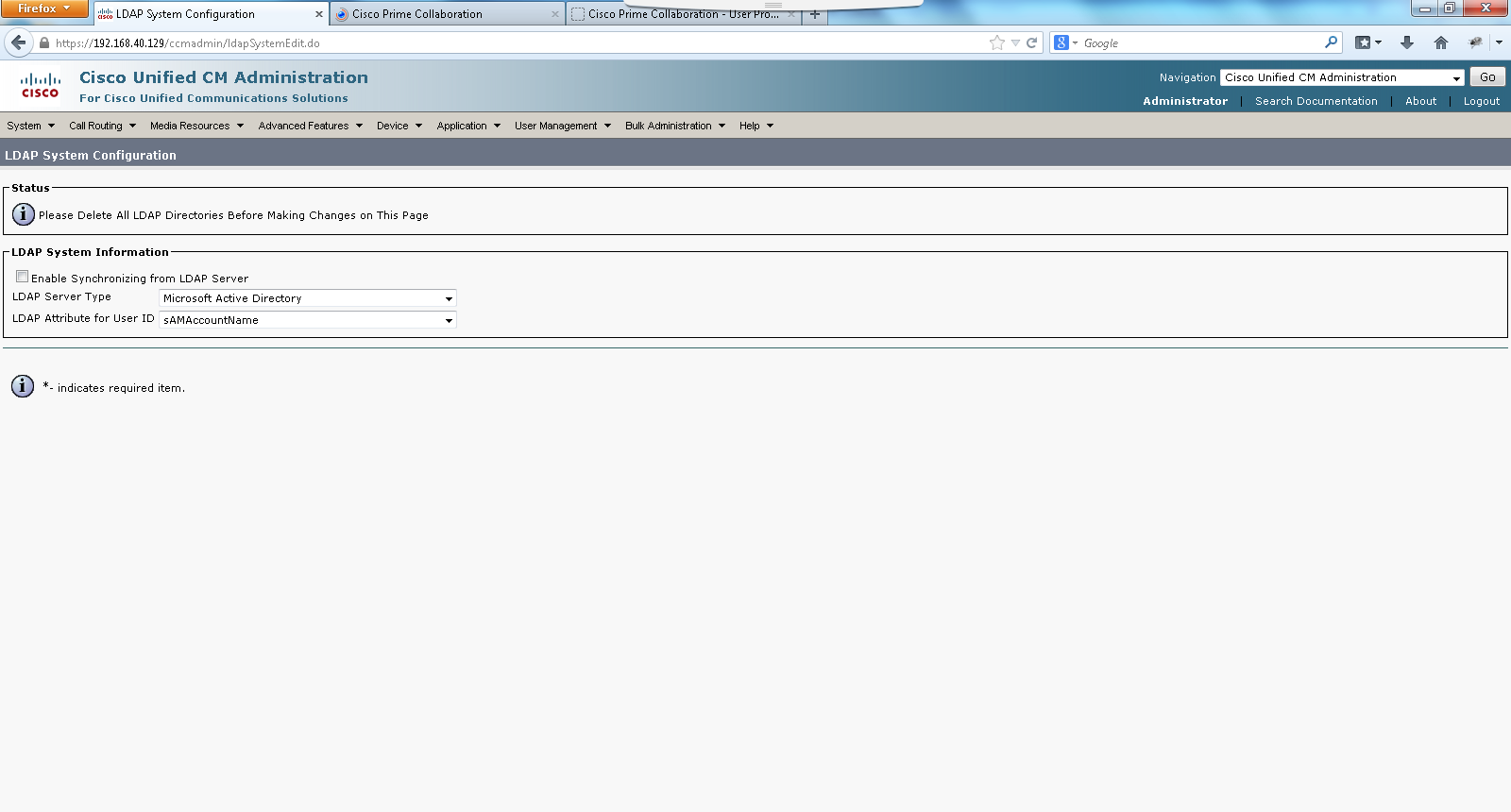
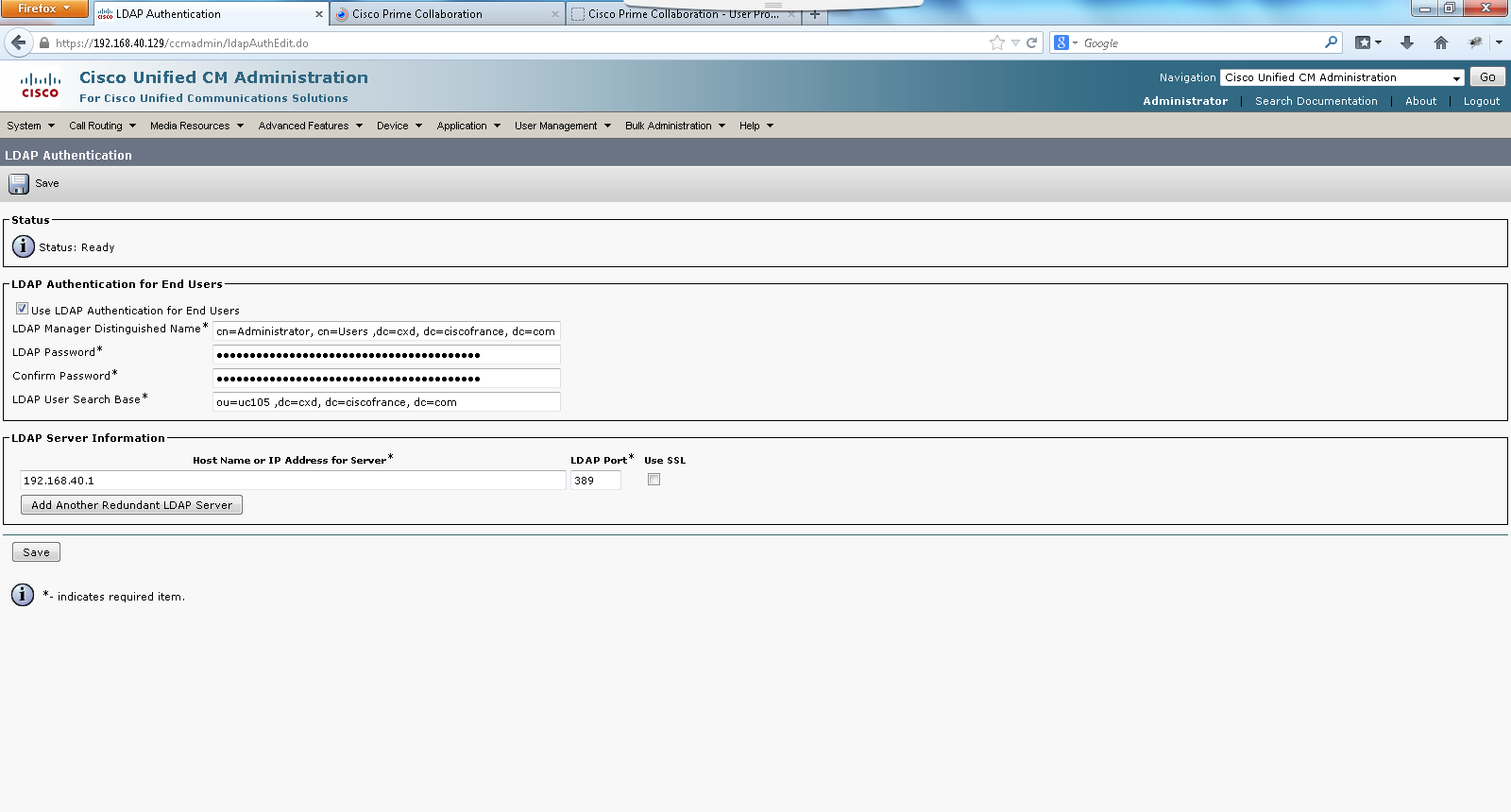
And on the other side, no, users are not created as local users. They are created based on scheduled PCP-LDAP synchronization (configured at the domain level) or using the "import users" button (under deploy -> user provisioning -> import users -> from LDAP) and they are created in CUCM as "active LDAP synchronized users". We can have a webex if you want, so that I can show you all this live on my lab. I will be available today until 11:00 am CET.
/Phil
- Mark as New
- Bookmark
- Subscribe
- Mute
- Subscribe to RSS Feed
- Permalink
- Report Inappropriate Content
12-08-2014 12:28 AM
Hi Phil,
Sorry yes, I didn't really convey that correctly. I understood you meant leave LDAP dir integration configured, but sync is actually disabled.
WebEx would be fantastic. I'm available now.
Cheers,
Tim
- Mark as New
- Bookmark
- Subscribe
- Mute
- Subscribe to RSS Feed
- Permalink
- Report Inappropriate Content
12-08-2014 12:35 AM
Need your email address to send the webex invite, and the communities forum says its private...
Thanks
/Phil
- Mark as New
- Bookmark
- Subscribe
- Mute
- Subscribe to RSS Feed
- Permalink
- Report Inappropriate Content
06-08-2015 03:03 AM
Hi Phil,
I configured the above sollution, but when I import the user in PCP from ldap, the user is configured as local enduser in the CUCM. What can be the problem here?
Thanks for your help.
Regards,
Maik
- Mark as New
- Bookmark
- Subscribe
- Mute
- Subscribe to RSS Feed
- Permalink
- Report Inappropriate Content
07-22-2015 04:20 AM
Hello,
I have exactly the same problem, did you find a working solution ?
Regards,
Martin
- Mark as New
- Bookmark
- Subscribe
- Mute
- Subscribe to RSS Feed
- Permalink
- Report Inappropriate Content
07-23-2015 08:45 AM
Team please take a minute "literally" to review this product:
http://www.akkadianlabs.com/cisco-provisioning-in-40-seconds/
LDAP or Local user with Multi Devices not a problem, enjoy.
Discover and save your favorite ideas. Come back to expert answers, step-by-step guides, recent topics, and more.
New here? Get started with these tips. How to use Community New member guide