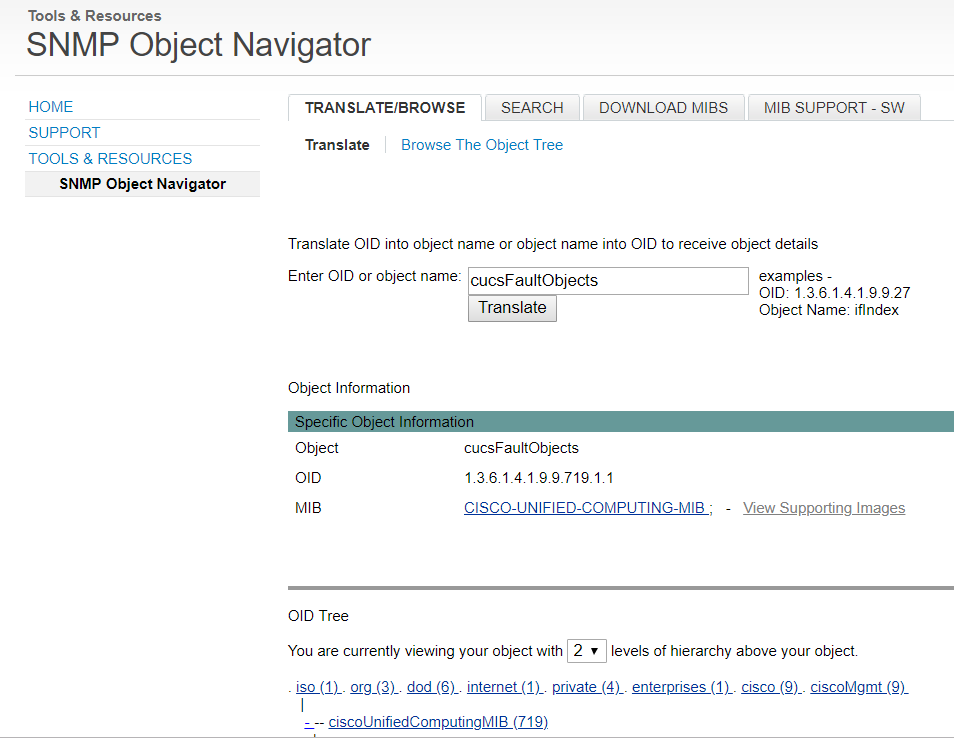- Cisco Community
- Technology and Support
- Data Center and Cloud
- Unified Computing System (UCS)
- Unified Computing System Discussions
- Cisco UCS Manager - SNMP for Critical & Major Faults (true or false)
- Subscribe to RSS Feed
- Mark Topic as New
- Mark Topic as Read
- Float this Topic for Current User
- Bookmark
- Subscribe
- Mute
- Printer Friendly Page
Cisco UCS Manager - SNMP for Critical & Major Faults (true or false)
- Mark as New
- Bookmark
- Subscribe
- Mute
- Subscribe to RSS Feed
- Permalink
- Report Inappropriate Content
11-09-2018 03:45 AM
Hi,
Has anyone created a SNMP GET rule in their favorite monitoring system for Cisco UCS Manager to look for Faults?
Specifically Critical and Major fault events?
Regards,
Orjan
- Labels:
-
Unified Computing System (UCS)
- Mark as New
- Bookmark
- Subscribe
- Mute
- Subscribe to RSS Feed
- Permalink
- Report Inappropriate Content
11-09-2018 10:24 AM
Hi @doctorouter,
Configuring SNMP for GETs on UCS is straightforward.
Log into UCSM.
Select Admin Tab > Communication Management > Communication Services
Select 'Enabled'
Enter a community string, contact and location.
Click Save.
Testing SNMP GET
Command line tools:
(Built into most linux distros and OS X. Can get NET SNMP for Windows command line http://www.net-snmp.org/)
Get one OID:
Snmpget -v 2c -c public 14.17.193.1 .1.3.6.1.2.1.1.5.0
Get all 'known values' starting at this OID and below (this is probably the simplest way to query a device for SNMP and return a ton of data):
Snmpwalk -v 2c -c public 14.17.193.1 .1
More specific OIDs can be found here:
Please rate if you find it helpful.
Regards,
MJ
- Mark as New
- Bookmark
- Subscribe
- Mute
- Subscribe to RSS Feed
- Permalink
- Report Inappropriate Content
11-12-2018 01:37 AM - edited 11-12-2018 01:38 AM
Thanks @mojafri,
I've successfully configured and able to poll the device remotely with SNMP.
My question was more directed to Cisco UCS Fault Event collection with SNMP. From the link you referred to I can find the following rules I'm looking for, but it's SNMP TRAP, not SNMP GET:
| Trap | Description |
| cucsFaultActiveNotif | This notification is generated by a Cisco UCS instance whenever a fault is raised. |
| The OID for this SNMP trap is .1.3.6.1.4.1.9.9.719.0.1. | |
| cucsFaultClearNotif | This notification is generated by a Cisco UCS instance whenever a fault is cleared. |
| The OID for this SNMP trap is .1.3.6.1.4.1.9.9.719.0.2. |
I'm looking for the above for a SNMP GET.
regards,
Orjan
- Mark as New
- Bookmark
- Subscribe
- Mute
- Subscribe to RSS Feed
- Permalink
- Report Inappropriate Content
11-14-2018 08:09 AM
Hi @doctorouter,
You can use MIB objects and get the IOD using below link:
https://snmp.cloudapps.cisco.com/Support/SNMP/do/BrowseOID.do?local=en
For faults use below MIB:
ftp://ftp.cisco.com/pub/mibs/ucs-mibs/CISCO-UNIFIED-COMPUTING-FAULT-MIB.my
Parent OID for fault: 1.3.6.1.4.1.9.9.719.1.1
Let me know if that helps.
Regards,
MJ
Discover and save your favorite ideas. Come back to expert answers, step-by-step guides, recent topics, and more.
New here? Get started with these tips. How to use Community New member guide