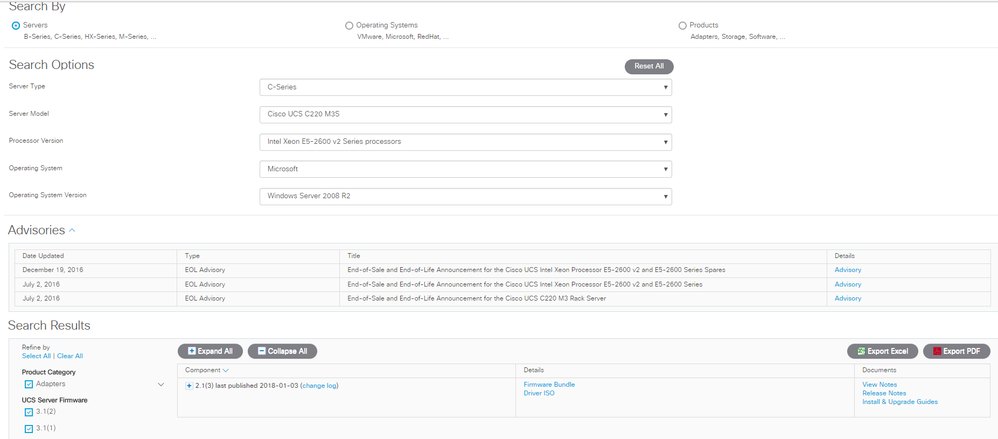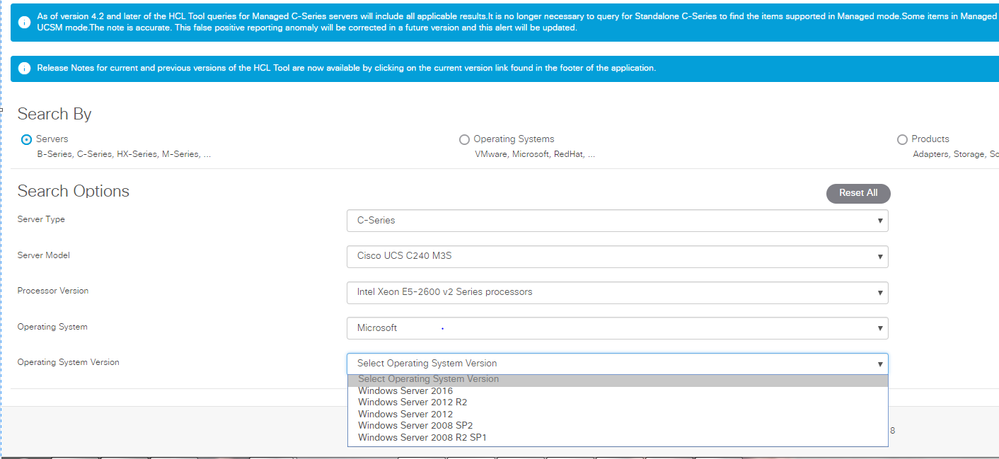- Cisco Community
- Technology and Support
- Data Center and Cloud
- Unified Computing System (UCS)
- Unified Computing System Discussions
- Firmware and Driver Update for Cisco C220 M3 and C240 M3 Rack servers
- Subscribe to RSS Feed
- Mark Topic as New
- Mark Topic as Read
- Float this Topic for Current User
- Bookmark
- Subscribe
- Mute
- Printer Friendly Page
- Mark as New
- Bookmark
- Subscribe
- Mute
- Subscribe to RSS Feed
- Permalink
- Report Inappropriate Content
04-12-2018 01:13 PM - edited 03-01-2019 01:30 PM
Greetings,
I have Cisco C220 M3s and C240 M3s running Windows Server 2008 R2 Operating System. I need to update the firmware and drivers for it.
I want to know what is the latest I can update for 2008 r2 OS for these two models?
I know 3.0.4 support the firmware but does 3.0.4 drivers version support 2008 R2? If not what is the one i should update the firmware and drivers too? Can the Firmware be 3.0.4 and drivers 1.5.9 for 2008 r2? Does the Firmware version and Drivers version has to be same?
Any help would be appreciated.
Regards
Solved! Go to Solution.
- Labels:
-
Other Unified Computing System
Accepted Solutions
- Mark as New
- Bookmark
- Subscribe
- Mute
- Subscribe to RSS Feed
- Permalink
- Report Inappropriate Content
04-12-2018 01:25 PM
Hi Sami,
I would really recommend you to use the Cisco Hardware compatibility link below and this will answer all your queries.
https://ucshcltool.cloudapps.cisco.com/public/
Please note that if your servers are standalone then the min version OS which they will support is Windows 2008 R2 Sp1. Windows 2008 R2 is not recommended for standalone.
If the server is integrated than the only version which shows as supported is 2.1.3 so it is really recommended to upgrade the OS version first.
Same is for C 240 M3S server for standalone it does not support Windows 2008 R2.
For integrated the firmware supported is 2.1.2 and 2.1.3.
Rest all information you can get from the HCL link.
- Mark as New
- Bookmark
- Subscribe
- Mute
- Subscribe to RSS Feed
- Permalink
- Report Inappropriate Content
04-12-2018 01:25 PM
Hi Sami,
I would really recommend you to use the Cisco Hardware compatibility link below and this will answer all your queries.
https://ucshcltool.cloudapps.cisco.com/public/
Please note that if your servers are standalone then the min version OS which they will support is Windows 2008 R2 Sp1. Windows 2008 R2 is not recommended for standalone.
If the server is integrated than the only version which shows as supported is 2.1.3 so it is really recommended to upgrade the OS version first.
Same is for C 240 M3S server for standalone it does not support Windows 2008 R2.
For integrated the firmware supported is 2.1.2 and 2.1.3.
Rest all information you can get from the HCL link.
- Mark as New
- Bookmark
- Subscribe
- Mute
- Subscribe to RSS Feed
- Permalink
- Report Inappropriate Content
04-12-2018 02:28 PM
Discover and save your favorite ideas. Come back to expert answers, step-by-step guides, recent topics, and more.
New here? Get started with these tips. How to use Community New member guide