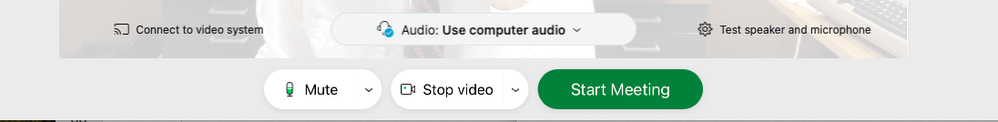- Cisco Community
- Webex
- Webex Community
- Webex Administration
- Re: Where is "share" button?
- Subscribe to RSS Feed
- Mark Topic as New
- Mark Topic as Read
- Float this Topic for Current User
- Bookmark
- Subscribe
- Mute
- Printer Friendly Page
- Mark as New
- Bookmark
- Subscribe
- Mute
- Subscribe to RSS Feed
- Permalink
- Report Inappropriate Content
07-19-2021 08:15 AM
I am in Webex Meetings v. 41.7.4.13. It is a Mac application. I do not see the “share” button at the bottom of the Webex window. The only buttons there are “mute,” “stop video,” and “start meeting.”
How do I get “share” to appear?
Solved! Go to Solution.
- Labels:
-
Community Ideas
- Mark as New
- Bookmark
- Subscribe
- Mute
- Subscribe to RSS Feed
- Permalink
- Report Inappropriate Content
07-19-2021 08:05 PM
If you are seeing "Start Meeting", then you have not yet joined a meeting and therefore cannot share. Once you join the meeting, provided the host has not modified participant privileges, then you will see the Share button.

- Mark as New
- Bookmark
- Subscribe
- Mute
- Subscribe to RSS Feed
- Permalink
- Report Inappropriate Content
07-19-2021 10:33 PM
As @Stephanie Knoop mentioned You need to start the meeting to sharing your screen. You cannot share the screen from the starting page.
Refer below video to learn how to share the screen.
https://www.youtube.com/watch?v=-hMf56vYeqk

- Mark as New
- Bookmark
- Subscribe
- Mute
- Subscribe to RSS Feed
- Permalink
- Report Inappropriate Content
07-19-2021 10:58 PM
First start your meeting then your will have to see share button on your WebEx meeting Without start or join no share button will be there.
Pls rate all useful post!!
Pls rate if its “Helpful”. If this answered your question pls click “Accept as Solution”.
- Mark as New
- Bookmark
- Subscribe
- Mute
- Subscribe to RSS Feed
- Permalink
- Report Inappropriate Content
07-19-2021 10:33 PM
As @Stephanie Knoop mentioned You need to start the meeting to sharing your screen. You cannot share the screen from the starting page.
Refer below video to learn how to share the screen.
https://www.youtube.com/watch?v=-hMf56vYeqk

- Mark as New
- Bookmark
- Subscribe
- Mute
- Subscribe to RSS Feed
- Permalink
- Report Inappropriate Content
07-19-2021 08:05 PM
If you are seeing "Start Meeting", then you have not yet joined a meeting and therefore cannot share. Once you join the meeting, provided the host has not modified participant privileges, then you will see the Share button.

Discover and save your favorite ideas. Come back to expert answers, step-by-step guides, recent topics, and more.
New here? Get started with these tips. How to use Community New member guide