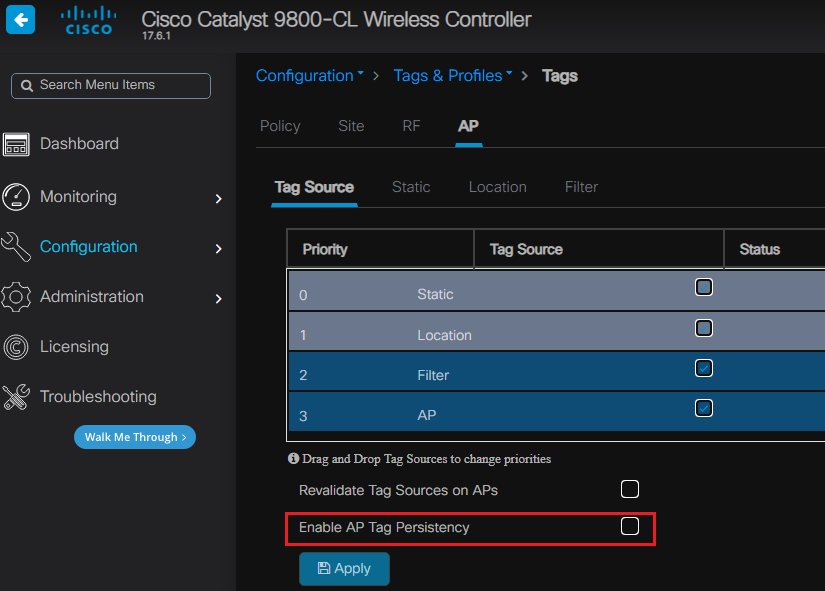9800 Flex connect - Not saving the tags
- Mark as New
- Bookmark
- Subscribe
- Mute
- Subscribe to RSS Feed
- Permalink
- Report Inappropriate Content
10-04-2021 06:12 PM
I have two cloud 9800s in AWS running 17.3.3. All of the APs are in FlexConnect mode.
Can you please change the code in the controller so the TAGs are written to the AP when the AP is initially configured?
I have to configure every AP twice when they register.
1. AP connects to the least loaded controller, the backup controller.
2. Configure the TAGs, Name, description.
- Click "Update & Apply to Device"
- The AP join profile tells the AP to use the primary controller as the primary controller.
3. AP moves to the Primary controller (Same version of code) and no longer has it's TAG config.
4. Re-apply the TAGs (Tags have the same exact name)
- Click "Update & Apply to Device" again.
5. SSH to the GUI and issue the "ap name <APName> write tag" command.
This process is time consuming and frustrating.
Can you please make this process better?
- Mark as New
- Bookmark
- Subscribe
- Mute
- Subscribe to RSS Feed
- Permalink
- Report Inappropriate Content
10-06-2021 12:38 PM
I am sure this feature is there in the latest code, maybe you need to upgrade in the future to a stable code. Here is 17.6.1
HTH
Rasika
- Mark as New
- Bookmark
- Subscribe
- Mute
- Subscribe to RSS Feed
- Permalink
- Report Inappropriate Content
12-07-2021 07:48 AM
I am not able to upgrade past 17.3.x due to compatibility issues. The 3700 series APs are not supported in 17.6.x.
My other issue is that everytime I use a .0 or .1 release, I get run into tons of bugs.
17.3 does not have "Enable AP Tag Persistency".
Why do you feel that 17.6.1 is more stable than 17.3.x? I'm now running 17.3.4c to get past the bugs in 17.3.3.
- Mark as New
- Bookmark
- Subscribe
- Mute
- Subscribe to RSS Feed
- Permalink
- Report Inappropriate Content
06-10-2024 02:41 AM - edited 06-10-2024 02:43 AM
sorry, I edited my reply, I didn't pay attention to the post date
- Mark as New
- Bookmark
- Subscribe
- Mute
- Subscribe to RSS Feed
- Permalink
- Report Inappropriate Content
10-06-2021 12:55 PM
Why not grab the base MAC addresses of the AP and create a script like this in advance,
!
ap abcd.1234.abcd
policy-tag POLICY1
rf-tag RF1
site-tag SITE1
!
or you can create a CSV file in advance and upload it to the controller.
CSV file should have the following columns.
AP MAC Address,Policy Tag Name,Site Tag Name,RF Tag Name.
TAC recommended codes for AireOS WLC's
Best Practices for AireOS WLC's
TAC recommended codes for 9800 WLC's
Best Practices for 9800 WLC's
Cisco Wireless compatibility matrix
___________________________________________
Arshad Safrulla
- Mark as New
- Bookmark
- Subscribe
- Mute
- Subscribe to RSS Feed
- Permalink
- Report Inappropriate Content
12-07-2021 07:49 AM
I could do this to start with. However, if the tags ever change, I would have to go do this on both controllers every time. I have a team of folks working on this. I have trained them to write the tags to the AP. Unfortunately, this seems like a bug.
- Mark as New
- Bookmark
- Subscribe
- Mute
- Subscribe to RSS Feed
- Permalink
- Report Inappropriate Content
06-08-2024 09:51 AM
i am facing same kind of issue with 17.9.3 with AWS hosted WLC 9800 in flexconnect mode ..do you get any solution for this issue even though i have enable the ap tag persistency feature