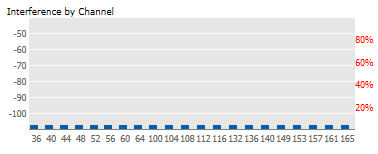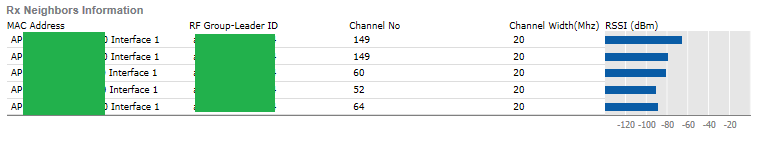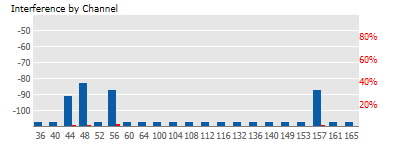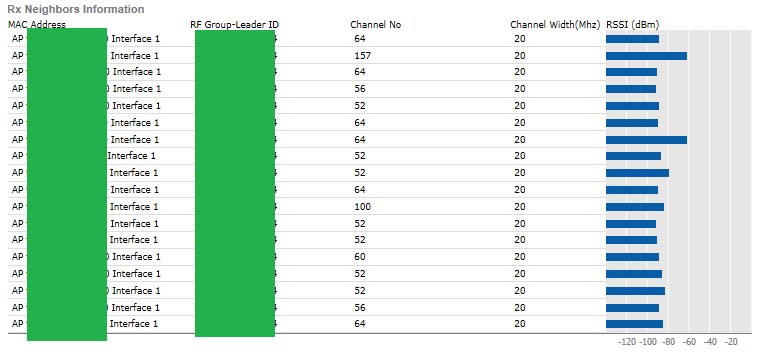- Cisco Community
- Technology and Support
- Wireless - Mobility
- Wireless
- Re: AP has too many Rx neighbors
- Subscribe to RSS Feed
- Mark Topic as New
- Mark Topic as Read
- Float this Topic for Current User
- Bookmark
- Subscribe
- Mute
- Printer Friendly Page
AP has too many Rx neighbors
- Mark as New
- Bookmark
- Subscribe
- Mute
- Subscribe to RSS Feed
- Permalink
- Report Inappropriate Content
01-17-2020 01:16 AM - edited 07-05-2021 11:33 AM
Hi All,
Some of our 702w APs in a single building is having random latency and packet loss. 702w AP in the other building are all working fine. I was suggested to upgrade firmware version first then trying out other actions if this suggestion fails to solve the issue. By default, the channel assignment method for all of our APs here are automatic. I tried changing the 802.11 a/n/ac channel manually which seems to be solving the issue. However the day after, other APs in the same building will be experiencing the same issue. It's like 4 APs with issue every day.
I just found out that when the AP experiences the issue, the AP's interference profile for 802.11 a/n/ac is showing Failed status instead of Passed and the AP is seeing too many Rx neighbors nearby. I am currently working in a hotel and a normal AP is showing at least 5 nearby rx neighbors which are APs on the same floor, top floor and bottom floor. I checked an AP experiencing this issue and saw 18 nearby rx neighbors on this AP and it can even see AP from 4 floors above it.
Now, my first suspect is that the power level of the AP is maybe set too high which is why some APs see it as nearby even though it is n floors away but I checked that the power level are also set automatically.
Can I hear your insights regarding this?
APs with normal ping:
APs experiencing random packet loss and high latency:
- Mark as New
- Bookmark
- Subscribe
- Mute
- Subscribe to RSS Feed
- Permalink
- Report Inappropriate Content
01-17-2020 04:08 AM
*** Please rate helpful posts ***
- Mark as New
- Bookmark
- Subscribe
- Mute
- Subscribe to RSS Feed
- Permalink
- Report Inappropriate Content
01-17-2020 04:51 AM
But as most are below -80 dBm, it's not too bad. You also don't seem to use any between 100 and 149 (besides one AP).
Do you have a lot of DFS issues there?
You might want to use DFS and TPC (RRM) in that building, if the users are allowed to add their own APs and Hotspots.
- Mark as New
- Bookmark
- Subscribe
- Mute
- Subscribe to RSS Feed
- Permalink
- Report Inappropriate Content
01-19-2020 06:34 PM
Thanks for the reply. Channels 36, 40, 44, 48, 52, 56, 60, 64, 149, 153, 157, 161 are enabled for DCA Channel List in 802.11a/n/ac. Channels 36-48 are used by other APs but not listed in the screenshot.
- Mark as New
- Bookmark
- Subscribe
- Mute
- Subscribe to RSS Feed
- Permalink
- Report Inappropriate Content
01-19-2020 11:52 PM
Also your interference graphs are typically ok for a multi-tenant building.
What firmware are you running on the 702w? There were a few releases in the past with various issues, which were fixed in the most recent releases.
- Mark as New
- Bookmark
- Subscribe
- Mute
- Subscribe to RSS Feed
- Permalink
- Report Inappropriate Content
01-17-2020 05:59 AM
Hi Almarez,
what about disabling the data rates? Do you still have enabled the lowest one?
You could try to disable them if not needed due to coverage needs.
BR,
Marco
- Mark as New
- Bookmark
- Subscribe
- Mute
- Subscribe to RSS Feed
- Permalink
- Report Inappropriate Content
01-19-2020 06:36 PM
I got the following setup. Do I need to change anything here?
6 Mbps: Disabled
9 Mbps: Disabled
12 Mbps: Mandatory
18 Mbps: Supported
24 Mbps: Mandatory
36, 48, 54 Mbps: Supported
- Mark as New
- Bookmark
- Subscribe
- Mute
- Subscribe to RSS Feed
- Permalink
- Report Inappropriate Content
01-21-2020 01:11 AM
Yup, you can kill 12 and 18Mbps since you have a dense deployment. Leave 24 on mandatory.
However, do that with caution for the places where the APs are not so close to each other.
You can design an RF profile that would navigate certain APs data rates per AP Group.
However, I too think, that the signals are not strong enough from the neighboring APs to cause issues.
See if there aren't any rogues or other wireless devices that can be creating that interference.
Discover and save your favorite ideas. Come back to expert answers, step-by-step guides, recent topics, and more.
New here? Get started with these tips. How to use Community New member guide