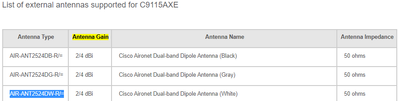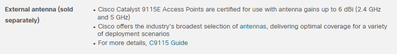- Cisco Community
- Technology and Support
- Wireless - Mobility
- Wireless
- C9115AXE Antenna gain setup
- Subscribe to RSS Feed
- Mark Topic as New
- Mark Topic as Read
- Float this Topic for Current User
- Bookmark
- Subscribe
- Mute
- Printer Friendly Page
- Mark as New
- Bookmark
- Subscribe
- Mute
- Subscribe to RSS Feed
- Permalink
- Report Inappropriate Content
11-29-2022 07:00 PM
Hi, I have problem with C9115AXE Deployment.
Symptoms : Wireless client has good signal with C9115AXE with AIR-ANT2524DW-R, but cannot communicate to network.
AP placed over the roof and the room is an explosion-proof area. I can't placed AP in a room.
(Client Performance : Signal Strength -55 dBm , Signal Quality : 40dB, Ch BW(Nego/Capable) 20 MHz/ 20MHz / Capabilities 802.11n -2.4GHz / Spatial Stream : 2)
The client loss many pings.
So I placed another AP for test, it placed in a room and client didn't loss pings anymore.
So I want to try to adjust AP Antenna gain, but couldn't understanding.
1. What is the most appropriate value for antenna gain? (C9115AXE-K with 4 AIR-ANT2524DW-R)
2. Do you think disabling some of the antenna parameters will help solve the problem rather than using 4 antennas?
+ The vertical distance between the AP and the user is at least 2.5M (approximately 8ft).
Solved! Go to Solution.
Accepted Solutions
- Mark as New
- Bookmark
- Subscribe
- Mute
- Subscribe to RSS Feed
- Permalink
- Report Inappropriate Content
12-01-2022 06:49 AM
You can't adjust the antenna gain - it's fixed.
You have to enter the correct antenna gain (for that antenna) as specified in the datasheet on the controller.
If the room is explosion-proof the shielding is probably also blocking most of the WiFi RF signal.
You should look at getting an AP inside the room.
Please click Helpful if this post helped you and Select as Solution (drop down menu at top right of this reply) if this answered your query.
------------------------------
TAC recommended codes for AireOS WLC's and TAC recommended codes for 9800 WLC's
Best Practices for AireOS WLC's, Best Practices for 9800 WLC's and Cisco Wireless compatibility matrix
Check your 9800 WLC config with Wireless Config Analyzer using "show tech wireless" output or "config paging disable" then "show run-config" output on AireOS and use Wireless Debug Analyzer to analyze your WLC client debugs
Field Notice: FN63942 APs and WLCs Fail to Create CAPWAP Connections Due to Certificate Expiration
Field Notice: FN72424 Later Versions of WiFi 6 APs Fail to Join WLC - Software Upgrade Required
Field Notice: FN72524 IOS APs stuck in downloading state after 4 Dec 2022 due to Certificate Expired
- Fixed in 8.10.196.0, latest 9800 releases, 8.5.182.12 (8.5.182.13 for 3504) and 8.5.182.109 (IRCM, 8.5.182.111 for 3504)
Field Notice: FN70479 AP Fails to Join or Joins with 1 Radio due to Country Mismatch, RMA needed
How to avoid boot loop due to corrupted image on Wave 2 and Catalyst 11ax Access Points (CSCvx32806)
Field Notice: FN74035 - Wave2 APs DFS May Not Detect Radar After Channel Availability Check Time
Leo's list of bugs affecting 2800/3800/4800/1560 APs
Default AP console baud rate from 17.12.x is 115200 - introduced by CSCwe88390
- Mark as New
- Bookmark
- Subscribe
- Mute
- Subscribe to RSS Feed
- Permalink
- Report Inappropriate Content
12-01-2022 07:32 AM
One thing to also keep in mind, just because the power or the ap + antenna is increased, the client power and antenna is not. That means even though the signal strength from the ap looks good from the client side, does not mean that the client signal is good towards the antenna. This is the same with outdoor wireless and antennas used to cover a large area. The analogy is like a father and son throwing a ball, the father can throw to ball to the child, but the child is unable to throw it on a fly back to the dad.
Like what @Rich R mentioned, the antenna is fixed and the power is adjustable, but most likely you have it at max. A good test is to place a test ap inside and then close up the room and see if you can connect back to the ap.
*** Please rate helpful posts ***
- Mark as New
- Bookmark
- Subscribe
- Mute
- Subscribe to RSS Feed
- Permalink
- Report Inappropriate Content
12-01-2022 06:49 AM
You can't adjust the antenna gain - it's fixed.
You have to enter the correct antenna gain (for that antenna) as specified in the datasheet on the controller.
If the room is explosion-proof the shielding is probably also blocking most of the WiFi RF signal.
You should look at getting an AP inside the room.
Please click Helpful if this post helped you and Select as Solution (drop down menu at top right of this reply) if this answered your query.
------------------------------
TAC recommended codes for AireOS WLC's and TAC recommended codes for 9800 WLC's
Best Practices for AireOS WLC's, Best Practices for 9800 WLC's and Cisco Wireless compatibility matrix
Check your 9800 WLC config with Wireless Config Analyzer using "show tech wireless" output or "config paging disable" then "show run-config" output on AireOS and use Wireless Debug Analyzer to analyze your WLC client debugs
Field Notice: FN63942 APs and WLCs Fail to Create CAPWAP Connections Due to Certificate Expiration
Field Notice: FN72424 Later Versions of WiFi 6 APs Fail to Join WLC - Software Upgrade Required
Field Notice: FN72524 IOS APs stuck in downloading state after 4 Dec 2022 due to Certificate Expired
- Fixed in 8.10.196.0, latest 9800 releases, 8.5.182.12 (8.5.182.13 for 3504) and 8.5.182.109 (IRCM, 8.5.182.111 for 3504)
Field Notice: FN70479 AP Fails to Join or Joins with 1 Radio due to Country Mismatch, RMA needed
How to avoid boot loop due to corrupted image on Wave 2 and Catalyst 11ax Access Points (CSCvx32806)
Field Notice: FN74035 - Wave2 APs DFS May Not Detect Radar After Channel Availability Check Time
Leo's list of bugs affecting 2800/3800/4800/1560 APs
Default AP console baud rate from 17.12.x is 115200 - introduced by CSCwe88390
- Mark as New
- Bookmark
- Subscribe
- Mute
- Subscribe to RSS Feed
- Permalink
- Report Inappropriate Content
12-01-2022 07:32 AM
One thing to also keep in mind, just because the power or the ap + antenna is increased, the client power and antenna is not. That means even though the signal strength from the ap looks good from the client side, does not mean that the client signal is good towards the antenna. This is the same with outdoor wireless and antennas used to cover a large area. The analogy is like a father and son throwing a ball, the father can throw to ball to the child, but the child is unable to throw it on a fly back to the dad.
Like what @Rich R mentioned, the antenna is fixed and the power is adjustable, but most likely you have it at max. A good test is to place a test ap inside and then close up the room and see if you can connect back to the ap.
*** Please rate helpful posts ***
- Mark as New
- Bookmark
- Subscribe
- Mute
- Subscribe to RSS Feed
- Permalink
- Report Inappropriate Content
12-01-2022 11:08 AM
You could also mount the AP on the roof, and extend the Antenna to the inside. if there was a hazmat reason to keep the electrical parts outside of the containment zone.
Note, Maximum Effective Radiated Power (EIRP) is country limited. and changing antenna gain might not affect the eirp if already at legal limit. As Scott said the AP antenna gain does not affect the Client. However it does increase the Receive signal level. and much more noise.
- Mark as New
- Bookmark
- Subscribe
- Mute
- Subscribe to RSS Feed
- Permalink
- Report Inappropriate Content
12-02-2022 01:13 AM
Have you checked the antenna polarization is consistent? I mean, is the antenna in the roof pointing downwards? This is very important as wrong polarization implies packet loss and retransmissions.
Have you checked there is no source of interference close to the AP on the roof?
Discover and save your favorite ideas. Come back to expert answers, step-by-step guides, recent topics, and more.
New here? Get started with these tips. How to use Community New member guide