- Cisco Community
- Technology and Support
- Wireless - Mobility
- Wireless
- Cisco 3850/3504/9120 slow mgig speeds
- Subscribe to RSS Feed
- Mark Topic as New
- Mark Topic as Read
- Float this Topic for Current User
- Bookmark
- Subscribe
- Mute
- Printer Friendly Page
- Mark as New
- Bookmark
- Subscribe
- Mute
- Subscribe to RSS Feed
- Permalink
- Report Inappropriate Content
07-26-2022 12:18 PM
Hi
Just bought an cisco 3850 with mgig and upoe, because i want more throughput on wired and wireless.
Got the 3504 and 9120 connected to mgig on the 3850, set the speed to 5000 on the 3504 via the 3850, also set the speed to 2500 on the 9120 via the 3850.
3850 was set to system mtu 9020.
9120 was set to 160mhz.
But i dont see any inprovement at all on wireless.
Did also just buy an 2.5g mgig NIC for my pc, but i only went from 1g to 1.5g.
All test were done using iperf3 running on my server connected with 10g to 3850.
I'm uploading configs for 3850 and 3504.
i'm also uploading pictures with my results from iperf.
Picture 1-2: iphone 12 mini iperf3 download and upload
Picture 3: Dell latitude e7270 with intel ax200
Picture 4: Fujitsu p420 with Asus PCE-C2500
Picture 5: HP z620 with intel x520 10gig (not mgig)
Best greetings from Christian Josiassen.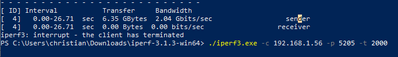


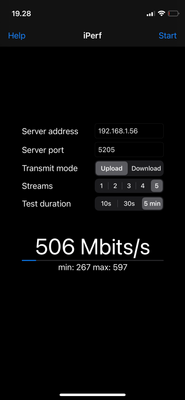

Solved! Go to Solution.
Accepted Solutions
- Mark as New
- Bookmark
- Subscribe
- Mute
- Subscribe to RSS Feed
- Permalink
- Report Inappropriate Content
07-28-2022 04:51 AM
For the wired connection try an updated driver directly from the chip maker:
Multi-Gig cards are very driver sensitive.
For iperf, also try it with TCP traffic, UDP is very hard on the CPU in some cases (CPU load would rise on one core up to 100%), while TCP allows many newer features lowering the CPU clock. iperf is usually single threaded, which is why only one CPU core gets loaded. I think there was an option for parallel streams and threads, to even out CPU load problems.
- Mark as New
- Bookmark
- Subscribe
- Mute
- Subscribe to RSS Feed
- Permalink
- Report Inappropriate Content
07-26-2022 02:35 PM
WiFi perspective, there is a huge difference in Data Rate vs Throughput. Also, it all depends on client capability (the below page may help you to understand different clients' capability)
https://clients.mikealbano.com/
If you want to test the best case scenario, there should be only 1 client (iPhone in your example) on your AP & it should get higher RSSI/SNR to achieve the MCS11 data rate (1.2Gbps - assuming 80MHz, 2 spatial streams with OFDM). Even such data rate, throughput value is normally 40-60% of data rate, as there is a lot of overhead in a wireless cell. Therefore getting 506Mbps (upload direction) indicate you are getting close to the best possible values.
Download speeds are not exactly what you would like to be, I would do further testing by checking RSSI/SNR "show client detail <mac_addr>" CLI output tell what AP thinks client RSSI. If you can get those details from Apple client itself, that is what matters and that determines the MCS rates the client go with.
HTH
Rasika
*** Pls rate all useful responses ***
- Mark as New
- Bookmark
- Subscribe
- Mute
- Subscribe to RSS Feed
- Permalink
- Report Inappropriate Content
07-26-2022 11:57 PM
Hi
What about wired?
Why do i get slow speeds.
Best greetings from Christian Josiassen.
- Mark as New
- Bookmark
- Subscribe
- Mute
- Subscribe to RSS Feed
- Permalink
- Report Inappropriate Content
07-26-2022 03:55 PM
@ChristianSchmidtJosiassen wrote:
9120 was set to 160mhz.
That is not going to work well. Dial it down. 20- or 40- Mhz is fine.
- What firmware is the 3850 on?
- What firmware is the 3504 on?
- What wireless NIC driver is the AX200 on?
- Mark as New
- Bookmark
- Subscribe
- Mute
- Subscribe to RSS Feed
- Permalink
- Report Inappropriate Content
07-27-2022 12:09 AM
Hi
I know but i want to test it, because i just spend 2600 usd on the 3850. Why is it that people on YouTube buying small consumer switches get more throughput than i do.
Best greetings from Christian Josiassen.
- Mark as New
- Bookmark
- Subscribe
- Mute
- Subscribe to RSS Feed
- Permalink
- Report Inappropriate Content
07-27-2022 12:13 AM
@ChristianSchmidtJosiassen wrote:
Why is it that people on YouTube buying small consumer switches get more throughput than i do.
Bragging rights.
No sane wireless network engineer would ever enable 80- or 160 Mhz in production. Lab, maybe. To brag, yes. Production, no!
- Mark as New
- Bookmark
- Subscribe
- Mute
- Subscribe to RSS Feed
- Permalink
- Report Inappropriate Content
07-27-2022 12:33 AM
Hi
It’s a lab, is there any settings i’m missing?
Best greetings from Christian Josiassen.
- Mark as New
- Bookmark
- Subscribe
- Mute
- Subscribe to RSS Feed
- Permalink
- Report Inappropriate Content
07-27-2022 09:54 AM
You haven't answered Leo's questions about software and driver versions ...
Please click Helpful if this post helped you and Select as Solution (drop down menu at top right of this reply) if this answered your query.
------------------------------
TAC recommended codes for AireOS WLC's and TAC recommended codes for 9800 WLC's
Best Practices for AireOS WLC's, Best Practices for 9800 WLC's and Cisco Wireless compatibility matrix
Check your 9800 WLC config with Wireless Config Analyzer using "show tech wireless" output or "config paging disable" then "show run-config" output on AireOS and use Wireless Debug Analyzer to analyze your WLC client debugs
Field Notice: FN63942 APs and WLCs Fail to Create CAPWAP Connections Due to Certificate Expiration
Field Notice: FN72424 Later Versions of WiFi 6 APs Fail to Join WLC - Software Upgrade Required
Field Notice: FN72524 IOS APs stuck in downloading state after 4 Dec 2022 due to Certificate Expired
- Fixed in 8.10.196.0, latest 9800 releases, 8.5.182.12 (8.5.182.13 for 3504) and 8.5.182.109 (IRCM, 8.5.182.111 for 3504)
Field Notice: FN70479 AP Fails to Join or Joins with 1 Radio due to Country Mismatch, RMA needed
How to avoid boot loop due to corrupted image on Wave 2 and Catalyst 11ax Access Points (CSCvx32806)
Field Notice: FN74035 - Wave2 APs DFS May Not Detect Radar After Channel Availability Check Time
Leo's list of bugs affecting 2800/3800/4800/1560 APs
Default AP console baud rate from 17.12.x is 115200 - introduced by CSCwe88390
- Mark as New
- Bookmark
- Subscribe
- Mute
- Subscribe to RSS Feed
- Permalink
- Report Inappropriate Content
07-27-2022 07:58 PM
@ChristianSchmidtJosiassen, raise a TAC Case and ask them to confirm if this is CSCvx27800.
- Mark as New
- Bookmark
- Subscribe
- Mute
- Subscribe to RSS Feed
- Permalink
- Report Inappropriate Content
07-28-2022 03:02 AM
Hi
Do i need a service contract to open a TAC case?
Best greetings from Christian Josiassen
- Mark as New
- Bookmark
- Subscribe
- Mute
- Subscribe to RSS Feed
- Permalink
- Report Inappropriate Content
07-28-2022 04:12 AM
Yes.
- Mark as New
- Bookmark
- Subscribe
- Mute
- Subscribe to RSS Feed
- Permalink
- Report Inappropriate Content
07-28-2022 04:51 AM
For the wired connection try an updated driver directly from the chip maker:
Multi-Gig cards are very driver sensitive.
For iperf, also try it with TCP traffic, UDP is very hard on the CPU in some cases (CPU load would rise on one core up to 100%), while TCP allows many newer features lowering the CPU clock. iperf is usually single threaded, which is why only one CPU core gets loaded. I think there was an option for parallel streams and threads, to even out CPU load problems.
- Mark as New
- Bookmark
- Subscribe
- Mute
- Subscribe to RSS Feed
- Permalink
- Report Inappropriate Content
07-29-2022 03:49 PM
Hi
Thank you so much, now i can upload files to my server at 2.5gb, i have been struggling with this for quite some time.
But do you know what might be wrong with the 3504 and the 9120?
Best greetings from Christian Josiassen
- Mark as New
- Bookmark
- Subscribe
- Mute
- Subscribe to RSS Feed
- Permalink
- Report Inappropriate Content
07-30-2022 02:07 AM
for multiple stream transmission. In other words, you'd probably need
multiple clients and multiple servers for the load balancing algorithm to
work correct.
Now to optimize single stream in the private home (or very small company
without neighbor Wi-Fi networks), you could run 80 or 160 MHz wide 5 GHz
channels (remember, you only have about three 160 MHz non-overlapping
channels in most regions and a single foreign 20 MHz channel can wreck a
complete 160 MHz one) with modern 2x2 clients like the Intel AX201 or newer
and should reach some 1,1 Gbps or even 1,4 Gbps. Please note that I never
tested this, but his would probably be about the maximum possible with a
single client in a perfect environment (no other Wi-Fi on 5 GHz nearby).
Discover and save your favorite ideas. Come back to expert answers, step-by-step guides, recent topics, and more.
New here? Get started with these tips. How to use Community New member guide






