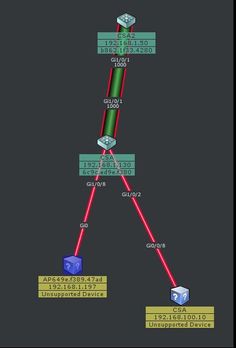- Cisco Community
- Technology and Support
- Wireless - Mobility
- Wireless
- Re: Help with WLC 5508 configuration
- Subscribe to RSS Feed
- Mark Topic as New
- Mark Topic as Read
- Float this Topic for Current User
- Bookmark
- Subscribe
- Mute
- Printer Friendly Page
Help with WLC 5508 configuration
- Mark as New
- Bookmark
- Subscribe
- Mute
- Subscribe to RSS Feed
- Permalink
- Report Inappropriate Content
07-06-2019 09:01 AM - edited 07-05-2021 10:40 AM
Hello all, first off let me start by saying I am very new to this so I apologize ahead of time but am very eager to learn. I have a WLC 5508 and a Catalyst 2960S as well as 3 AIRCAP 3502E access points. I have read books and watched tons of Youtube videos but I still cant get my access points to find the WLC. I am finally done beating my head against a wall and am hoping someone can help.
- Mark as New
- Bookmark
- Subscribe
- Mute
- Subscribe to RSS Feed
- Permalink
- Report Inappropriate Content
07-06-2019 10:23 AM
- So ,where are you stuck then ?
M.
-- Let everything happen to you
Beauty and terror
Just keep going
No feeling is final
Reiner Maria Rilke (1899)
- Mark as New
- Bookmark
- Subscribe
- Mute
- Subscribe to RSS Feed
- Permalink
- Report Inappropriate Content
07-06-2019 11:34 AM
I am stuck with the fact that the ap's wont show up in the wlc management. I feel like maybe i didnt set the switch up right or don't have something connected right. I am beyond frustrated. I ran the network assistant and this is what it shows me. I have one Ap that shows up both of my 2960S switches( CSA & CSA2) and the thing on the bottom right is my 5508. What should I do? Is there an example configuration that I could follow?
- Mark as New
- Bookmark
- Subscribe
- Mute
- Subscribe to RSS Feed
- Permalink
- Report Inappropriate Content
07-06-2019 12:29 PM
Steps as below :
1. Configure switch port access
2. VLAN have DHCP help config to get IP address from DHCP
3. DHCP have Option to setup WLC Controller to register
4. AP register with WLC conroller
here is the reference guide :
Good examples :
- Mark as New
- Bookmark
- Subscribe
- Mute
- Subscribe to RSS Feed
- Permalink
- Report Inappropriate Content
07-08-2019 04:03 AM
Please note, you need to have active licenses on the WLC and the WLC software release needs to support the AP model. Additionally you must have selected the correct country for your AP model on the WLC. I think the 5508 doesn't require you to accept the license EULA, but better check on the licensing screen if there is an option to agree to it.
- Mark as New
- Bookmark
- Subscribe
- Mute
- Subscribe to RSS Feed
- Permalink
- Report Inappropriate Content
07-08-2019 06:22 AM
Thank you for your reply. Since my last post I created a couple of VLANs. I created a trunk to communicate from switch to switch. I reconfigured the wlc ( for the 100th ) time and specified it to be on it's own vlan. I did choose the static option instead of dhcp when it came to the service port interface. As far as licensing I'm not sure how to check that. I still cant seem to see the ap interface. For that matter from what I've read the wlc mgmt interface is also used as the ap interface. I cant seem to co sole in to the AP's. Everytime I try I see nothing happen. I've held the mode button down till solid red to "reset" them and still nothing. In the wlc ap interface it says I have 0 ap's. Right now I'm trying to figure out how to put dhcp on wlc vlan. This is a mess. Hats off to those of you that do this regularly. I love a challenge/puzzle but this is pushing me to the limit.
- Mark as New
- Bookmark
- Subscribe
- Mute
- Subscribe to RSS Feed
- Permalink
- Report Inappropriate Content
07-08-2019 07:26 AM
There are some requirements that must be met, before starting to integrate a WLC.
One of those is a working router and I suggest at least 2 VLANs.
The WLC has several physical and more importantly virtual interfaces. You want the WLC to be connected to a Trunk port on the switch, with all VLANs on the switch configured beforehand.
Here is a fairly good guide, which even includes sample Switch configuration:
It's for older software releases, but I don't think much has changed.
Important, the AP needs to be in the same VLAN as the management interface and you should have a separate DHCP server providing IP addresses for that VLAN (create that on your router for your VLAN for the start). You should also have a DHCP server running for the VLAN where your clients should be in the end. I don't suggest to use the WLC DHCP server, as that feature is removed in newer WLC platforms.
- Mark as New
- Bookmark
- Subscribe
- Mute
- Subscribe to RSS Feed
- Permalink
- Report Inappropriate Content
07-08-2019 04:18 AM
what do you see on ap console?
- Mark as New
- Bookmark
- Subscribe
- Mute
- Subscribe to RSS Feed
- Permalink
- Report Inappropriate Content
07-08-2019 05:31 AM
Then provide full console logs from the APs from the moment you turn them on.
How is your DHCP configured? (presume you're doing that on the switch) it should have include option 43 encoded with WLC IP.
If you're not using DHCP (recommended) then how have you configured the APs?
Please click Helpful if this post helped you and Accept as Solution (drop down menu at top right of this reply) if this answered your query.
------------------------------
TAC recommended codes for AireOS WLC's and TAC recommended codes for 9800 WLC's
Best Practices for AireOS WLC's, Best Practices for 9800 WLC's and Cisco Wireless compatibility matrix
Check your 9800 WLC config with Wireless Config Analyzer using "show tech wireless" output or "config paging disable" then "show run-config" output on AireOS and use Wireless Debug Analyzer to analyze your WLC client debugs
Field Notice: FN63942 APs and WLCs Fail to Create CAPWAP Connections Due to Certificate Expiration
Field Notice: FN72424 Later Versions of WiFi 6 APs Fail to Join WLC - Software Upgrade Required
Field Notice: FN72524 IOS APs stuck in downloading state after 4 Dec 2022 due to Certificate Expired
- Fixed in 8.10.196.0, latest 9800 releases, 8.5.182.12 (8.5.182.13 for 3504) and 8.5.182.109 (IRCM, 8.5.182.111 for 3504)
Field Notice: FN70479 AP Fails to Join or Joins with 1 Radio due to Country Mismatch, RMA needed
How to avoid boot loop due to corrupted image on Wave 2 and Catalyst 11ax Access Points (CSCvx32806)
Field Notice: FN74035 - Wave2 APs DFS May Not Detect Radar After Channel Availability Check Time
Leo's list of bugs affecting 2800/3800/4800/1560 APs
Default AP console baud rate from 17.12.x is 115200 - introduced by CSCwe88390
- Mark as New
- Bookmark
- Subscribe
- Mute
- Subscribe to RSS Feed
- Permalink
- Report Inappropriate Content
07-08-2019 01:05 PM
Thank you for your help. I am not able to get the ap info as I cant get them to join. I was able to get the sys info and the time. Again I appreciate your help. I really just want this to work. I need some guidance for dummies. For that matter I bought Cisco Networking for Dummies but doesnt touch on WLC that much. Thanks again.
- Mark as New
- Bookmark
- Subscribe
- Mute
- Subscribe to RSS Feed
- Permalink
- Report Inappropriate Content
07-08-2019 01:41 PM
as it is their is no bridging inplace from the 192.168.1x to the 192.168.100.x segments (no router)
when the AP's are on a different segment from the WLC, the first thing they do is (if not ever configured) a DNS shout out for 'Cisco-lwapp-controller" followed by 'Cisco-capwap-controller'. Otherwise they turn-on looking for their configured MWAR's (controller ip's). If multiple choice, they always pick the least loaded WLC.
As has been mentioned, one should not (never) hook a wlan ssid to the management segment but rather to another virtual interface.. (vlan). You may have many ssids link to the same virtual interface.
good luck
- Mark as New
- Bookmark
- Subscribe
- Mute
- Subscribe to RSS Feed
- Permalink
- Report Inappropriate Content
07-08-2019 11:45 PM
https://www.cisco.com/c/en/us/td/docs/wireless/controller/release/notes/fus_rn_OL-31390-01.html
Please note, that upgrade can take up to 30 minutes and fixes some important storage bugs, most notably CSCul68057.
- Mark as New
- Bookmark
- Subscribe
- Mute
- Subscribe to RSS Feed
- Permalink
- Report Inappropriate Content
07-16-2019 05:08 PM
Thank you to everyone for your expertise and sharing your knowledge with me on this matter. I think ultimately what may be going on is that I dont have a Cisco router. I have been using the AT&T modem/router plugged into port 1 on the 2960S. At first I didn't have static ip addresses but since our thread I've paid for those. I set up a DHCP server and scope on server 2008. I'm currently looking to buy a Cisco 2811 for about 80 dollars and hope this fixes my issue. This has been a long confusing road with so many variables at play. From routers to server co figuration and so on. I was hoping to get this done without having to buy another piece of equipment but I'd rather it work properly. Am I on the right track here or am I going to waste my money. Also I have been experimenting with packet tracer to set all this up beforehand. I'll touch base after I buy this router. Thank you all again.
- Mark as New
- Bookmark
- Subscribe
- Mute
- Subscribe to RSS Feed
- Permalink
- Report Inappropriate Content
07-17-2019 12:51 AM
I can't say if the Cisco router will make it easier, but it's a nice piece of hardware with many software features (correct licensing required). I think the basic license should suffice for your design which comes preinstalled.
- Mark as New
- Bookmark
- Subscribe
- Mute
- Subscribe to RSS Feed
- Permalink
- Report Inappropriate Content
07-25-2019 09:55 AM
Ok....Update time.
So I went out and bought a Cisco 2821 router and an ASA 5505. I installed them and did a very basic installation. I was having trouble for a while with this until I realized I had competing NAT's. I disabled the Nat or put it in pass-through mode and all is well. I can now access the internet. I configured the WLC 5508 (Again) and used the ip information from setting up the 2821. I now can see my AP's broadcasting. However now i'm having trouble accessing the Management interface gui. It is set at static 192.168.2.1 with web mode and secure web mode enabled. I can ping that address from a different PC in the network successfully but I cant access the gui. I'm confused. I even went into the IPv4 settings on the NIC and changed the ip setting to use this specific address. Still nothing. Im sooooooooooo close. I just need to get into this. Any suggestions?
Discover and save your favorite ideas. Come back to expert answers, step-by-step guides, recent topics, and more.
New here? Get started with these tips. How to use Community New member guide