- Cisco Community
- Technology and Support
- Wireless - Mobility
- Wireless
- Re: Strange Results TDR Cable-Test
- Subscribe to RSS Feed
- Mark Topic as New
- Mark Topic as Read
- Float this Topic for Current User
- Bookmark
- Subscribe
- Mute
- Printer Friendly Page
- Mark as New
- Bookmark
- Subscribe
- Mute
- Subscribe to RSS Feed
- Permalink
- Report Inappropriate Content
01-23-2023 07:23 AM - edited 01-23-2023 07:25 AM
Has anyone seen all remote pairs showing as "Pair A" and Not Supported? Below are the results from the switch. For reference this is on a Catalyst 3850 with an Aironet 1852i access point on the distant end. This AP has been going down every few days for several hours at a time.
TDR test last run on: January 23 09:13:16
Interface. Speed Local pair Pair length Remote pair Pair status
--------- ----- ---------- ------------------ ----------- --------------------
Gi1/0/10 1000M
Pair A N/A Pair A Not Supported
Pair B N/A Pair A Not Supported
Pair C N/A Pair A Not Supported
Pair D N/A Pair A Not Supported
#show power inline gi 1/0/10 de
Interface: Gi1/0/10
Inline Power Mode: auto
Operational status: on
Device Detected: yes
Device Type: cisco AIR-AP1852I-B
IEEE Class: 4
Discovery mechanism used/configured: Ieee and Cisco
Police: off
Power Allocated
Admin Value: 30.0
Power drawn from the source: 24.8
Power available to the device: 24.8
Actual consumption
Measured at the port: 5.3
Maximum Power drawn by the device since powered on: 10.2
Solved! Go to Solution.
- Labels:
-
Aironet Access Points
Accepted Solutions
- Mark as New
- Bookmark
- Subscribe
- Mute
- Subscribe to RSS Feed
- Permalink
- Report Inappropriate Content
01-23-2023 01:20 PM - edited 06-19-2024 06:43 PM
Here are some examples of some "broken" state: 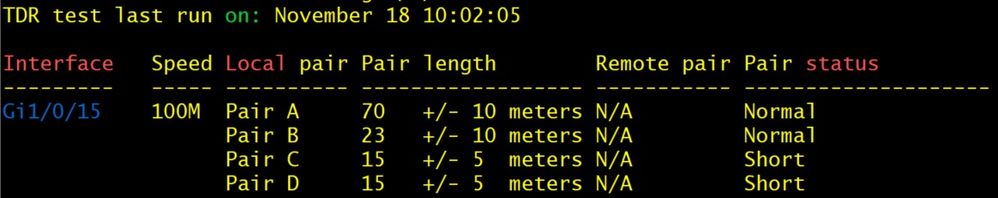
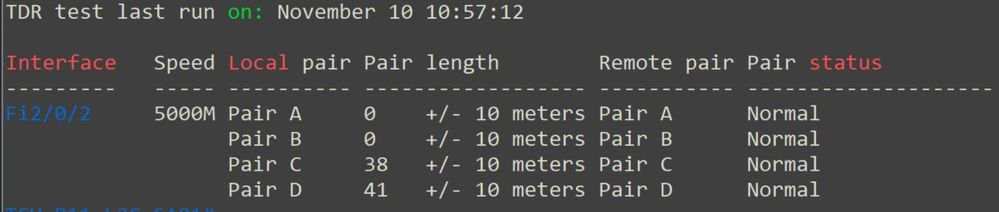

To anyone reading this response: If you are in NAM/LATAM/SJ/RTP or Europe/Middle East/Africa time-zone, take screenshots of "bizarre" TDR result and raise a TAC Case.
- Mark as New
- Bookmark
- Subscribe
- Mute
- Subscribe to RSS Feed
- Permalink
- Report Inappropriate Content
01-23-2023 08:36 AM
That is strange, is this going via any patch pannel ?
@leo wrote nice document :
- Mark as New
- Bookmark
- Subscribe
- Mute
- Subscribe to RSS Feed
- Permalink
- Report Inappropriate Content
01-23-2023 08:42 AM
Yes it is going through a total of 2 patch panels as are several other APs on the same switch, none have the above result. What makes this more odd is you would think it'd be a cabling issue, but the AP is currently up and showing this. I'm stumped.
I've referenced the above document many times. It is indeed very helpful.
- Mark as New
- Bookmark
- Subscribe
- Mute
- Subscribe to RSS Feed
- Permalink
- Report Inappropriate Content
01-23-2023 09:12 AM
i have seen when they going via patch pannel not got as expected.
- Mark as New
- Bookmark
- Subscribe
- Mute
- Subscribe to RSS Feed
- Permalink
- Report Inappropriate Content
01-23-2023 01:07 PM
@jdparsons wrote:
For reference this is on a Catalyst 3850
Any switch running on IOS-XE, regardless the firmware version, TDR is completely and utterly broken. Any result is no longer accurate nor trustworthy.
- Mark as New
- Bookmark
- Subscribe
- Mute
- Subscribe to RSS Feed
- Permalink
- Report Inappropriate Content
01-23-2023 01:09 PM
I've noticed a lot like that after doing a site visit and testing the cables with a Fluke. Just never seen one like this.
- Mark as New
- Bookmark
- Subscribe
- Mute
- Subscribe to RSS Feed
- Permalink
- Report Inappropriate Content
01-23-2023 01:20 PM - edited 06-19-2024 06:43 PM
Here are some examples of some "broken" state: 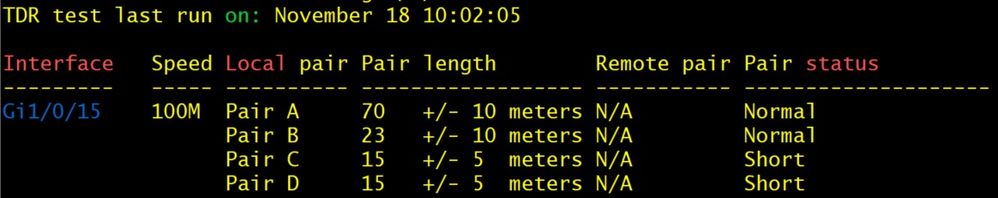
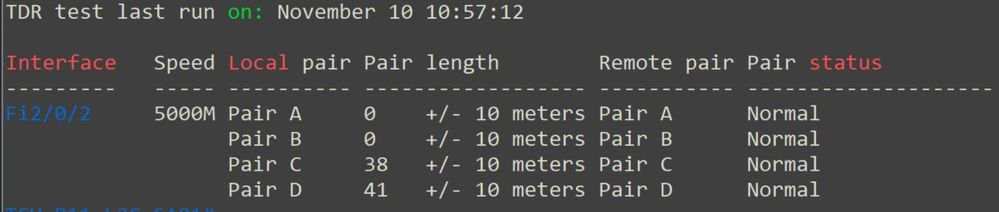

To anyone reading this response: If you are in NAM/LATAM/SJ/RTP or Europe/Middle East/Africa time-zone, take screenshots of "bizarre" TDR result and raise a TAC Case.
- Mark as New
- Bookmark
- Subscribe
- Mute
- Subscribe to RSS Feed
- Permalink
- Report Inappropriate Content
01-24-2023 09:35 AM
As Leo says TDR on IOS-XE is completely unreliable. We've got a TAC case open for it on 9300 switches which has been running since April last year. TAC now agree that the results can't be trusted. The BU have a case open with their chipset vendor (a few months now) and we're waiting for them to come back to us about it. Interesting fact - we've found that if there's only 1 cable connected to the switch TDR will usually work well. As soon as you connect other cables the results (even on the port which was working by itself) go random. And for those mentioning patching - it happens even with a direct cable (no patching) and with multiple different kinds of devices connected (routers, UCS servers, laptops) - we've been through ALL those tests with TAC multiple times (because at first they couldn't believe how bad their own kit was). Most of the TAC engineers have evidently never tested this themselves on a switch so they didn't know it didn't work. One of the TAC engineers admitted he was embarrassed that he'd been telling customers their cables were faulty when all this time it was their TDR test not working.
Please click Helpful if this post helped you and Select as Solution (drop down menu at top right of this reply) if this answered your query.
------------------------------
TAC recommended codes for AireOS WLC's and TAC recommended codes for 9800 WLC's
Best Practices for AireOS WLC's, Best Practices for 9800 WLC's and Cisco Wireless compatibility matrix
Check your 9800 WLC config with Wireless Config Analyzer using "show tech wireless" output or "config paging disable" then "show run-config" output on AireOS and use Wireless Debug Analyzer to analyze your WLC client debugs
Field Notice: FN63942 APs and WLCs Fail to Create CAPWAP Connections Due to Certificate Expiration
Field Notice: FN72424 Later Versions of WiFi 6 APs Fail to Join WLC - Software Upgrade Required
Field Notice: FN72524 IOS APs stuck in downloading state after 4 Dec 2022 due to Certificate Expired
- Fixed in 8.10.196.0, latest 9800 releases, 8.5.182.12 (8.5.182.13 for 3504) and 8.5.182.109 (IRCM, 8.5.182.111 for 3504)
Field Notice: FN70479 AP Fails to Join or Joins with 1 Radio due to Country Mismatch, RMA needed
How to avoid boot loop due to corrupted image on Wave 2 and Catalyst 11ax Access Points (CSCvx32806)
Field Notice: FN74035 - Wave2 APs DFS May Not Detect Radar After Channel Availability Check Time
Leo's list of bugs affecting 2800/3800/4800/1560 APs
- Mark as New
- Bookmark
- Subscribe
- Mute
- Subscribe to RSS Feed
- Permalink
- Report Inappropriate Content
01-24-2023 10:35 AM
Rich, do you have a bug ID you can share? I'd like to keep updated on that issue. And what code do you run?
I haven't noticed any strange behaviors with a TDR test. I believe a TDR test is only accurate if the device on the other end (the WAP in this case) is unplugged. I don't do this often since we have LinkRunners we usually do TDR tests with, but when I do, it's either indicated the cable was good or reported an actual issue. We were on 16.12.7 until the holidays, now on 17.6.4 but haven't done any TDR tests that I can recall.
- Mark as New
- Bookmark
- Subscribe
- Mute
- Subscribe to RSS Feed
- Permalink
- Report Inappropriate Content
01-24-2023 09:54 PM - edited 01-24-2023 09:54 PM
@eglinsky2012 wrote:
And what code do you run?
TDR has been broken since 16.3.X (and later).
- Mark as New
- Bookmark
- Subscribe
- Mute
- Subscribe to RSS Feed
- Permalink
- Report Inappropriate Content
01-27-2023 08:57 AM
It took them a while but they eventually opened a bug: https://bst.cloudapps.cisco.com/bugsearch/bug/CSCwd97177
The description leaves room for improvement and it's not even logged against the correct IOS though it no doubt also affects 17.3.5. According to Cisco the test should work when devices are plugged in except with certain specific port/device configurations - and it generally does if nothing else is plugged in.
Please click Helpful if this post helped you and Select as Solution (drop down menu at top right of this reply) if this answered your query.
------------------------------
TAC recommended codes for AireOS WLC's and TAC recommended codes for 9800 WLC's
Best Practices for AireOS WLC's, Best Practices for 9800 WLC's and Cisco Wireless compatibility matrix
Check your 9800 WLC config with Wireless Config Analyzer using "show tech wireless" output or "config paging disable" then "show run-config" output on AireOS and use Wireless Debug Analyzer to analyze your WLC client debugs
Field Notice: FN63942 APs and WLCs Fail to Create CAPWAP Connections Due to Certificate Expiration
Field Notice: FN72424 Later Versions of WiFi 6 APs Fail to Join WLC - Software Upgrade Required
Field Notice: FN72524 IOS APs stuck in downloading state after 4 Dec 2022 due to Certificate Expired
- Fixed in 8.10.196.0, latest 9800 releases, 8.5.182.12 (8.5.182.13 for 3504) and 8.5.182.109 (IRCM, 8.5.182.111 for 3504)
Field Notice: FN70479 AP Fails to Join or Joins with 1 Radio due to Country Mismatch, RMA needed
How to avoid boot loop due to corrupted image on Wave 2 and Catalyst 11ax Access Points (CSCvx32806)
Field Notice: FN74035 - Wave2 APs DFS May Not Detect Radar After Channel Availability Check Time
Leo's list of bugs affecting 2800/3800/4800/1560 APs
- Mark as New
- Bookmark
- Subscribe
- Mute
- Subscribe to RSS Feed
- Permalink
- Report Inappropriate Content
01-27-2023 03:01 PM
Thanks for this, @Rich R. I might start sending TAC some of our TDR capture details.
- Mark as New
- Bookmark
- Subscribe
- Mute
- Subscribe to RSS Feed
- Permalink
- Report Inappropriate Content
06-09-2023 08:38 PM
@Rich R wrote:
CSCwd97177
Added a 2nd TDR Bug ID: CSCvw97924
Discover and save your favorite ideas. Come back to expert answers, step-by-step guides, recent topics, and more.
New here? Get started with these tips. How to use Community New member guide


