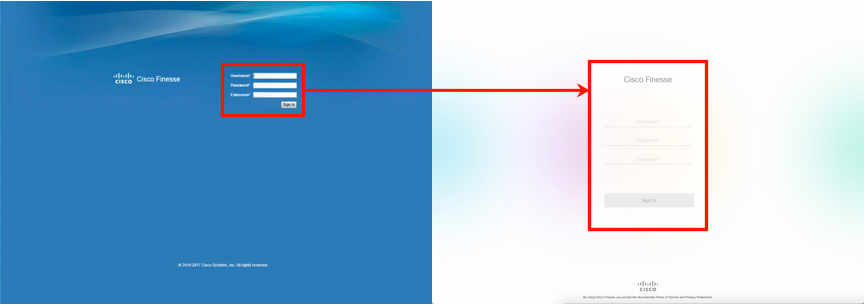- Subscribe to RSS Feed
- Mark as New
- Mark as Read
- Bookmark
- Subscribe
- Printer Friendly Page
- Report Inappropriate Content
Finesse 11.5(1)
I'm excited to hear that Finesse 11.5(1) has been released and that it has included some frequently requested features.
What is new?
- Have agents handle non-voice multichannel tasks. Task routing (CCE Only) is the system's ability to route requests from different media channels to agents in a contact center. The Task Routing APIs allows developers to write applications to request, queue, route, and handle third-party multichannel tasks in CCE. Specifically, the Finesse APIs open the doors to allow agents to sign into different types of media (e.g. email, chat, etc.) and handle the tasks. Agents can sign into and manage their state in each media independently. Please see the DevNet Task Routing site for more information.
- Host gadgets across domains. Cross-Origin Resource Sharing (CORS) is a mechanism that allows JavaScript on a web page to make XMLHttpRequests to another domain, not the domain the JavaScript originated from. It defines a way in which the browser and the server can interact to determine whether or not to allow the cross-origin request. CORS is now supported when third-party web applications instantiated from a third-party web server need to make calls to the Finesse Desktop as well as cross domain calls on the BOSH Openfire channel. Please see the CORS Support for Finesse REST API section of the Finesse Developer Guide for more information.
- Configure the Team Performance Gadget height. Administrators can change the height of the team performance gadget by adding a maxRow attribute in the desktop layout: <gadget>/desktop/gadgets/TeamPerformance.jsp?maxRows=20</gadget>. The height is determined by the number of rows to be displayed. If you do not set or if you set the height to less than 10 rows, then default value of 10 is applied.
- No need to log into individual gadgets. Single Sign On (SSO) support has been added to the Finesse desktop. What is even better is that custom Finesse gadgets can utilize this feature without lifting a finger. The REST API authentication for single sign on has been incorporated into the Finesse JavaScript library. Therefore, gadget development does not change and all existing gadgets will work with both SSO and non-SSO.
DevNet Finesse site
In conjunction with the release of Finesse 11.5(1), DevNet is excited to bring you a newly redesigned Finesse DevNet page!
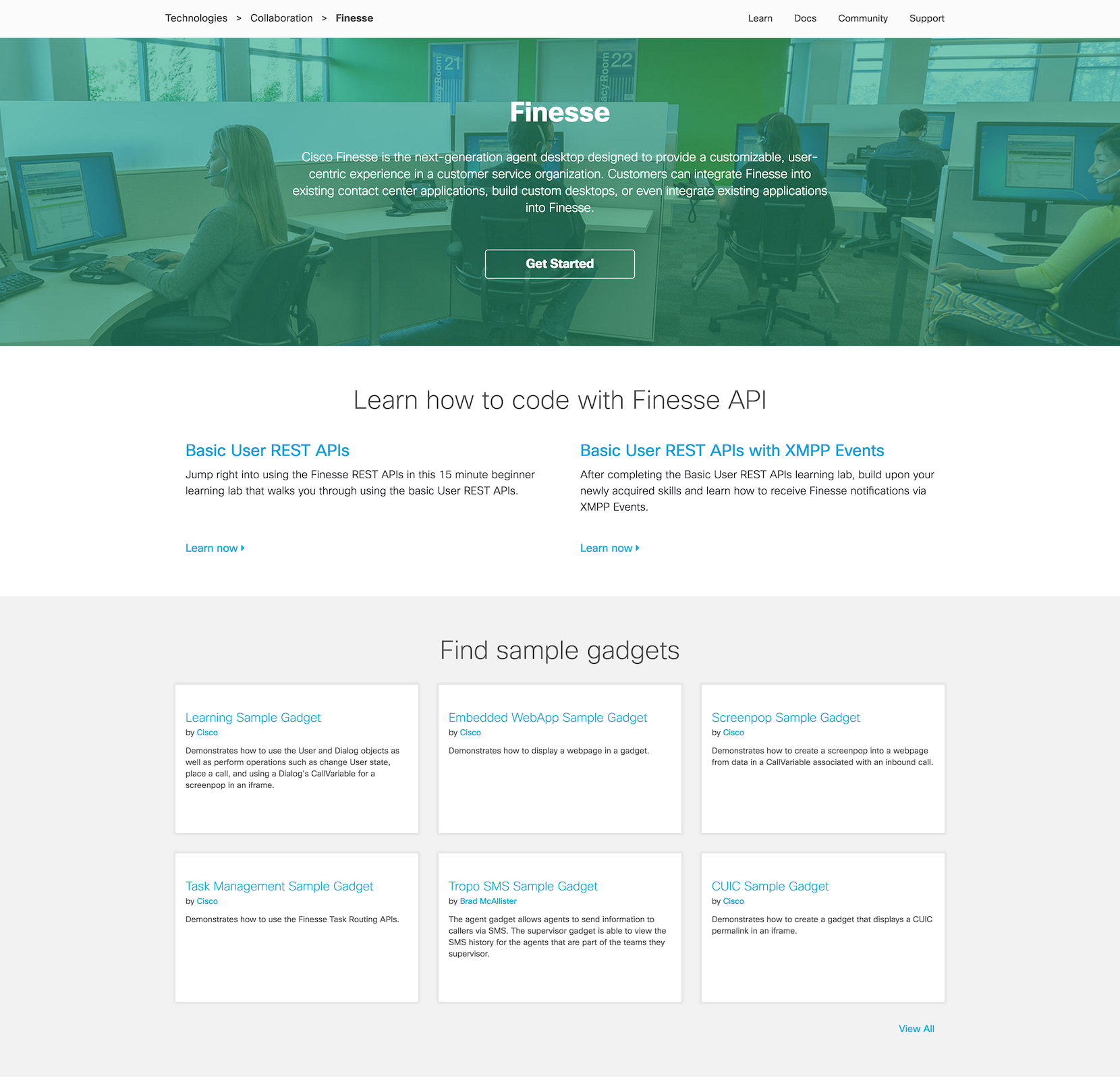
Whats new on the site?
- The Finesse 11.5(1) Developer Guide & JavaScript Library documentation are now available.
To access the html version of the documentation,
- Go to the Finesse DevNet page.
- Click the Docs link in the upper right.
- Under Guides, click appropriate documentation.
To access the PDF version of the documentation (as well as documentation for older releases),
- Go to the Finesse DevNet page.
- Click the Docs link in the upper right.
- Under Downloads, click Previous Documentation
- Download the appropriate documentation
- The Finesse Learning Labs have been added. There are two learning labs that walk you through using some of the User REST APIs with and without the Finesse notification. These learning labs are geared towards developers who are not familiar with the Finesse REST APIs. More learning labs are to come! (If you have suggestions on learning lab topics, please leave them in the comments below.)
- The Finesse overview page has been updated with technical details such as the Finesse architecture for both UCCE and UCCX deployments, the Cisco Finesse Notification Service, BOSH and XMPP.
- The Getting Started page has been rewritten with step by step instructions and pointers to help those who are new to Finesse.
- The Sample Gadgets page has a new format! You no longer need to go to the Archives page to download sample gadgets for previous Finesse versions! The new sample gadget page displays a list of all the sample gadgets available for download. Clicking a specific sample gadget takes you to the DevNet Finesse gitHub which contains the different versions available for that specific sample gadget. Download the version that matches your Finesse version.
- A Task Management sample gadget has been added. This sample gadget showcases the usage of the new 11.5 Finesse Task Routing APIs such as logging in and out, changing state and accepting tasks.
- The sample gadget versioning has changed. You may or may not have noticed a versioning change for Finesse 11.0(1). That wasn't quite working so we reevaluated and came up with a new format. Since the Finesse JavaScript Library is now hosted on the Finesse server itself, there is no longer a need to update the sample gadget code for every Finesse product release as long as the Finesse JavaScript Library maintains backwards compatibility. This makes it simpler for customers to maintain custom gadgets since they no longer have to update each custom gadget whenever they upgrade the Finesse version. As a result, you may not see a sample gadget version for every Finesse release. So, the sample gadgets have the following format for the filename:
<GadgetName>-Finesse.<MinProductVersion>-v.<GadgetMajorVersion>.<GadgetMinorVersion>.zip
For example: LearningSampleGadget-Finesse.11.0.1-v.1.0.zip
MinProductVersion: The first Finesse version that the gadget supports. In the example above, the LearningSampleGadget works for Finesse 11.0 and above. The "maxProductVersion" is determined by the next version of the sample gadget. If there is not a newer version of the sample gadget, the latest version of the sample gadget is still compatible with the latest version of Finesse. For example, if there is a LearningSampleGadget-Finesse.12.0.1-v.1.0.zip, the file LearningSampleGadget-Finesse.11.0.1-v.1.0.zip is compatible with Finesse 11.0(1) and 11.5(1), but not 12.0(1).
GadgetMajorVersion: This number is increased for feature enhancements to the gadget for the same product release. (e.g. LearningSampleGadget-Finesse.11.0.1-v.2.0.zip)
GadgetMinorVersion: This number is increased for bug fixes and documentation changes to the gadget for the same product release. (e.g. LearningSampleGadget-Finesse.11.0.1-v.1.1.zip)
- A Finesse DevNet Sandbox page has been added to list out the different DevNet Sandboxes available for Finesse. A PCCE 11.5(1) Sandbox will be coming soon! This sandbox will be preconfigured for Task Routing and it will even preloaded with the Task Management Finesse sample gadget and a SocialMiner form to send tasks!
Well, I hope you take the time to explore the new Finesse page and check out the resources that DevNet has to offer. For those who have been eagerly awaiting some of the new Finesse 11.5 features, it is now available to you!
Please leave feedback in the comments on what you think of the new Finesse site. Also, what would you like to see more of? How can we help make your development for Finesse better?
You must be a registered user to add a comment. If you've already registered, sign in. Otherwise, register and sign in.