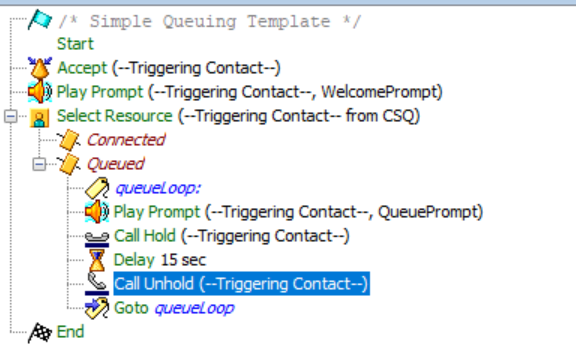- Cisco Community
- Technology and Support
- Collaboration
- Contact Center
- Re: CCX script error
- Subscribe to RSS Feed
- Mark Topic as New
- Mark Topic as Read
- Float this Topic for Current User
- Bookmark
- Subscribe
- Mute
- Printer Friendly Page
CCX script error
- Mark as New
- Bookmark
- Subscribe
- Mute
- Subscribe to RSS Feed
- Permalink
- Report Inappropriate Content
02-08-2019 01:47 AM - edited 03-14-2019 06:46 PM
Hello,
I've managed to create scripts before, but seems that i'm stuck to finnish a basic one.
I'm trying to create a script which will have only one Queue without any filter options to choose from after listening to the main prompt, I want it as follows :
Welcome prompt
Select a ressource from the queue
if : connected == Call is taken by an agent)
else : call hold / unhold & and play the Wait_in_queue_prompt
This order seems logic to me, but somehow it doesn't work, i'm used to use menus to make it work, but in this case I don't want the caller to select any number in his keypad to get someone. just a welcome prompt ==> queued call or connected instantly
unfortunately can't use debug to see where it gets stuck (connected anonymously) because i'm not in client's office right now
script screenshot in the attachments sectio
Thank you
- Labels:
-
UCCX
- Mark as New
- Bookmark
- Subscribe
- Mute
- Subscribe to RSS Feed
- Permalink
- Report Inappropriate Content
02-08-2019 03:24 AM
If you’re connected anonymously, what’s the error you’re referring to? The default script/prompt? Other than a missing Delay step between hold/unhold I do not see a glaring problem there. Perhaps the CSQ variable doesn’t match what’s built, including case sensitivity?
- Mark as New
- Bookmark
- Subscribe
- Mute
- Subscribe to RSS Feed
- Permalink
- Report Inappropriate Content
02-08-2019 06:55 AM - edited 02-08-2019 07:07 AM
Hi Jonathan,
I'm referring to the Audio error when I try to make test call, for exmaple I call the trigger number and i get the message "I'm sorry we are currently experiencing a system problem ....."
for the delay between hold and unhold, I have the same thing in another script and works without any problem, I will add it anyway to avoid problems
CSQ name in the script is exactly the same in CCX (all letters uppercase)
agents are logged in, and this new skill has been added to the existing team...i still have a doubt that something is wrong in the script
the only difference between this CSQ and other CSQs i'm used to apply, is that in this one I use "Resource skills" instead of "resource group", and I have already put this skill in every single agent I want
- Mark as New
- Bookmark
- Subscribe
- Mute
- Subscribe to RSS Feed
- Permalink
- Report Inappropriate Content
02-08-2019 08:11 AM
Hello Trick Trick,
how about your wave file name, format etc, i just thought about since debug break at your screenshot on play prompt session.
Regards,
Shalid
- Mark as New
- Bookmark
- Subscribe
- Mute
- Subscribe to RSS Feed
- Permalink
- Report Inappropriate Content
02-08-2019 12:05 PM
- Mark as New
- Bookmark
- Subscribe
- Mute
- Subscribe to RSS Feed
- Permalink
- Report Inappropriate Content
02-08-2019 12:14 PM
I presume you also do not have access to the logs then? This would tell you pretty clearly what your problem is.
In lieu of having access to the system, just do a Tools > Validate on the script. Most likely your script is failing validation.
Also, it should be noted, that what script version the application is processing, and what script version you're looking at, can be different, so just be 100% positive you're looking at the correct copy/version of the script the system has loaded up into memory.
Like Jon said, I don't really see much wrong with the screenshot you sent, outside of missing the delay step between the two hold/unhold steps, but I addressed that in the other reply I gave. Which tells me you might have a non-valid script.
- Mark as New
- Bookmark
- Subscribe
- Mute
- Subscribe to RSS Feed
- Permalink
- Report Inappropriate Content
02-14-2019 10:10 AM - edited 02-14-2019 10:35 AM
the Script is validated successfully no issue but still feel like something is not respected in that script which gives the error
can you explain to me what do you mean by : "it should be noted, that what script version the application is processing, and what script version you're looking at, can be different"
- Mark as New
- Bookmark
- Subscribe
- Mute
- Subscribe to RSS Feed
- Permalink
- Report Inappropriate Content
02-14-2019 11:01 AM
- Mark as New
- Bookmark
- Subscribe
- Mute
- Subscribe to RSS Feed
- Permalink
- Report Inappropriate Content
02-14-2019 12:04 PM
I think i'm close to locate the issue, I found out that every time there's a menu in the script it works, when I remove it, it doesn't work... for the purpose I have right now I should not use a menu since the caller will not choose a menu, all I want is a welcome prompt .. and put the caller in hold if all the agents are busy, that's what I tried to translate in the script, is there any way to avoid using the menu but still make it work ?
- Mark as New
- Bookmark
- Subscribe
- Mute
- Subscribe to RSS Feed
- Permalink
- Report Inappropriate Content
02-14-2019 01:33 PM
Hi there
If you dont mind, can you just outline your complete call flow you need, for a better understanding
Hope this Helps
Cheers
Rath!
***Please rate helpful posts***
- Mark as New
- Bookmark
- Subscribe
- Mute
- Subscribe to RSS Feed
- Permalink
- Report Inappropriate Content
02-14-2019 01:51 PM
As I mentioned above, my need is simple :
once a call pulls the trigger :
play the welcome prompt
call will be taken by an agent if free
call will be on hold ( play MOH prompt) if busy
tha's it, i've worked on more difficult script but this simple one is tricky for me since i don't want any menu in the script (I mean by menu : press 1, press 2 ...)
- Mark as New
- Bookmark
- Subscribe
- Mute
- Subscribe to RSS Feed
- Permalink
- Report Inappropriate Content
02-14-2019 02:08 PM
I'd be curious to know how you setup the menu, and where you put it, in order to affect the script. Seems to me like the extra time/delay for processing the menu might be the factor. Can you post a screenshot of your script when you put the menu in it? We might be able to move the delay to just after the accept step, a common practice, though not required.
Also, let me just assure you that you do not need a menu for this to work. In fact, here is the most basic script to send a caller to queue to hold for an Agent, albeit without music, all in only 3 steps!
Accept (--Triggering Contact--)
Select Resource (--Triggering Contact-- from "HelpDesk")
Connected
Queued
Delay 43200 sec
- Mark as New
- Bookmark
- Subscribe
- Mute
- Subscribe to RSS Feed
- Permalink
- Report Inappropriate Content
02-14-2019 02:45 PM
Thats right, just need this
Hope this Helps
Cheers
Rath!
***Please rate helpful posts***
- Mark as New
- Bookmark
- Subscribe
- Mute
- Subscribe to RSS Feed
- Permalink
- Report Inappropriate Content
02-15-2019 12:22 AM
I'm not even getting the first prompt played, i Think i'll create a new one from scratch, maybe something in the variables is not correctly configured
- Mark as New
- Bookmark
- Subscribe
- Mute
- Subscribe to RSS Feed
- Permalink
- Report Inappropriate Content
02-15-2019 12:30 AM - edited 02-15-2019 12:40 AM
a screenshot of the script can be found in the attachments (you can notice that i've deleted all the prompt, just to test the routing aspect)
Queue name is masked intentionally
as I said before, putting that menu solves the issue, but the caller should press 1 for example to proceed, while I don't need any interaction with the caller, just a welcome prompt, and queue prompt if everybody is busy
i'll try to put a higher delay in the start and see
Discover and save your favorite ideas. Come back to expert answers, step-by-step guides, recent topics, and more.
New here? Get started with these tips. How to use Community New member guide