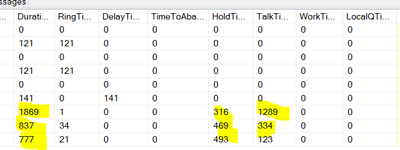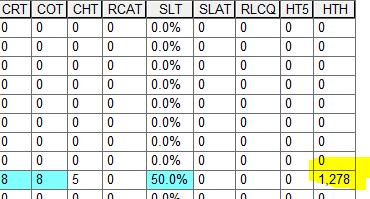- Mark as New
- Bookmark
- Subscribe
- Mute
- Subscribe to RSS Feed
- Permalink
- Report Inappropriate Content
08-06-2021 10:07 AM
HI,
Any idea on how the Hold Time (in secs) is calculated for Ece chat agents? In the TCD Table and Script real time monitor we see hold time value for call type /skill groups. (refer the attachments)
Specifically how UCCE splits the time associated to a chat session into a UCCE caltype result?
From a functionality perspective, there is no “hold” button an agent can select.
What feeds these values?
Does it capture the time(s) between a received message and the posted response?
How can we see which values/fields from ECE feed into the corresponding fields in UCCE?
Thanks,
Thanveer
Solved! Go to Solution.
- Labels:
-
Other Contact Center Topics
Accepted Solutions
- Mark as New
- Bookmark
- Subscribe
- Mute
- Subscribe to RSS Feed
- Permalink
- Report Inappropriate Content
08-11-2021 06:16 AM - edited 08-11-2021 06:17 AM
Thanks for your help and follow ups
Posting their reply for others!!!!
Each time an agent switches from chat to email, or between different chat activities (if configured to do so, with a Concurrent Task Limit(CTL) greater than 1 for the Chat MRD), ECE sends a PAUSE_TASK_IND to CTI Server / OPC, which then starts accounting for the HoldTime calculation, for that particular chat activity / task.
Once the pending chat activity window is selected again (to respond back to customer), a RESUME_TASK_IND is sent from ECE that will end the Hold time calculation. The process repeats each time an Agent starts spending time on other activities, than the active chat.
At the end of the task being completed, the Agent PG notifies the Router through the TCD / CALLS_CLOSED_IND message, which then pegs the corresponding Call Type for the purpose of aggregation in the Call_Type_Interval record. You could set the EMSTraceMask registry key to 0xf8 for the CTI Server process on Agent PG, and enable /task level tracing for the OPC of Agent PG using the OPCTest utility, to see these events.
- Mark as New
- Bookmark
- Subscribe
- Mute
- Subscribe to RSS Feed
- Permalink
- Report Inappropriate Content
08-06-2021 10:46 AM
Hi,
I don't have an answer for you, but the ECE team is part of the ask-ece-dev@external.cisco.com alias. It is typically used for ECE API questions, but they might be able to answer this. So, I would recommend emailing the alias to see if they have an answer for you.
Thanx,
Denise
- Mark as New
- Bookmark
- Subscribe
- Mute
- Subscribe to RSS Feed
- Permalink
- Report Inappropriate Content
08-06-2021 01:49 PM
Thanks Denis for your advise, previously I asked queries to ECE team ask-ece-dev@external.cisco.com unfortunately they never responded !!!
- Mark as New
- Bookmark
- Subscribe
- Mute
- Subscribe to RSS Feed
- Permalink
- Report Inappropriate Content
08-06-2021 02:15 PM
Hi,
That's a bummer. Maybe they never know the answer to your question, although it would be nice if they just stated so. I'm on the receiving end of the alias and saw your inquiry. They do respond to emails from this alias. Let's give them a few days. If they don't respond, can you let me know here and I will nudge them a bit.
Thanx,
Denise
- Mark as New
- Bookmark
- Subscribe
- Mute
- Subscribe to RSS Feed
- Permalink
- Report Inappropriate Content
08-06-2021 06:45 PM
Sure, will do that & Thx
- Mark as New
- Bookmark
- Subscribe
- Mute
- Subscribe to RSS Feed
- Permalink
- Report Inappropriate Content
08-10-2021 08:02 AM
I haven't received any response from them ...
- Mark as New
- Bookmark
- Subscribe
- Mute
- Subscribe to RSS Feed
- Permalink
- Report Inappropriate Content
08-10-2021 11:00 AM
I nudged them. Hopefully they will at least acknowledge that they looked at the question.
- Mark as New
- Bookmark
- Subscribe
- Mute
- Subscribe to RSS Feed
- Permalink
- Report Inappropriate Content
08-11-2021 06:16 AM - edited 08-11-2021 06:17 AM
Thanks for your help and follow ups
Posting their reply for others!!!!
Each time an agent switches from chat to email, or between different chat activities (if configured to do so, with a Concurrent Task Limit(CTL) greater than 1 for the Chat MRD), ECE sends a PAUSE_TASK_IND to CTI Server / OPC, which then starts accounting for the HoldTime calculation, for that particular chat activity / task.
Once the pending chat activity window is selected again (to respond back to customer), a RESUME_TASK_IND is sent from ECE that will end the Hold time calculation. The process repeats each time an Agent starts spending time on other activities, than the active chat.
At the end of the task being completed, the Agent PG notifies the Router through the TCD / CALLS_CLOSED_IND message, which then pegs the corresponding Call Type for the purpose of aggregation in the Call_Type_Interval record. You could set the EMSTraceMask registry key to 0xf8 for the CTI Server process on Agent PG, and enable /task level tracing for the OPC of Agent PG using the OPCTest utility, to see these events.
- Mark as New
- Bookmark
- Subscribe
- Mute
- Subscribe to RSS Feed
- Permalink
- Report Inappropriate Content
08-11-2021 10:24 AM
Hi,
I'm glad they responded to you! And thank you for posting the answer for others to see.
Thanx,
Denise