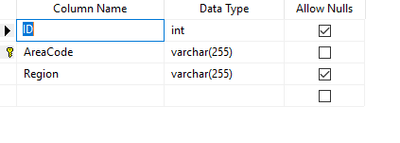- Cisco Community
- Technology and Support
- Collaboration
- Contact Center
- Re: Configuring DBLookUP NODE
- Subscribe to RSS Feed
- Mark Topic as New
- Mark Topic as Read
- Float this Topic for Current User
- Bookmark
- Subscribe
- Mute
- Printer Friendly Page
- Mark as New
- Bookmark
- Subscribe
- Mute
- Subscribe to RSS Feed
- Permalink
- Report Inappropriate Content
12-17-2023 10:02 PM - edited 01-08-2024 08:37 PM
Hello,
I have followed the instructions as below. But still from DBLookup node it's failing. I am trying to fetch area code as 12345 but from DBnode its going to fail node. Can anyone let me know if I have done any mistake on this.
////
where MACHINE_NAME is the host your Microsoft SQL Server is running on.
For example, on my AW I have it set to:
\\cis1000r9\CustomerDB.Customer
Have you configured the registry? This will be on the machine where the DBWorker processes are running - that is, the Call Routers (side A and side B).
Make sure the SQL user name and password are supplied for the following string value:
\RouterA\Router\CurrentVersion\Configuration\Database\SQLLogin
in the following form (using my example above):
\\cis1000r9\CustomerDB=(dblookup,dblookup)
What's in parentheses is SQL_Login,password. Just so happens I had set the password the same as the login name.
You can have a second SQL server in here for redundancy - use a comma to separate the specs.
There are restrictions on the table. One primary key only and this should be a string. Other columns can only be strings, ints or floats.
Watch DBWorker as it starts up - you'll see it connect.
(I assume you've configured DB Lookup in setup and the DBWorker process exists!!)
/////
Below is the custom DB structure.
Solved! Go to Solution.
- Labels:
-
Other Contact Center
-
UCCE
- Mark as New
- Bookmark
- Subscribe
- Mute
- Subscribe to RSS Feed
- Permalink
- Report Inappropriate Content
12-21-2023 05:06 AM
Cisco doesn't support you having custom tables on a AW/HDS/Logger. If you create it there and have an issue, they can then point to that if you run into any type of support problems.
And you've cycled the dbworker process and you still see no entry in the logs?
Lastly, I know I asked this before, but if all you're doing is area code lookups, why don't you want to use UCCE Script Editor built in logic that is already set up? That doesn't require DBLookup or anything, it's already in place?
- Mark as New
- Bookmark
- Subscribe
- Mute
- Subscribe to RSS Feed
- Permalink
- Report Inappropriate Content
12-21-2023 02:08 AM - edited 12-21-2023 02:24 AM
You must control settings in registr and you need have this one:
\\10.XXX\DBLookUP=(domain_name\dblookup,dblookup)
Can you try and reply?
- Mark as New
- Bookmark
- Subscribe
- Mute
- Subscribe to RSS Feed
- Permalink
- Report Inappropriate Content
12-21-2023 02:13 AM - edited 12-21-2023 03:43 AM
And next important condition is that your coloumn AreaCode must have Primary Key.
- Mark as New
- Bookmark
- Subscribe
- Mute
- Subscribe to RSS Feed
- Permalink
- Report Inappropriate Content
12-21-2023 05:57 AM
- Mark as New
- Bookmark
- Subscribe
- Mute
- Subscribe to RSS Feed
- Permalink
- Report Inappropriate Content
12-21-2023 08:41 AM
Hi Fazil,
Please follow the below guide and once completed all the steps, please restart the dbagent and dbworker process in Router services.
Also, try to use the Side A router first for SQLLogin options and once is successful configure Side B for HA.
Ram.S
- Mark as New
- Bookmark
- Subscribe
- Mute
- Subscribe to RSS Feed
- Permalink
- Report Inappropriate Content
12-21-2023 09:14 AM
Hello Ram,
Could you please help me with the steps for restart the dbagent and dbworker I am unable to find these services on router.
- Mark as New
- Bookmark
- Subscribe
- Mute
- Subscribe to RSS Feed
- Permalink
- Report Inappropriate Content
01-08-2024 08:10 AM
Hi @fazil.chida , I see you marked @Ramamoorthy Shanmugam's post as the solution, can you share what the fix/step is that you did that resolved your issue, since there were a lot of posts on this one in case anyone ever runs into this in the future?
- Mark as New
- Bookmark
- Subscribe
- Mute
- Subscribe to RSS Feed
- Permalink
- Report Inappropriate Content
01-10-2024 05:33 AM
Hi Bill,
After adding DB details under windows registry, we need to also update the same on this tool CCEDataProtectTool. This tool will be placed under this path <Install Directory>:\icm\bin\CCEDataProtectTool.exe and follow below steps.
https://www.cisco.com/c/en/us/td/docs/voice_ip_comm/cust_contact/contact_center/icm_enterprise/icm_enterprise_12_6_1/administration/guide/ucce_b_administration-guide-for-cisco-unified_1261/ucce_b_administration-guide-for-cisco-unified_1261_chapter_01...
Post this DB lookup worked as expected.
Thanks
- Mark as New
- Bookmark
- Subscribe
- Mute
- Subscribe to RSS Feed
- Permalink
- Report Inappropriate Content
12-21-2023 09:39 AM
It's not a recommended process but we can try it because the Router service can’t stop or restart without MW.
Open ICM Router task manager-details-search process name – end Task – it will come automatically after a few seconds for those process.
Ram.S
- « Previous
-
- 1
- 2
- Next »
Discover and save your favorite ideas. Come back to expert answers, step-by-step guides, recent topics, and more.
New here? Get started with these tips. How to use Community New member guide