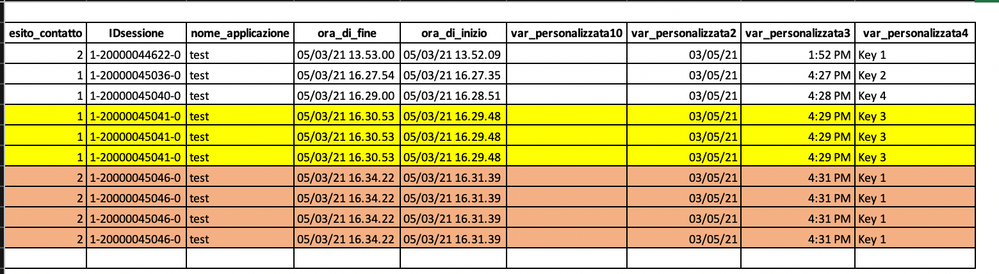- Cisco Community
- Technology and Support
- Collaboration
- Contact Center
- Re: CUIC: duplicate values in custom call variables report
- Subscribe to RSS Feed
- Mark Topic as New
- Mark Topic as Read
- Float this Topic for Current User
- Bookmark
- Subscribe
- Mute
- Printer Friendly Page
- Mark as New
- Bookmark
- Subscribe
- Mute
- Subscribe to RSS Feed
- Permalink
- Report Inappropriate Content
03-05-2021 08:57 AM - edited 03-08-2021 07:20 AM
I'm on a CUIC bundled with CCX 12.0.1.10000-24. When I run the "custom call variables report" I see duplicate values in the report. Here is an example of the problem in action:
As you can notice, some rows are duplicated more times. To be more clear, those custom variables come from 2 distinct set enterprise call info steps in a CCX script. In particular, the first set enterprise call info step sets custom var 1 and 2 according to the date and time of a call. A second set enterprise call info sets var 4 to the key pressed in a menu step as it is described here.
Why does this happen and how can I fix?
EDIT:
Querying the DBMS, it looks like sessions are not duplicated.
admin:run uccx sql db_cra select * from ContactRoutingDetail where sessionID='20000045046' SESSIONID SESSIONSEQNUM NODEID PROFILEID QINDEX ORIGPRIORITY FINALPRIORITY QUEUETIME STARTDATETIME -------------------------------------------------------------------------------------------------- 20000045046 0 1 1 1 1 1 71 2021-03-05 15:31:55.234
And again:
admin:run uccx sql db_cra select sessionID,customVariable2,customVariable3,customVariable4 from ContactCallDetail where sessionID='20000045046' SESSIONID CUSTOMVARIABLE2 CUSTOMVARIABLE3 CUSTOMVARIABLE4 --------------------------------------------------------- 20000045046 3/5/21 4:31 PM Key 1
Maybe the duplicates come from a bad join query...
Solved! Go to Solution.
- Labels:
-
UCCX
Accepted Solutions
- Mark as New
- Bookmark
- Subscribe
- Mute
- Subscribe to RSS Feed
- Permalink
- Report Inappropriate Content
03-08-2021 07:29 AM - edited 03-08-2021 09:59 AM
A side note about that:
Also Cisco "uses" the set enterprise call info + Call Custom Variables Report to do the trick (see here: https://www.cisco.com/c/en/us/support/docs/customer-collaboration/unified-contact-center-express/212485-configure-uccx-to-show-options-selected.html)
Unfortunately, duplications are a major problem in this report.
EDIT
Just found the duplication problem!
It comes from the AgentConnectionDetail table. Here, there is a record for each agent the same call is passed to (before the answer)! No idea about how I can get rid of this.
- Mark as New
- Bookmark
- Subscribe
- Mute
- Subscribe to RSS Feed
- Permalink
- Report Inappropriate Content
03-08-2021 07:29 AM - edited 03-08-2021 09:59 AM
A side note about that:
Also Cisco "uses" the set enterprise call info + Call Custom Variables Report to do the trick (see here: https://www.cisco.com/c/en/us/support/docs/customer-collaboration/unified-contact-center-express/212485-configure-uccx-to-show-options-selected.html)
Unfortunately, duplications are a major problem in this report.
EDIT
Just found the duplication problem!
It comes from the AgentConnectionDetail table. Here, there is a record for each agent the same call is passed to (before the answer)! No idea about how I can get rid of this.
- Mark as New
- Bookmark
- Subscribe
- Mute
- Subscribe to RSS Feed
- Permalink
- Report Inappropriate Content
03-10-2021 06:42 AM
If you are making a custom report your can check for talktime > 0 on the agent. Then you will only get the record where the call has been answered (And not RONA calls)
Thanks, Thomas G. J.
- Mark as New
- Bookmark
- Subscribe
- Mute
- Subscribe to RSS Feed
- Permalink
- Report Inappropriate Content
03-10-2021 08:25 AM - edited 03-10-2021 08:58 AM
Hi @Thomas G. Johannesen! Thanx for your hint. This is a very good idea to filter out noisy data about RONA. I'm on CUIC 12.0.1.10000.24, so I should be able to customize reports. However, If I create a new report from scratch starting from the Call Custom Variables Report definition, I cannot see the field talktime.
Is there a way to integrate such information in the report and use it for filtering?
Edit: I was mistaken.
As per the docs, even in version 12.0 you need a standalone version of the CUIC in order to create custom reports. They say:
"To create new custom Historical reports, you need to install a Standalone Unified Intelligence Center with premium license."
I'm wondering whether the Premium license of the CCX is enough or not. Maybe they are referring to a CUIC-based premium license.
- Mark as New
- Bookmark
- Subscribe
- Mute
- Subscribe to RSS Feed
- Permalink
- Report Inappropriate Content
03-11-2021 03:07 AM
The Standalone CUIC for uccx is not license by itself, so if you have a uccx premium this will work.
I also think that you have to find the SP that the Custom Variable use, and make a new one and use that istead (where your filter the talktime).
Thanks, Thomas G. J.
- Mark as New
- Bookmark
- Subscribe
- Mute
- Subscribe to RSS Feed
- Permalink
- Report Inappropriate Content
03-11-2021 03:58 AM
Looks like it's a long way and operations into the DBMS (e.g., custom SP) are also involved... is there any example/tutorial on how to do that?
Discover and save your favorite ideas. Come back to expert answers, step-by-step guides, recent topics, and more.
New here? Get started with these tips. How to use Community New member guide