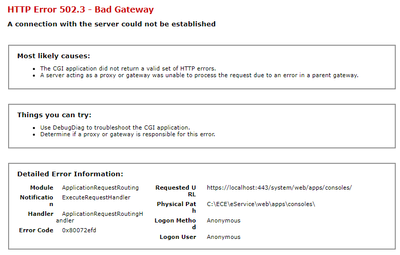- Cisco Community
- Technology and Support
- Collaboration
- Contact Center
- ECE - Administration Console
- Subscribe to RSS Feed
- Mark Topic as New
- Mark Topic as Read
- Float this Topic for Current User
- Bookmark
- Subscribe
- Mute
- Printer Friendly Page
ECE - Administration Console
- Mark as New
- Bookmark
- Subscribe
- Mute
- Subscribe to RSS Feed
- Permalink
- Report Inappropriate Content
02-26-2024 08:01 AM
Hi guys,
we have implemented ECE in our lab environment. I'm trying to go further with integration / configuration, but I stopped on some basics. There stands "Integration between ECE and Unified CCE is enabled and configured through the Administration Console". My question is how can I enable/start/open this Administration Console? There are lots of instructions about all the e-mail and chat features in ECE, 288 sites of "Enterprise Chat and Email Administrator’s Guide to Administration Console" but there is no any sentence about how to start this console.
Thank you in advance!
Marijana
- Labels:
-
UCCE
- Mark as New
- Bookmark
- Subscribe
- Mute
- Subscribe to RSS Feed
- Permalink
- Report Inappropriate Content
02-26-2024 10:29 AM
Hi, here's one of the other ECE admin posts about this issue, you'll likely be using the sa or pa login to access your portal. https://community.cisco.com/t5/contact-center/enterprise-chat-and-email-11-5-unable-to-login-as-pa-partition/td-p/3094901
Hope this helps.
- Mark as New
- Bookmark
- Subscribe
- Mute
- Subscribe to RSS Feed
- Permalink
- Report Inappropriate Content
02-26-2024 12:46 PM
It doesnt' help, I don't get it. I tried different URLs, but I don't get login page. Is it possible that some service isn't configured OK? Or that I forgot something to do?
Thx,
Marijana
- Mark as New
- Bookmark
- Subscribe
- Mute
- Subscribe to RSS Feed
- Permalink
- Report Inappropriate Content
02-26-2024 11:44 AM
Marijana, I'm assuming this is ECE 12.6? If so, they've changed the URL. Go to https://<ECE_WEB_FQDN>/system/web/apps/login/ From there, you should be able to log in with your pa account. Once logged in, you should be able to do the integration with CCE. Obviously, make sure services are up and running.
- Mark as New
- Bookmark
- Subscribe
- Mute
- Subscribe to RSS Feed
- Permalink
- Report Inappropriate Content
02-26-2024 12:39 PM
Hi Omar,
no, I can't get it. I tried with this link you sent, from my computer, with FQDN of VM where FS, AS, MS, SS and DS are, also, with FQDN of Web Server, but nothing happens. What I'm doing wrong? Cisco service is up and running on "FAMSD" server and WWWPS on Web Server.
Thx,
Marijana
- Mark as New
- Bookmark
- Subscribe
- Mute
- Subscribe to RSS Feed
- Permalink
- Report Inappropriate Content
02-26-2024 02:13 PM
What version of ECE are you running and when you say nothing happens, and what specifically do you get (404 error, no response/timeout, etc.)? Also, it sounds like all of your entities are on one server and then a separate web server, is that correct?
- Mark as New
- Bookmark
- Subscribe
- Mute
- Subscribe to RSS Feed
- Permalink
- Report Inappropriate Content
02-27-2024 12:50 AM
Hi,
I have installed the latest version (12.6(1)). Nothing happens means I got "Can't reach this page error". And yes, you are right, we are using Collocated Deployment, so the web server is installed on one VM and all other components are installed on another VM.
Thx,
M
- Mark as New
- Bookmark
- Subscribe
- Mute
- Subscribe to RSS Feed
- Permalink
- Report Inappropriate Content
02-26-2024 06:59 PM
Hello,
Remote into your webserver, open IIS, expand your webserver, expand Sites, expand Default Web site. if you have not changed ECE context at the time of install, then you will see "default" under Default Web Site. Right click on "default", navigate to Manage Application and click on Browse. It should open your PA login screen, though you may get https related error. But this will at least navigate to the correct URL.
Hope it helps.
Regards,
Piyush
- Mark as New
- Bookmark
- Subscribe
- Mute
- Subscribe to RSS Feed
- Permalink
- Report Inappropriate Content
02-27-2024 12:53 AM
Hi,
I think something went wrong because this isn't working.
Yes, partition name is default, I didn't change anything during installation. I tried what you wrote and I think I forgot something and I didn't configure something.
I got this:
- Mark as New
- Bookmark
- Subscribe
- Mute
- Subscribe to RSS Feed
- Permalink
- Report Inappropriate Content
02-27-2024 06:05 AM
Hi,
This mostly implies that your ECE web server is having trouble. If you enter https://<FQDN of your webserver> or http://<FQDN of your webserver> in a browser, do you see IIS page?
Also as Ramamoorthy suggested, does your FQDN resolve properly?
- Mark as New
- Bookmark
- Subscribe
- Mute
- Subscribe to RSS Feed
- Permalink
- Report Inappropriate Content
02-27-2024 06:18 AM
Hi,
I tried both links from Web Server VM, Internet Explorer browser, but no, IIS page doesn't appear, just this Can't reach this page.
Thx,
M
- Mark as New
- Bookmark
- Subscribe
- Mute
- Subscribe to RSS Feed
- Permalink
- Report Inappropriate Content
03-08-2024 01:25 AM
Hi,
we solved the problem with certificates and we have another problem now, HTTP Error 502.3.
Any idea?
Thx,
Marijana
- Mark as New
- Bookmark
- Subscribe
- Mute
- Subscribe to RSS Feed
- Permalink
- Report Inappropriate Content
02-27-2024 05:58 AM
Hi,
If you follow the installation guide it will be a success . Addon,
Verify whether the FQDN name is resolving or not.
Please restart the App and Web server in sequence
Navigate to the IIS path and try to open SA/PA sites.
Ram.S
- Mark as New
- Bookmark
- Subscribe
- Mute
- Subscribe to RSS Feed
- Permalink
- Report Inappropriate Content
02-27-2024 06:17 AM
Hi,
I have connected to Web Server VM with Remote Desktop Connection.
I have opened Internet Explorer and put http://FQDN/ and https://FQDN, but received Can't reach this page error.
I tried nslookup FQDN, everything looks OK - I received name and address here.
What I need to restart? Server or service?
Thx,
Marijana
- Mark as New
- Bookmark
- Subscribe
- Mute
- Subscribe to RSS Feed
- Permalink
- Report Inappropriate Content
02-27-2024 06:29 AM
I do not have ECE 12.6 running on my lab, but i am assuming webserver will function same. So check what is the status of World Wide Web Publishing service on webserver and give it a try to reboot server.
Discover and save your favorite ideas. Come back to expert answers, step-by-step guides, recent topics, and more.
New here? Get started with these tips. How to use Community New member guide