- Cisco Community
- Technology and Support
- Collaboration
- Contact Center
- Re: How can I get DDI numbers information in UCCX CUIC 11.5 reports?
- Subscribe to RSS Feed
- Mark Topic as New
- Mark Topic as Read
- Float this Topic for Current User
- Bookmark
- Subscribe
- Mute
- Printer Friendly Page
How can I get DDI numbers information in UCCX CUIC 11.5 reports?
- Mark as New
- Bookmark
- Subscribe
- Mute
- Subscribe to RSS Feed
- Permalink
- Report Inappropriate Content
10-04-2018 08:09 PM - edited 03-14-2019 06:31 PM
Hello.
It is a new deploymet and the customer needs to be sure and clarify if is it possible obtain a CUIC 11.5 report that shows which DDI numbers were used to enter the different incoming calls to the main IVR, which has a single trigger (CUCM extension: 4160).
Is it possible in the CUIC default reports or is necessary create a custom report?
I am attaching a image with a kind of example that the customers wants.
Thanks in advance.
Ernesto Gonzalez
- Labels:
-
UCCX
- Mark as New
- Bookmark
- Subscribe
- Mute
- Subscribe to RSS Feed
- Permalink
- Report Inappropriate Content
10-05-2018 09:36 AM
Try using a "Get Call Contact Info" step somewhere in your script after the "Accept" step.
In my example, I use this as a subflow, but it's a single step item that provides a lot of info about call contact dialing:
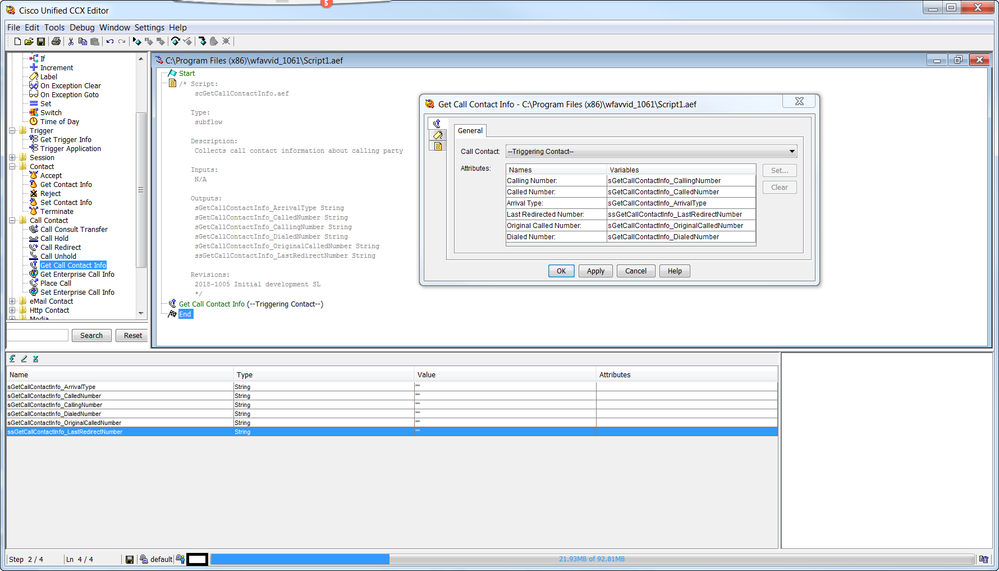
I believe the information for which you are looking, will be in the "Last Redirected Number" or "Original Called Number" fields.
Let me know if this helps.
-Sean
- Mark as New
- Bookmark
- Subscribe
- Mute
- Subscribe to RSS Feed
- Permalink
- Report Inappropriate Content
10-05-2018 11:04 AM
Ooops! Sorry. I forget the next two steps:

...if the details in the Get Call Contact Info step, are what you wanted, you will need to write the data back into a peripheral variable, under a Set Enterprise Data step, so you can obtain them in CUIC reports, as per your original requirement.
Let me know if this works. I'm just throwing a suggestion out there for you to try, as I don't know how your routing from CUCM is set up.
-Sean
Discover and save your favorite ideas. Come back to expert answers, step-by-step guides, recent topics, and more.
New here? Get started with these tips. How to use Community New member guide